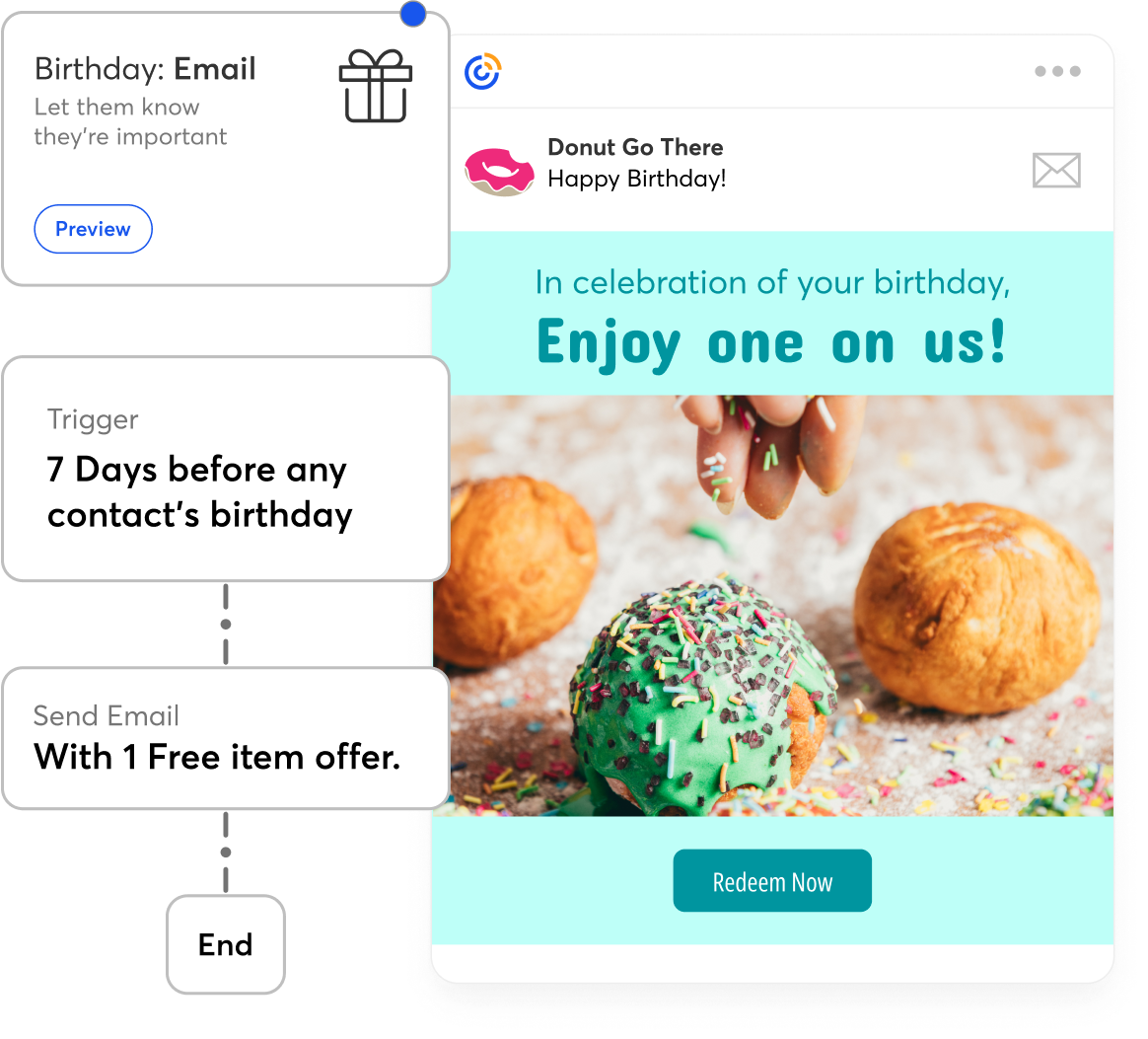Email marketing that’s simply better.
Our tools help you create and send the perfect email to every customer.

You and AI write your brand’s story together.
Just give us a few keywords, and we’ll deliver content options to use as-is or revise. Plus, ensure your email is opened every time with recommended subject lines.
Learn more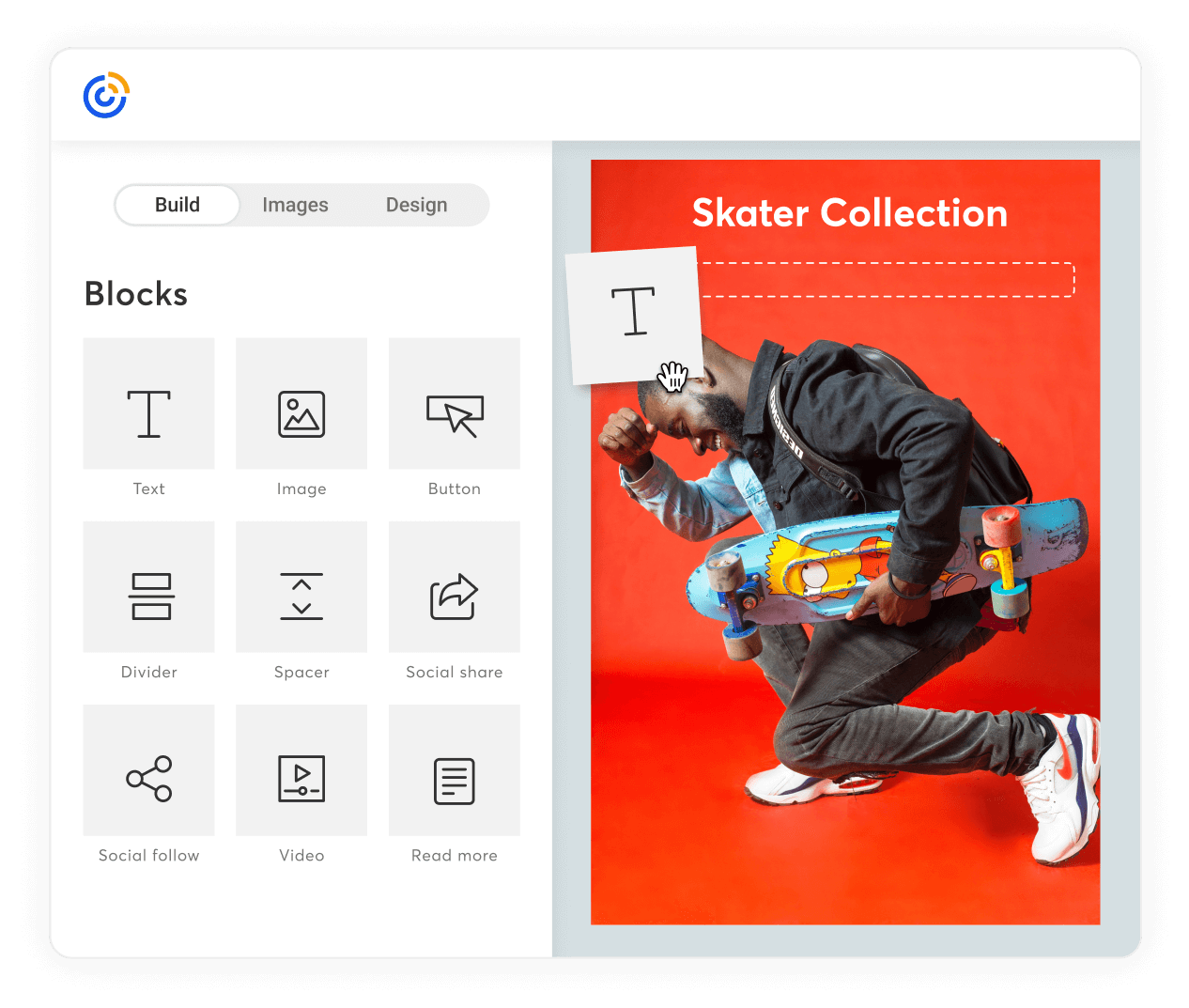
Drag. Drop. Done.
Create emails that stand out on any device with our easy-to-use email editor and hundreds of pre-designed templates.
Learn more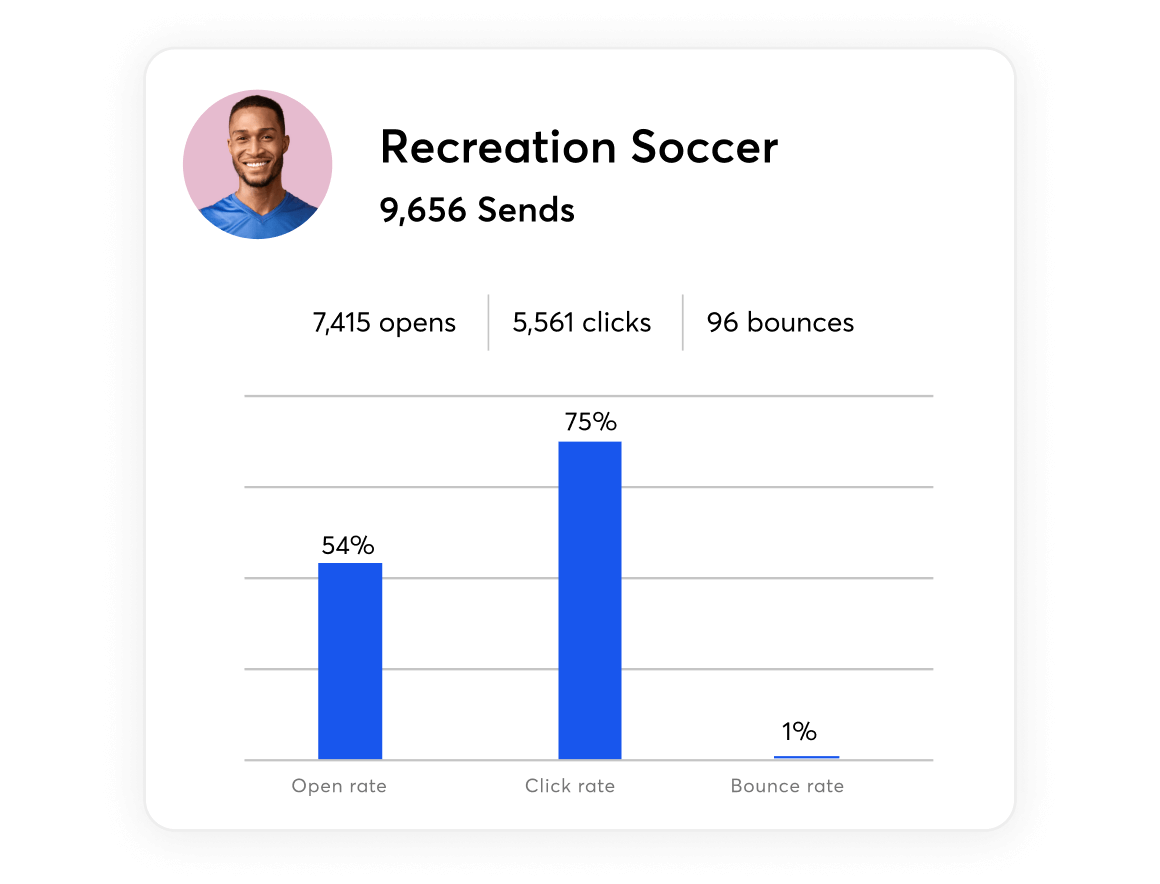
Track results, improve performance.
Check email opens, clicks, and see who’s sharing your emails, then adjust your content based on what performs best.
Learn moreStay connected anywhere with our mobile app.
Manage your contacts, edit emails, even upload your images — all from your smartphone, so you never miss a beat.
Learn more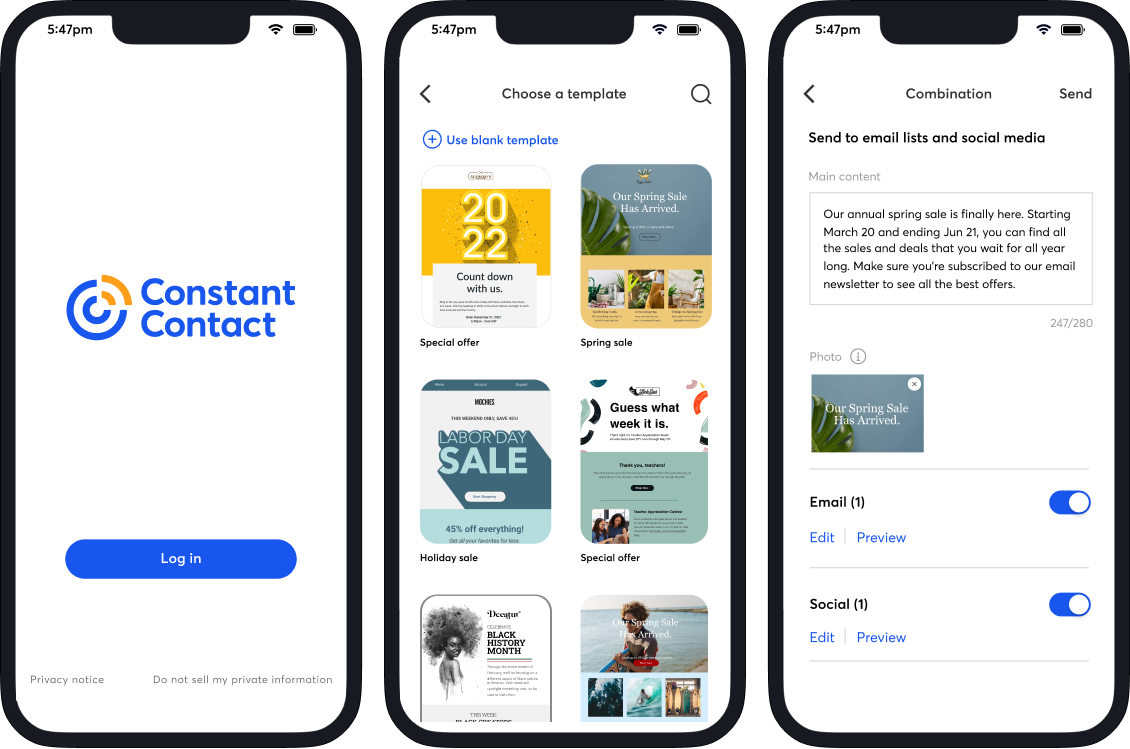
Get more with your email.
Attract new customers and start building a relationship with advanced features.
Sign-up forms
Build your customer base with enticing sign-up forms.
Surveys and polls
Get to know your customers and what they love about you.
SMS
Text your customers and keep in touch.
Send your first email tonight.
Learn about email marketing
Email marketing is a type of direct marketing that involves sending out commercial messages via email. However, if you’re doing it right, it can be much more than that. Email marketing allows you to stay connected with people who want to hear from you. And while emphasis is often put on sales, email marketing is also about education, brand recognition, and, most importantly, relationship building. So, what is email marketing? Good email marketing is about sending targeted messages to the right people at the right time in order to maximize your marketing efforts and achieve your business or nonprofit goals.
Email marketing has many benefits – for instance, helping you grow your customer base and evolve your business. Email is considered one of the most effective channels for marketing, ranking among the top three channels for 79 percent of marketers and delivering one of the highest returns on investment for any marketing strategy at $36 for every dollar spent.
Email marketing advantages:
Builds relationships and nurtures leads: By sending emails introducing your business to subscribers and providing valuable information to them, you can lead them to take desired actions like making a purchase or registering for an event
Provides brand awareness: Targeted email campaigns help to increase familiarity among subscribers and customers, strengthening brand recognition.
Grants increased control: Some marketing channels can limit your access to followers through algorithms, but email marketing gives you the advantage of having a list of consenting subscribers who aren’t tied to a social network and are excited to receive your content.
Enables audience segmentation: Using what you know and learn about your audience, you can target specific segments and groups in order to provide meaningful, relevant content subscribers want to see.
Email is an excellent channel for your business to send many different types of messages. From welcome emails to promotions and surveys to purchase confirmations, email can inform, inspire, and delight your audience.
Welcome emails: Welcome emails are a great way to introduce subscribers to your brand. Give readers background on your company, show off products, describe service offerings, and offer incentives or discounts to encourage new customers.
Newsletters: Newsletters give subscribers important updates about all the happenings around your business. Highlight what’s new, note changes to business hours, offerings, or seasonal shifts, and link to blog content and social media.
Lead nurturing: Lead nurturing encourages potential customers and can include sending lead magnets like high-value content (ebooks, whitepapers, etc.), tracking campaign engagement regarding your business’s products or services, and sending targeted emails.
Confirmation emails: Customers expect to receive a confirmation when they make a purchase or donation. Create automated triggers to send confirmation emails upon processing completion.
Promotional emails: As a business, you aim to provide products and services that sustain your venture and delight your customers. Use email marketing to promote these products and services to your interested subscribers and keep them interested.
Surveys: Email surveys enable you to gather crucial feedback from your subscribers to help you tweak and transform your marketing, customer service, products, and services.
Seasonal emails: Celebrate holidays and seasonal changes with timely emails. Talk about sales, introduce products and services only available during a particular time of the year, and promote special events.
To help you get started with email marketing for your business, use the following steps as a guide.
Select an email service provider (ESP).
Define your target audience and identify the goals you have for your email communications.
Build your email list and encourage its growth.
Segment your audience to help you better target your communications.
Craft branded, informative emails.
Automate emails you regularly send.
Measure results and tweak campaigns.
Following these best practices for email marketing will help you craft a successful email marketing campaign.
Use a professional email marketing platform.
Make your subscription form accessible on multiple marketing channels.
Send targeted content by creating segmented audience lists.
Craft compelling calls to action that direct subscribers to complete a purchase, register for an event, or take another desired action.
Personalize emails with the subscriber’s name and other dynamic content.
Automate emails and email series, like purchase confirmations and welcome emails, to save time and promote consistency.
Stylize your emails to show off your brand.
Craft subject lines that stand out in the inbox.
Test email elements like subject lines, copy, and design to see what resonates with your audience.
Track open rates, click-throughs, heat map activity, conversions, bounces, and unsubscribes to see where customers engage most with your content and where you can improve.
Do they have best-in-class delivery rates? No one wants their hard work to end up in a spam folder. Constant Contact’s email delivery rate is one of the highest in the industry at 97%. That means more of your emails landing where you want them — in your customers’ inboxes. Is your account going to be secure? Security is everything. With Constant Contact, all of your account, credit card, and subscriber information and content is encrypted via Secure Sockets Layer (SSL) connections over HTTPS. In addition, Constant Contact requires Multi-Factor Authentication (MFA) when logging in to add an extra layer of security to your account. Do they have demonstrated customer satisfaction? You want an email marketing service that works well for its customers, and as the G2 Leader in Email Marketing for Summer 2023, we’ve got the goods and the customer feedback to prove it. Check out stories from our customers to learn more about how small businesses like yours are growing with Constant Contact.
Features:
Easy-to-use email builder, drag-and-drop functionality, and customizable email templates.
List management tools for building, segmenting, and tracking.
A/B testing options, heat maps, metrics on open, click-through, bounce, etc.
Social media integration for creating and posting social posts and ads on platforms like Google, Facebook, and Instagram.
Integration options for design, e-commerce, event management, payment processing, website, and social media.
Dynamic, mobile-optimized sign-up forms with custom fields and built-in security.
Features for marketing automation, event marketing, and surveys.
A mobile app that allows for campaign design from desktop to mobile device.
Compliance Standards: Before purchasing a subscription with an email marketing provider, ensure the software meets necessary compliance standards, including CAN-SPAM and GDPR.
Try Constant Contact today.