Deliver timely, relevant content with SMS and email marketing automation.
Our tools make it easy, so you can focus on building your business.
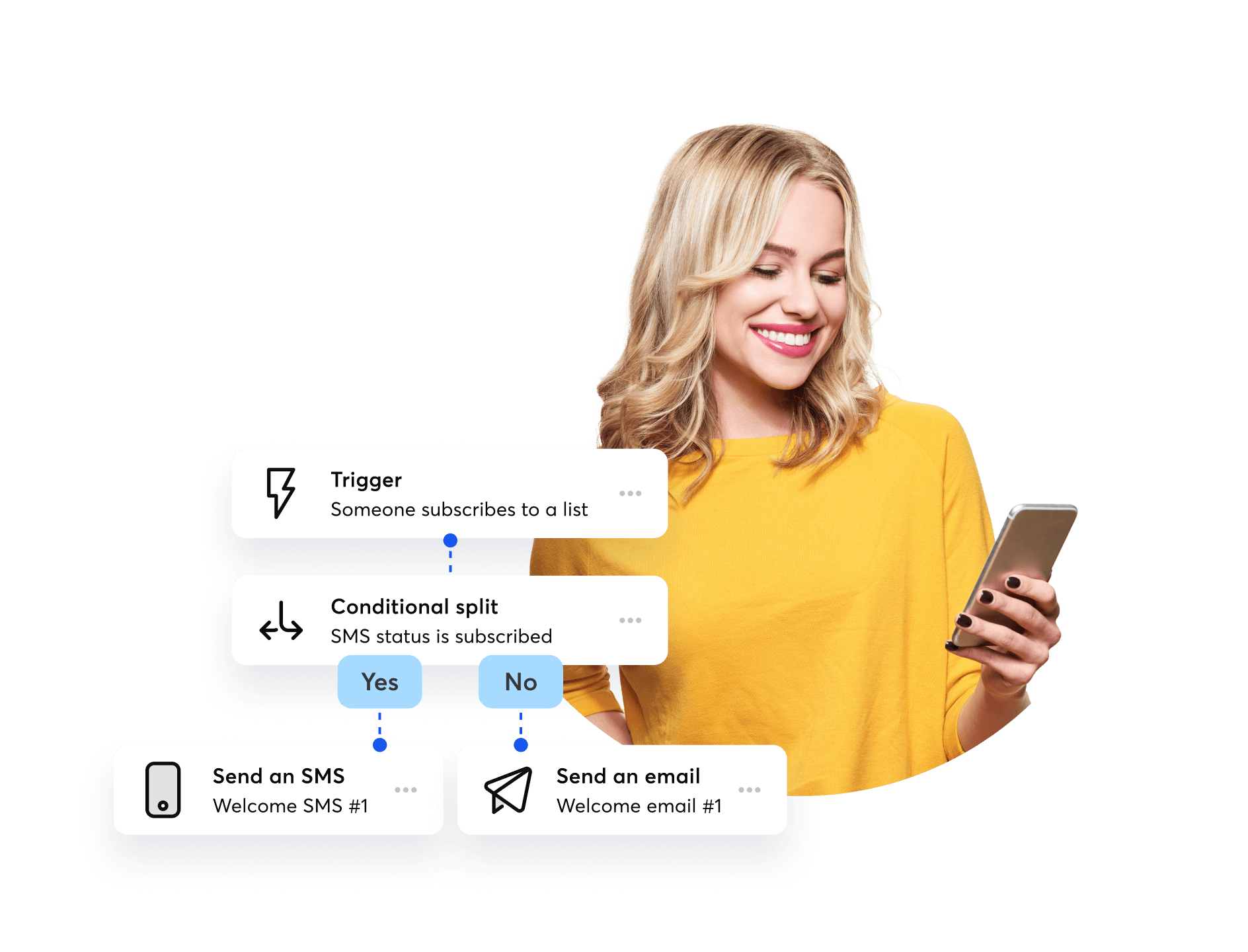
Less marketing effort, more customer connection with automated campaigns.
Efficient
Reduce repetitive tasks with automated messages including welcome, thank you, and birthday emails — all based on customer data and behavior.
Relevant
Create journeys that make sense for all your customers and prospects by sending communications based on their actions and interests.
Flexible
Once your initial workflow is up and running, easily add more workflows and advanced automations for other steps along their journey.
Let our tech do the heavy lifting.
Focus on running your business while our automation technology makes sure your emails and texts go to the right person at the right time.
Explore more: Get Inspired With Automation Examples
New to automation? No worries!
You don’t have to start from scratch. Choose one of our pre-built, plug-and-play automation templates. Pick a starting point that inspires you, then simply add your emails, SMS messages, time delays, and more.

Manage your contacts and grow your business.
Use automation to update or tag your contacts according to how they engage with your business. Then, launch automations when new contact tags are placed, when contacts are added to specific lists or segments, or when their engagement with you begins to drop.
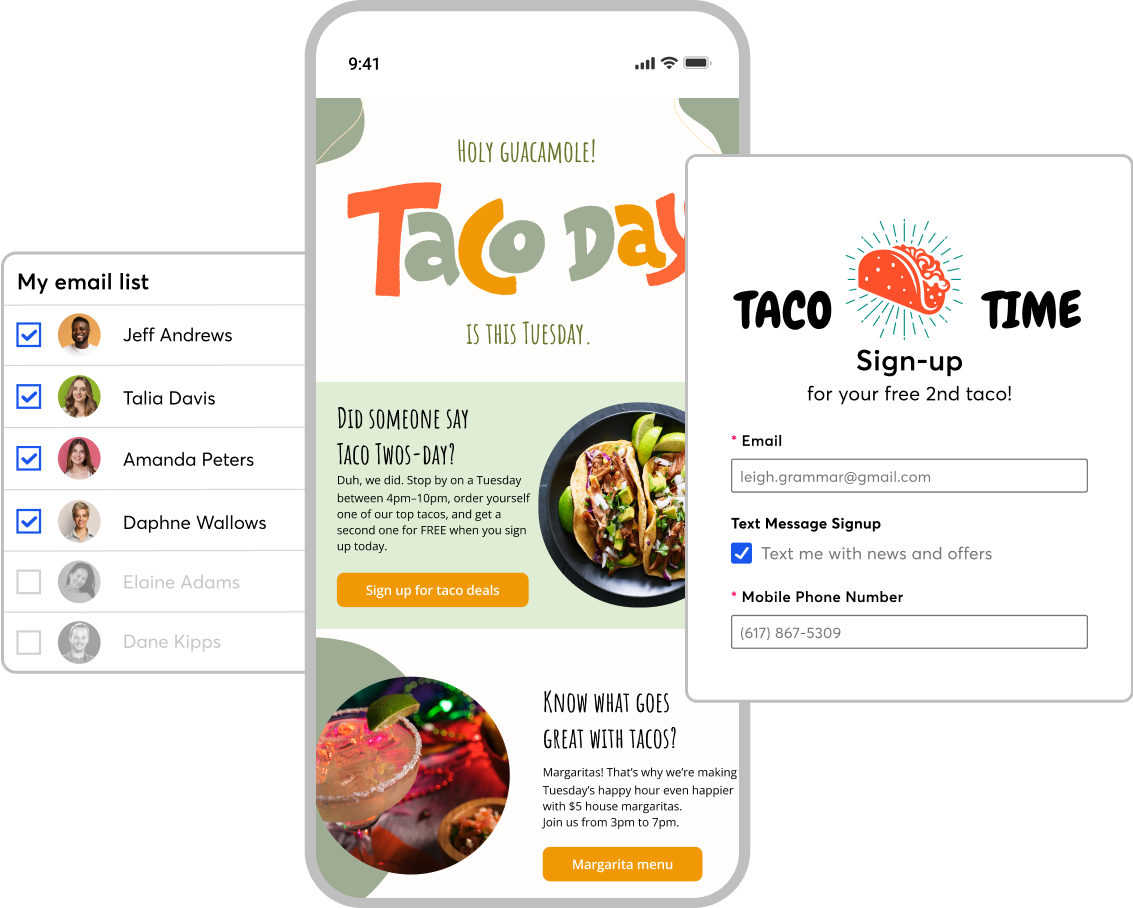
Level up your marketing with apps and integrations.
Integrate your e-commerce platform to trigger automations based on purchase history or abandoned carts. Capture new subscribers with Facebook Lead Ads and nurture leads with automated welcome emails. We have hundreds of apps to choose from.
Frequently Asked Questions
Email marketing automation is a magic wand for your marketing strategy. With the ability to pre-plan email sends based on audience data and behaviors, email marketing automation puts time and money back into your business while improving customer satisfaction. To illustrate the benefits of email marketing automation, let’s start with an example. Say you want to introduce your business to new subscribers — you’ll want to create an automatic trigger to connect to your email sign-up form. Once the form-filler completes and submits the form to join your email list, an automated action will send them a welcome email. Introducing email marketing automation into your marketing strategy will allow you to generate more leads, increase revenue, and retain customers with less manual effort. In fact, 30 percent of professionals surveyed said the biggest benefit of marketing automation was the time it saved them.
As your business grows, you want to spend more time on the big picture and less time on manual tasks. Email marketing automation allows you to deliver the same great experience for your first email subscriber and your 10,000th email subscriber — creating a seamless customer experience that promotes engagement and conversion.
Everything that’s quality takes time and effort — keep this mindset as you start your journey into email marketing automation. You’ll need to put in some elbow grease by planning out a workflow that makes sense for your business and your customers. To make the process easier, start with your end goal and work backward to find the beginning of your automation path.
Email marketing automation is a subset of marketing automation - meaning it is only one of the many areas where your marketing strategy can benefit from automation technology. While marketing automation is an umbrella term, email marketing automation hones in on all the niche efforts involved in helping your email marketing run as efficiently and effectively as possible. Email marketing automation follows a similar process to other marketing automation efforts in that it starts with a goal and requires you to identify the behaviors, interests, and needs of your audience. Once you have identified those factors, you can use them as criteria to craft action triggers for email content.
When you know the goal of your email campaign, choose the order, frequency, and targeted content of the messages you want to send. Once you build the email workflow sequence and set action triggers, your emails will send automatically. Check out this handy video our Knowledge Base team put together to help get started.
Use the following email automation examples to help you get started on building automated email campaigns.
Welcome series
Make a good first impression, build brand awareness, and turn prospects into customers by crafting an automated welcome series. Create a trigger action to send a welcome email or welcome series after prospects complete a sign-up form. Use your welcome email or series to introduce your brand, products, and services to subscribers.
Abandoned cart
Often, customers will commit the greatest tragedy against small business support — abandoning their carts before purchasing. Create an automated abandoned cart email to remind customers of what they left behind and win back revenue for your business.
Birthdays, anniversaries, and Special Occasions
Let your customers know you value them by sending them special offers and messaging for their birthdays, anniversaries, and other special occasions. Consider adding input fields to your sign-up form to collect birthday information and then use the data as the trigger date.
Newsletter and blog updates
Make sure your customers aren’t missing out on valuable information and updates. Keep your customers and prospects informed about what’s new with your business through automated email newsletters, and share ideas and advice by collecting your most recent blogs into a curated blog email.
Promote events and webinars
Events and webinars help your business build your list of prospects, reinforce loyalty, and showcase your expertise. Create an action trigger to link to your event invitations to send confirmation emails, reminders, and follow-ups to keep your attendees informed.
Ready to get started?
Start your free trial today.