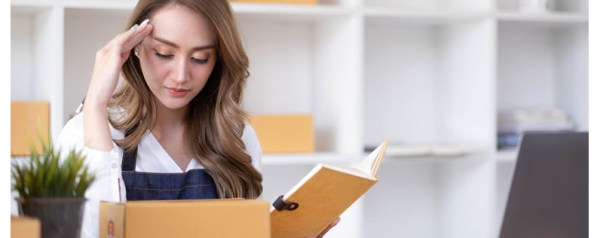Do you want to optimize your online business and create more revenue?
One area where businesses lose sales opportunities is right on their checkout page. A product checkout page is where you need to optimize to provide the best user experience for your online buyers.
There are several marketing best practices that you should apply on your checkout page to minimize friction and increase sales.
If this sounds hard to do, don’t worry. You can make some simple but impactful changes to your checkout page that make it seamless for customers to complete their checkout process.
Let’s look at strategies to boost conversions on checkout pages and skyrocket your sales.
Offer free shipping
One of the best ways to boost checkout completion is to make your user feel like they’re getting a compelling offer.
People like to get value for their money, and this is something you can convey when you offer something for free, like shipping.
Including a ‘free shipping included’ message on your checkout page will motivate users to continue the checkout process and complete their buy.
Including a message about shipping also informs users about everything they need to know related to the buy. With complete information, they’ll feel more comfortable buying.
Also, many ecommerce sites for beauty products offer free samples and products during checkout. It’s a great way to make customers happy. Offering something ‘extra’ makes customers more willing to complete the buying process.
Allow guest checkout
One mistake that many businesses make is forcing customers to create an account to buy a product.
Many buyers intend to buy something only one time. And it doesn’t make sense for them to provide their data when it’s uncertain that they’ll return.
Forcing people to create an account is an extra unnecessary step that prevents people from completing their purchase, especially if they have to do things like verify their email and more.
Enable your buyers to check out as guests. This means that they don’t have to create an account to complete the checkout. To buy from you, they can enter their email address, name, and shipping address. You remove the step of having to create a password, asking your shopper to confirm by clicking a link, and so on.

Allow social login
Aside from allowing guest checkout, you can make filling in details easier by enabling social logins.
Social login is a process where people need to connect to their Facebook or Google accounts to check out from your website.

It’s a way to speed up the checkout process as all your buyer has to do is click on a social media symbol to sign in.
This allows for a smooth checkout process and reduces the number of required form fields that users need to fill.
Share an estimated arrival date
If you’re selling physical goods, the timing and delivery of a product are critical to customers.
Make sure that you let customers know a product’s delivery date at the checkout page in small text. This creates a mental feeling of comfort and provides information that lets them continue buying from you.

Avoid unexpected costs
A significant reason people abandon a shopping cart is getting unexpected costs.
As much as possible, include everything in the pricing you showcase on your website.
You don’t want to surprise shoppers with taxes, shipping costs, and more expenses when checking out.
It’s frustrating for customers to realize that they have to pay more than they expected to. And this can send people away from your website.
If you must have other costs like shipping and other services, create a calculator that provides a pricing estimate. You can show this to your buyer on your product page. With a few inputs, your site visitor knows what they are paying for in advance and you’ll be transparent.
Add trust seals
People rely on signs of expertise, authority, and trust to take action.
And you can convey such signals by embedding trust badges or seals on your website.
Trust badges include things like ‘Money-back guarantee’. But you can showcase trust badges in collaboration with other brands.
For example, if you have a verified Stripe merchant account, you can visibly feature their seal.
Similarly, you can display seals and badges from PayPal, Visa, and other brands to convey integrity and trust.
Here are some specific trust seals you can include:
- Merchant reviews and ratings from websites like Yelp, BBB, Amazon, and Google My Business. (For example, you might say that your website is rated as having 1,000 5-star ratings on Amazon)
- Your website’s SSL certificate or Verisign seal
- Third-party security validation like McAfee, Norton, and others
- Visible badges about returns, refunds, money-back guarantees, etc
- Logos of available payment options and certifications by Visa and others

The use of such seals and badges from globally recognized brands builds layers of comfort. And it gives people the confidence that their money and credit card payment information are being inputted into a trustworthy website.

Insert a padlock symbol
Have you noticed a little lock or padlock symbol in the field for filling your credit card number in some sites?
I have. And it makes it feel better when I enter my credit card details on a website.
But did you know that that little symbol is entirely made up?
The padlock icon used by many websites in their payment form does not represent more security. It’s a symbol that makes customers feel more comfortable buying from a site.
A study by Baymard Institute found that using this symbol and other icons builds the feeling of security and increases the chances of completing the purchase.

So, improve your checkout completion rate by inserting a padlock icon to convey security.
Provide multiple payment options
Convenience needs to be at the top of any marketer’s mind because it’s at the top of a buyer’s too.
One thing that puts people off from buying is when they have to go through extra hoops to buy something. A website that restricts the payment methods available is losing scores of customers.
If you want more people to buy, you need to provide more payment options to your users. Enable your website to process payments using debit and credit cards, PayPal, mobile wallets, and even cryptocurrency, depending on your industry.
The easier you make it for your customers, the more sales you’ll see.
Boost your page speed
No one likes waiting for a page to load. And when it comes to exchanging money for a good that will be realized in the future, every delay raises worries about security.
A critical thing to do is to boost your site speed to make sure that pages load fast. You need to do an SEO audit of your website, which will help you identify what’s slowing your website down. You can also use a free website speed testing tool to assess your site’s performance.
Add a caching plugin and an image compression plugin to your WordPress site to boost speed. Improving your site loading speed by even one second will help to ensure that users don’t abandon carts and leave your site.

Inline validation
Inline validation refers to feedback your user gets when they fill in a form. You’ve seen this in password fields. For example, when you’ve created a weak password for your account, inline validation will ask you to increase your password character limit. And the inline message will also tell you to create a combination of numbers and special characters and to use small and large cases.
Setting up inline validation to your checkout form helps reduce errors and increase conversions. It ensures that customers avoid making mistakes. And decreases the checkout time.
Simplify checkout
A critical best practice is to make your checkout process and page as simple as possible.
Nothing turns a customer off of buying a product like adding extra steps and an overcomplicated checkout process.
Ensure that your checkout has only the necessary fields and does not require extra information to complete checkout. You don’t need to know your customer’s age or profession in most cases, so don’t include them unnecessarily.
Have one-page checkout
You can reduce checkout friction by having all the checkout steps on one page. You should know that this is a case-by-case matter that you should decide on after testing.
In some cases, you’d be better off building a single-page checkout if you only need a few details to complete your billing.
However, if your business needs more information, you should create a maximum of three pages or tabs for the checkout process.
Another reason to use a multi-step and page checkout option is to allow users to check their details multiple times. For example, buying plane tickets is one setup that you’d want to check details like the correct dates and locations numerous times.
But if you’re buying a single item or a service, a one-page checkout is right for you.
Use trusted payment methods
Aside from convenience, users need security to carry out the final purchase step.
So, make sure that you feature payment options that they trust and recognize.
For example, Visa, MasterCard, PayPal, and others are some of the world’s most trusted payment options. And Google checkout and Amazon are practical and recognized too. An added advantage is that most of your audience will have accounts with these brands, making it easy to complete their purchase.
Use SSL encryption
A fundamental step is to use SSL encryption on your website.
It’s one of the first things a user notices when they land on your ecommerce store. Its presence (or lack thereof) tells users about your site’s security.
If you want your shopper to feel secure from the get-go, you need to have this certification. You can do this by buying one from various trusted vendors. This will also help protect cardholder information from hackers.
Use social proof
One way to improve trust in your checkout (and thus, boost conversions) is by leveraging social proof.
We’ve highlighted a way to showcase social proof earlier: adding trust seals.
But you can reinforce your page’s trustworthiness by displaying other forms of social acceptance.
You could choose to feature testimonials, reviews, or a summary of your product’s current standing. For example, a summary on your checkout page saying, ‘More than 1,000 people have bought this product’.
When your final checkout page features such content, you’ll convert more users by helping them feel like they’re choosing a good product.
Create an FAQ section
A clear FAQ page that’s simple and easy to read will give customers the information they need to feel confident about their purchase decision. This means fewer abandoned checkouts and higher conversion rates
Making an FAQ section helps your audience get an instant guide that answers any last-minute questions.
Offer customer support
Sometimes people need an extra push or an interaction with a live person to complete their purchase.
You can make this happen by giving people a way to talk to your customer support or sales team.
I recommend giving your shopper the option to chat with someone using a live-chat tool so that your buyer can chat with a person in real-time and have any doubts clarified.
Live chat is another great way to increase checkout conversions because it allows customers to receive assistance. Customers can ask quick questions about your product’s checkout process and receive an answer, making them more likely to complete checkout.
During your customer communication, offer a discount to sweeten the deal. Such steps can make a big difference to your performance.
Create a thank-you page
Once a customer finishes their purchase, please don’t leave them hanging. It would help if you assured them that their payment went through and what the next steps are. You also show people that you received their order.
One way to meet these needs is to create a thank-you page. And, of course, automate emails for confirmations, invoices, and delivery updates using your ecommerce setup.
On your checkout thank-you page, show appreciation for the purchase. Here you can share the next steps. For example, the estimated time of arrival, receipt, or a follow-up call from a customer support representative.

Use data to improve your checkout process
Remember that every business and online store is different at the end of the day. So, the issues that create poor conversion rates for you will differ from other ecommerce stores.
It would be best if you carried out split testing to find ways to boost your sales. And consider adding Google Analytics or some other ecommerce analytics tool.
I recommend using MonsterInsights to connect Google Analytics to your site. And to do it the correct way.
You can set goals and events and understand your user’s behavior flow on the site. And then, you can look at where people drop off and optimize your checkout to see more conversions.
You’ll be able to reduce your cart abandonment rate and figure out what to do.
Customize your solution
Around the world, there are billions of dollars lost from cart abandonment, and it provides your ecommerce site with an opportunity to convert more customers.
If you want to improve your conversion rate, use the methods laid out to improve your checkout process.
I’ve laid out several tips to help you increase your total sales on your online store. These tips will work with varying degrees of success. It would help if you customized a solution that works best for your own business.
Remember that shoppers want simplicity and ease of use. Don’t try to use every suggestion made here. Instead, focus on using tactics that work for you and your audience. Soon enough, you’ll skyrocket your sales.