
What started out as a simple tool for sharing ideas and finding inspiration has grown into one of the most popular social media platforms in the world. Pinterest reports a total of 442 million users and estimates that 85% of them use the platform for online shopping.
Companies ranging from startups to giants like IKEA are all learning to use Pinterest as a tool for business. The platform provides many helpful ecommerce features and offers a cost-effective and fun way to reach millions of potential customers.
Creating a Pinterest account to enhance your retail marketing is easy and effective. Here, we’ll share all you need to know about why you should consider Pinterest and how to sell on Pinterest:
- Know your audience
- Focus on visual appeal
- Use descriptions to help customers find you
- Focus on your title
- Use Pinterest tools to drive traffic to your website
- Be consistent
- Track your analytics
Why you should consider Pinterest
Pinterest is an easy-to-use, cost-effective retail marketing tool that lets customers find your business and purchase products. It’s like an online storefront that uses visual displays to draw people to your store.
By profiling your customers and creating appropriate pins and boards, you can connect with people directly through their phones. Many people who use Pinterest for shopping end up making a purchase, and the platform makes it easy for them to share your website with their online network.
The social media platform is easy and fun to use, and it lets your business connect with millions of users who are already shopping with the click of a button.
Now that you know why you should consider it, here’s how to start selling on Pinterest:
1. Know your audience
Before getting started with Pinterest, spend some time getting familiar with your target audience. Pinterest is like an online version of a stunning window display that draws customers off the street and into your store. Use the same customer insight that you use to create your in-store window displays to create pins and boards that will drive people to your website.
2. Focus on visual appeal
People like to pin and repin posts that are visually appealing and inspiring. To draw customers to your website, use your Pinterest profile to tell stories about your products, or teach your customers how to use them.
For example, HiSmile Teeth Whitening is a business that specializes in teeth whitening products. The company created a pin to demonstrate how their solution works for its coffee-loving customers.
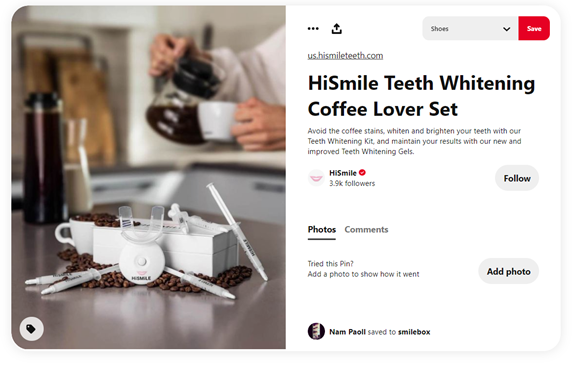
3. Use descriptions to help customers find you
Well-written descriptions are important in ecommerce. They let users find and learn about your business and its offerings. Make sure your descriptions on Pinterest include not only keywords but also phrases that will generate traffic.
Think about what your customers will search for and include their query words in your descriptions. For instance, HiSmile Teeth Whitening used the keywords “coffee lover” and “teeth whitening kit” in their Pinterest description to make it easy for coffee fans to discover the business’s offering. Descriptions are also a good place to use hashtags.
4. Focus on your title
Descriptive titles help drive customers to your products. Think of the title as a headline — this is where you want to include keywords for search engine optimization (SEO).
Pinterest lets users write longer descriptions, which won’t always appear on the user’s device. If you pin an image of a product, use its name in the title. If you’re linking to a blog post or multiple products, use an appealing title such as “The Best Boots for Winter Hikes.”
5. Use Pinterest tools to drive traffic to your website
Rich pins
Rich pins signal to Pinterest users that a product is available. Rich pins sync with your website to update information about your pinned products automatically; if there is a price change or if the pinned product is out of stock, a rich pin will reflect this.
Pinterest buyable pins make it easy for customers to buy a product without leaving Pinterest. You can enable rich pins by adding product pins or catalogs to your website.
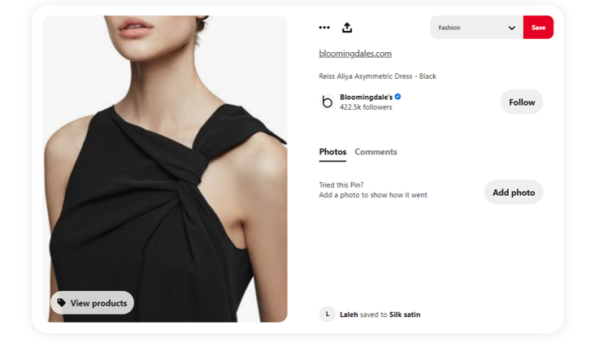
To enable rich pins:
- Copy and edit the HTML code to the webpage for which you want to add product pins.
- Enter the URL of your webpage into the Rich Pin validator on the Pinterest developer tool.
- If the webpage can be verified, click “Apply Now.”
- Your rich pins will automatically appear. It could take a while, but all of your rich pins should appear within an hour.
Promote your pins
Like other social media platforms, Pinterest offers promoted content — ads that are placed around similar content to drive traffic. Pinterest uses a cost-per-click model, so the cost depends on how many people click on the ad.
You can set your own bid or let Pinterest handle it by letting them know your goals, your desired target options, and your budget. Follow the ad guidelines and tailor your promoted pin to your desired audience.
The easiest way to get started selling on Pinterest with ads is to promote pins you’ve already created:
- Create an ad with a pin you’ve already created by clicking “Promote.”
- Verify the destination URL.
- Set your daily budget.
- Determine how long you want to run the ad.
Make collections out of a single pin
You can also create a pin that links to more than one product.
For example, if you are a clothing retailer, you can create a board titled, “Best New Looks for Fall” and turn each pin on the board into a lookbook. As users scroll through the board, they can click on different items in the photo and be redirected to your merchant shop. You can redirect users by adding tags to your pins and adding links to products in your online shop.
Collections offer a powerful way to increase traffic and can be helpful for most retail businesses. To use this feature, make sure the pin shows multiple shoppable items in one image.
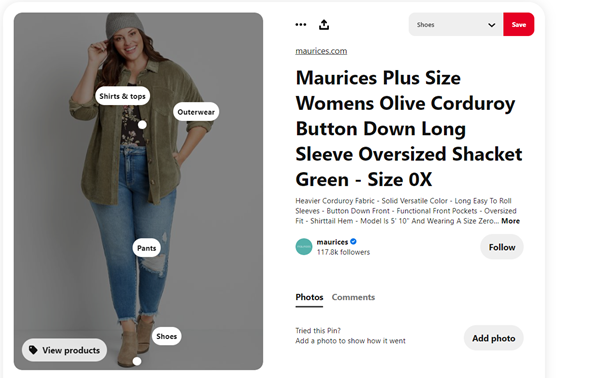
6. Be consistent
To increase the chances of customers visiting your online store, post often — but do not post in bulk — and create curated boards that will attract your target customers.
If your company sells crafts, create seasonal boards with pins like, “Best Products for Making Holiday Gifts” or, “Activities for the Whole Family.” Check out what your competitors are doing and craft similar content that aligns with your brand.
7. Track your analytics
As with all marketing platforms, it’s best to monitor Pinterest sites and evaluate what works and what can be retooled. The website offers analytics tools that let you see which posts have been the most successful in terms of clicks and conversions. You can also see which of your pins are being saved most often.
Use engagement data like click-through rates and saves to gain insights into your target audience. Knowing which of your pins get saved most often or which tend to generate sales can help you design themed boards and collections that are more likely to be successful in creating and retaining customers.
Using Pinterest to Drive Traffic and Make Sales
A business Pinterest account provides a glimpse into all your company has to offer.
Profiling your target audience and crafting descriptive, visually attractive pins will drive more traffic to your site and help more people find your business. Pinterest tools like rich pins, shoppable pins, and “Shop This Look” pins will help you showcase your products and entice people to want to learn more. Helpful analytics tools will tell you which content or marketing strategies are successful so you can build on them.
Take your business to new heights and attract customers with online displays by setting up your business Pinterest account today.




