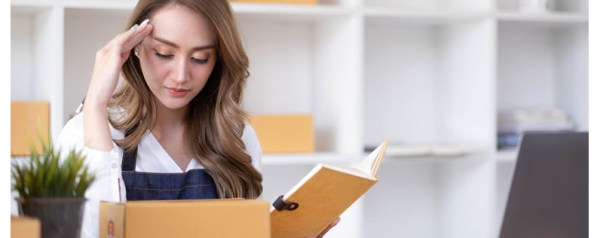I have a love-hate relationship with automation. I do fear the eventual subjugation of humanity to digital overlords — who doesn’t? — but I also love having a personal robot workforce at my command.
One research powerhouse estimates that a fifth of current sales actions could be automated. I suggest we let the robots have those tasks. Quite frankly, they’re never your favorite part of the job.
Leveraging automation properly allows you to spend more of your resources and time on high-level, strategic initiatives for your organization and person-to-person connections. These are the areas where humans win.
The trick is learning to make sales automation work for you. It’s our best defense against the rise of the machine.
Sales automation 101
Sales automation empowers businesses to streamline their sales process, saving time and boosting productivity. It’s not about replacing the human touch in sales but enhancing it with technology.
What is sales automation?
Sales automation is the technology that automates time-consuming and repetitive tasks in the sales process. This can include things like:
- Sending follow-up emails
- Lead scoring
- Scheduling meetings
- Tracking customer interactions
- Managing contact information
- Generating analytics and reports
- Personalizing outreach and marketing content
These tools free salespeople to focus on what they do best — building relationships and closing deals.
How sales automation works
First of all, sales automation software should be part of — or seamlessly integrate with — your existing customer relationship management (CRM) system so it can gather and consolidate valuable data from various sources.
The software takes over routine tasks by automating them based on pre-set rules or triggers. This eliminates the need for manual intervention and saves valuable time and effort.
As the software completes sales tasks, it continues to examine the gathered data and provides comprehensive analysis and insights. It can identify both larger trends and individual customer behaviors.
Armed with these insights, you can optimize your in-person sales process or even program the software to take automatic advantage of them.
What does sales automation look like?
Consider the case of a business that sells software-as-a-service (SaaS) products. In the traditional sales process, the sales team would have to manually sort through numerous leads, send individual follow-up emails, schedule appointments, and keep track of customer interactions.
Sales automation streamlines this process. When a potential customer fills out a form on the company’s website, the sales automation system can automatically score the lead based on the information they provide, such as their company size, industry, and the specific product of interest.
Depending on the lead score, the system could trigger an automatic follow-up email or schedule a meeting between the prospective customer and a sales representative. It tracks and logs interactions in your CRM, providing a clear and comprehensive view of the customer journey.
How sales automation differs from traditional sales methods
Sales process automation is a game-changer. It increases your efficiency and saves time. The software completes routine tasks faster and more accurately while providing data-driven insights. As a result, you can make stronger sales and marketing choices.
It also benefits customers by increasing the amount of personalization you can provide throughout the sales funnel. AI enables targeted marketing and sales offerings based on individual behaviors and preferences.
But the goal of sales automation isn’t to turn your business into a robotic operation. It’s about freeing up your team’s time to focus on building relationships and closing deals.
Why businesses are adopting sales automation solutions
35% of companies surveyed by IBM already use AI and automation solutions, and 42% are exploring the possibility.
Sales teams have embraced automation solutions to:
- Increase productivity. Software can assume the responsibility for sales activities, allowing businesses to make the most of their digital resources and decide when human intervention is necessary.
- Save time. Automation cuts down on the errors or delays associated with manual tasks.
- Accelerate sales. Timely follow-ups, personalized communication, and streamlined sales processes lead to quicker conversions.
- Secure more reliable data. A key advantage of sales automation is consistent data. No more jumbled numbers or missing information. Everything is organized and easily accessible.
- Grow. By using the software’s valuable insights to optimize sales pipeline management, businesses position themselves to grow.
- Scale. Sales automation is easily scalable in a way that manpower isn’t. As your business scales, automation software adapts to the increased volume without compromising quality.
Automation tools that use generative AI can even create new content like emails, call summaries, and sales reports. 90% of commercial leaders expect to utilize generative AI solutions “often” over the next two years, and those that currently invest are realizing 3% to 15% more revenue.
Types of sales automation
Successful sales managers often have deep tech stacks. In addition to sales marketing automation, which uses software to automate lead nurturing and follow-up, there are automated solutions to aid all parts of your sales cycles.
Prospecting
Prospecting is the initial stage of the sales process where you identify potential customers or leads. Sales automation can take a lot of the legwork out of this process.
Common prospecting methods include:
- Cold calls
- Email outreach
- Social selling to social media connections
- Networking events
Automated prospecting tools use AI to scan networks, gathering data about potential leads based on your specified criteria, such as job title or location.
Automated prospecting tools
If you’re tired of your current prospecting strategies, you might give one of these solutions a try:
- LinkedIn Sales Navigator. This in-platform tool helps you find better prospects faster with features like advanced search and lead recommendations.
- Kaspr. This is a freemium tool that helps you find the right contact information for people and organize prospects into lists. There’s an available LinkedIn extension.
- Growbots. Growbots has a huge, proprietary database available to higher-level plans. It can provide you with new leads and contact them with automated cold emailing.
- Uplead. Uplead also provides access to millions of business contacts worldwide, complete with verified email addresses. One of its selling points is access to intent data, which helps you identify when parties are most likely to buy.
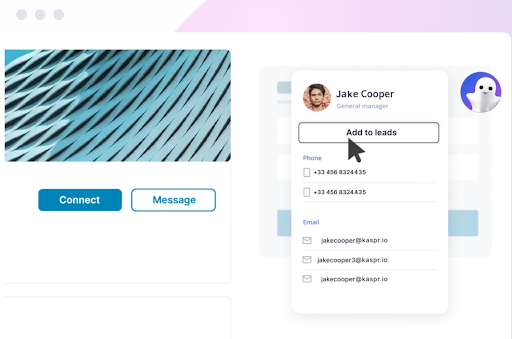
Lead enrichment
Lead enrichment is the process of adding more detailed information to each lead. This could include data like a lead’s company size, industry, or even personal interests.
For instance, if you’re a B2B company selling eco-friendly office supplies, knowing a lead’s company size and their commitment to sustainability will help you tailor your pitch to their specific needs and values.
Automated lead enrichment tools
To help you build out lead and customer profiles, try one of these solutions:
- FullContact. In addition to enriching your data, FullContact helps you recognize customers across platforms, creating a more holistic customer journey.
- ZoomInfo. This tool provides in-depth information about potential leads that you can use to automate different sales flows. For example, you might want to reach out on social media or connect someone with a sales representative.
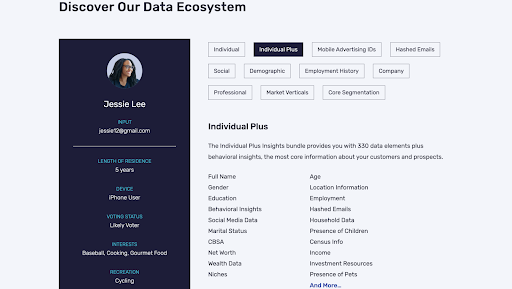
CRM data entry
CRM systems are crucial for tracking interactions with current and potential customers. Manual data entry into these systems can be both time-consuming and prone to errors, but keeping a CRM current is one of the most important tasks for a sales representative. In a typical week, top-performing sellers spend 18% more time than average-selling reps updating their CRM systems.
Automation tools can capture and input data from emails, calls, and social media into your CRM. This leaves your sales team free to focus on building relationships instead of wrestling with spreadsheets.
For example, a real estate agency could use these tools to automatically update client information after each interaction, making it so every agent has the most up-to-date information.
Automated CRM data entry tools
If data entry has the same negative effect on you as it does on me, check out one of these options:
- Magical. Magical is a productivity app you can add to Google Chrome for free. It uses AI to fill out forms based on data from other open tabs.
- Docparser. Docparser helps you mine business documents. It can extract data from Word, PDF, and image files. It then sends the data to your CRM of choice.
- Parseur. Parseur is another AI data extraction tool. One of its niftier features is its custom ability to work with Google Alerts emails.
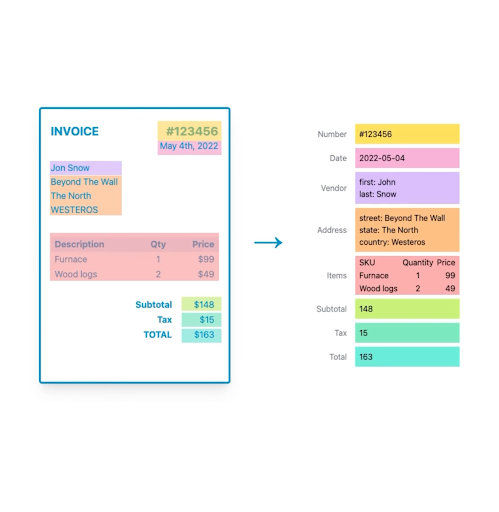
Meeting scheduling
Coordinating calendars to schedule meetings or calls can be a logistical nightmare, particularly when you need to interact with long lists of clients and leads. Automation tools streamline this process by allowing leads to book meetings directly into your calendar.
Let’s say you’re a business consultant. Sales automation lets you skip all the back-and-forth emails trying to find a mutually convenient time. Instead, your clients can see your availability and immediately book a time that works best for them.
Automated meeting scheduling tools
If you’re looking for a tool to act as the personal assistant for you or your team, try one of these:
- Calendly. Calendly allows leads to book meetings directly into your calendar. You can also easily share availability and allow people to choose from times pasted on a web page or in an email.
- Doodle. Doodle is a scheduling app best known for its easy group scheduling features. Easily create and distribute polls to find the perfect time to meet.
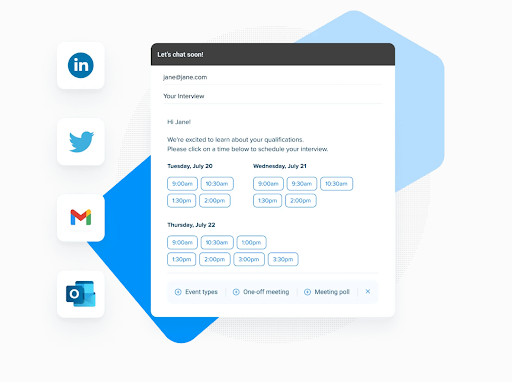
Sales analytics
Finally, sales analytics is about using data to drive sales strategy. With sales automation, you can automatically track and analyze key metrics like conversion rates, deal size, and sales cycle length.
You can also coach human representatives with AI feedback on sales conversations. Then, it’s easy to identify the interaction strategies that result in a sale.
Automated sales analytics tools
Examine your biggest wins and opportunities for improvement with one of these tools:
- Zoom. Zoom has become a common verb for video conferencing, but the company also offers AI sales solutions. Its conversation intelligence analyzes sales call transcripts and provides actionable feedback on the messages and tactics that work.
- Gong. Gong incorporates functions for outreach, lead enrichment, and data entry, but it truly excels when it comes to analytics. Use it to project future engagement or evaluate your sales reports against available intelligence on your competitors.
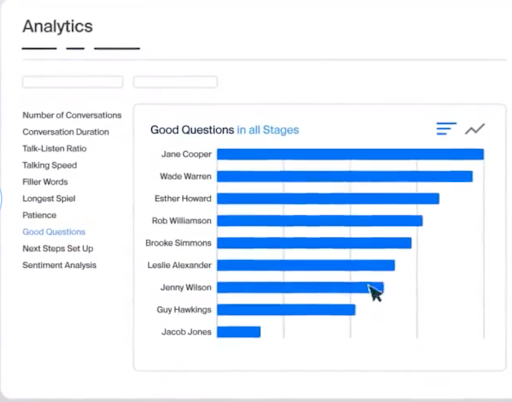
Benefits of sales automation
I’ve touched on some of these benefits already, but let’s get into some more detail. Below are the key gains automation can bring to sales leads and other representatives.
Increased efficiency and productivity
First up, sales automation is an incredible productivity booster. It saves individuals time (and headaches) associated with repetitive tasks. That way, you can dedicate yourself to more strategic, high-level initiatives.
Software is also better than humans at tasks such as data entry. The two biggest data challenges sellers face are incomplete data and inaccurate, out-of-date data.
Automation lets you perform simple actions with perfect consistency. It ensures every task is executed in the same way every time, reducing errors.
Moreover, no matter how speedy you might be, automation is faster. After all, it gets things done…automatically.
Improved sales performance
Automation is one of the best solutions for people wondering how to increase sales.
Turbocharge your sales performance by making data-driven decisions about your outreach. You can even adjust sales pitches in real time with thorough, current analytics.
Speed up your business’s replies, too. People now expect to hear back from a brand within a day or less, which is a hard deadline to meet during crunch times.
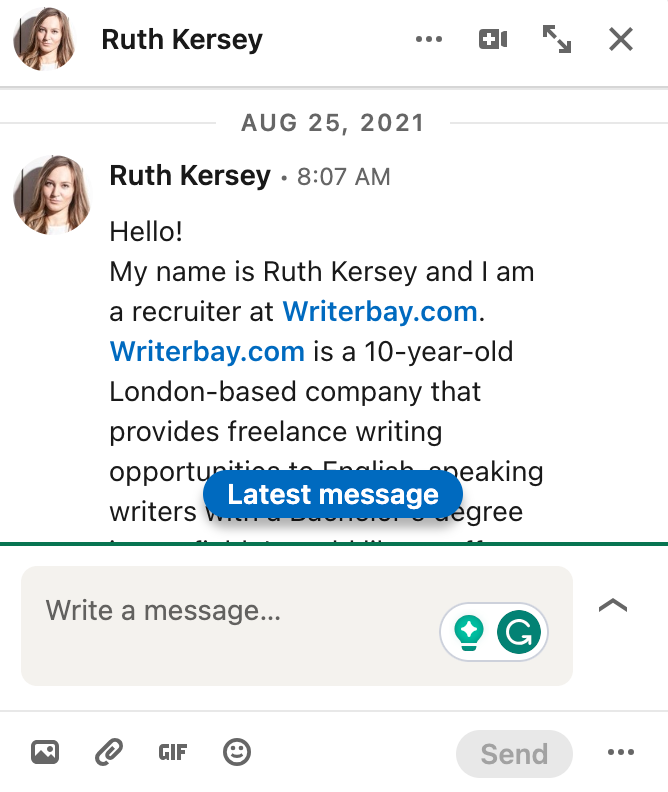
Reduced costs
Automation reduces labor costs and the need for additional personnel. Plus, you’ll be able to utilize all of your resources more efficiently by keeping track of hours, inventory, and information.
You can also automate business operations that aren’t directly tied to sales. For example, today’s onboarding applications enable new employees to get up to speed efficiently and effectively.
Improved customer satisfaction
Automation ensures prompt follow-up emails and keeps your response time low, which leads to more engaged customers.
Today’s consumers increasingly demand personalized interactions with brands. Use detailed customer data to tailor your sales approach. A fitness company, for example, could personalize workout plans based on each client’s goals, or a coffee shop could recommend drinks based on previous orders.
Strategies for effective sales automation
To reap the full benefits of sales automation, you need to approach it strategically. Here are some tips for implementing an effective sales automation strategy.
Define your goals
First, determine what you want to achieve with sales automation. Are you looking to increase efficiency, improve customer satisfaction, or boost sales performance?
When setting objectives, make sure to set SMART goals that are:
- Specific
- Measurable
- Attainable
- Relevant
- Time-bound
Setting clear, measurable goals to be accomplished during a specific time period allows you to track your progress more meaningfully.
Choose the right tools
Sales automation tools come in so many shapes and sizes that it’s important to carefully sift through them to find the right ones for you.
Your tools should align with your goals. Think about where you want your army of robot assistants to intervene in your current sales process, and pick software that answers the need.
Price and ease of use matter, too. Determine your budget and try to find tools with free versions or free trials. You’re much less likely to experience buyer’s remorse that way.
Personalize your outreach
Use historical data to personalize outreach to current clients and customers. For example, a clothing store could use purchase history data to recommend items that would suit each customer’s style.
You can also use identified interests and demographics to tweak your approach when interacting with leads. The more detailed a profile you have, the better.
Only send prospects content and offers likely to be of interest to them. For marketing campaigns, you can segment your audience based on shared characteristics.
Leverage sales automation in conjunction with your marketing strategies
Sales automation can elevate your business processes and improve your bottom line. That’s why it’s quickly becoming an operational necessity in today’s competitive business environment.
If you’re looking to get started with sales automation, the first step is to define your goals clearly. Is your priority to streamline processes, improve customer relations, or boost sales performance?
Then, you can get your sales and marketing automation working together to deliver more personalized outreach and perfectly timed pitches. Sales and marketing were made to go together — and so are their tools.
Remember, the goal isn’t to beat the robot army, but to harness it. Let automation turn you into a commander of sales forces. Then go forth and conquer.