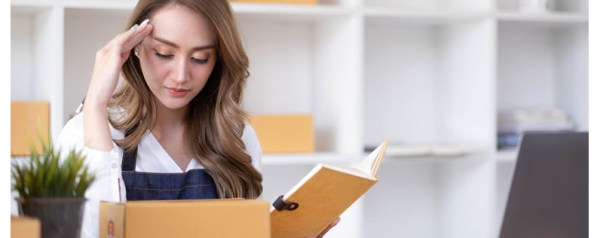Want to spruce up your website?
The key to doing this is measuring what works on your site and what doesn’t.
For example, if you have a series of blog posts on your site bringing in traffic, it can be hard to tell which ones bring in the most readers.
Similarly, if people are landing on your page from a search result and leaving right away, then you need to know why. If you see what keywords people used to get to your site and if your content matches it, you can tweak your content and make it more appealing to your readers.
To figure out how well your website performs, you need to extract data from it and analyze it. Look under the hood and make sure that everything’s working just fine.
And this is where Google Analytics comes in.
Google Analytics is the most comprehensive tracking tool available in the market. It gives you detailed data about your website visitors and their actions on your site. For example, how many people landed on your website from that fantastic email campaign you sent out? And what about the effectiveness of your ads?
Every business needs to have Google Analytics installed on its site to get the answer to these and other questions.
You can stop making blind guesses and start making data-driven marketing decisions to boost your bottom line by using Google Analytics well.
Are you ready to learn how to use Google Analytics to improve your website? Awesome! Let’s walk through how to make data-driven decisions using Google Analytics.
Key terms you should know
Google Analytics is a free tool that provides you with comprehensive data on how your website is doing.
However, there’s a steep learning curve involved if you want to get the best out of it. You’ll have to get familiar with several new terms and concepts.
To get started, let’s look at some key terms that you need to know to make sense of your data.
- Users: A user is someone who interacts with your website or app.
- Sessions: A single visit to your website counts as a session. A user might view a page during a session, buy a product, fill out a form, or carry out any other activity.
- Pageviews: In Google Analytics, a pageview is every time a user views a page. The most popular pages are ordered first in your report, making it easy to identify your best content.
- Session Duration: A session duration starts from the time a user lands on a page to when they leave it. Google Analytics gives you reports like average session duration, events per session, and more.
- Engagement Rate: This metric is a replacement for the Bounce rate. Previously, Google would provide web owners with information on the ratio of people that would land on a site and leave rather than explore it. Now, you’ll get data on whether a user stays on your site for longer than 10 seconds, whether they convert, and other details via engagement rate.
- Events: Events refer to user interactions with downloadables, forms, links, and anything else other than page views.
There are plenty of other terms you should learn about, but these basics will help you make sense of your data and know what to focus your content on.
Adding Google Analytics to your site
Before you dive in to access the data, you need to ensure that Google Analytics is properly set up on your website. If you’re not tracking your site’s performance properly, you’ll get skewed data, which can lead to making wrong decisions.
To implement Google Analytics, all you need to do is create an account, connect your website with the tool, and add the tracking code snippet to your website’s <head> section.
If you’re on WordPress, you can use this simple guide to help you get set up with Google Analytics.
If you’d like to focus on getting information without having to navigate through the labyrinth that is Google Analytics’ platform, I recommend using an analytics plugin. You’ll get the correct information on your WordPress dashboard and can focus on turning such data into actionable steps.
After setting up your analytics, it will take a few hours to see data and reports. But what should we consider? And how to understand Google Analytics data?
We’ll break that down too.
Here are the best ways to leverage Google Analytics data and improve your website.
Define your goals
Having vast data is not helpful if you don’t have a goal to achieve.
When you have a clear goal, you can set small objectives that reach it and then use data from Google Analytics to make sure that you meet each objective.
For example, if your goal is to drive more conversions from your blog, it is vital to know what content resonates best with your audience.
One way to review your content is by going to your Pages report in Google Analytics. There you can identify which blog posts and pages drive the most conversions.
You’ll then find a pattern in the topics people like the most. And this will help you come up with more relevant blog content. Then you can leverage the posts that perform well and add calls to action or trigger a lead magnet to appear at the end of the post. In this way, you’ll boost conversions.
Here’s another example. Let’s say that you monetize your blog with AdSense; you might want to track AdSense clicks on your blog posts to figure out the type of content that generates the most revenue. With this information, you can make even more posts that will lead to higher revenue for your website.
Study engagement rate
Recently, the Engagement Rate has replaced Bounce Rate to measure your site’s appeal and relevance.
Previously, the bounce rate would measure how many people left your website without exploring it. And this didn’t give a lot of information. Were your site visitors uninterested in your content, or did they get distracted or accidentally hit the close button?
With the new engagement rate metric, you can focus on how people stay on your website and what they’re doing while they’re on it.
You’ll get the following data from your engagement metrics:
- Engaged Sessions: This is when a session lasts 10 seconds or more
- User engagement: Measures the length of time your app or website is in focus
- Average Engagement time: This shows you the average engagement time per user. It adds up user engagement times and divides it by the number of sessions
There are other engagement metrics, but studying these will show you whether your content is relevant and compels users to interact.
You can boost your engagement rate by doing the following:
- Create easy-to-read content that users can scan and understand quickly.
- Humanize your content by adding emotions and writing in a friendly tone.
- Improve your site speed and make your landing pages visually appealing.
- Add images that help users understand your content more easily.
- Create an exit-intent popup and offer visitors a lead magnet that keeps them on the page longer and gets them to subscribe to your newsletter. Also, show targeted popup campaigns across your site just when your visitors are about to leave and redirect them to other content.
If you see your engagement rate metric improve, you’ll know you’re doing something right. In this way, you can keep track of people’s engagement levels to ensure that your content marketing is working.
Track behavior flow
Metrics like Page Views, User Demographics, and others are self-explanatory. Knowing how many views your pages get and the age group that visits the site the most will tell you a lot about your audience.
But you get real feedback when you can study how people behave and move from content to content on your site.
And that’s where Behavior Flow comes in. Google Analytics allows you to conduct user flow analysis to learn how your visitors explore your site and behave on it. You’ll learn:
- Where your site visitors are coming from
- How they move through your site
- Where they leave your website
Behavior flow tracking helps you see the steps people take and the pages they navigate based on dimensions like a landing page, country, and more. And you’ll learn where they drop off and stop interacting with you.
Such user flow analysis is powerful; you can figure out leaky spots in your sales funnel. You may need to drive users to take action. Or you may have to build content like white papers, case studies, and videos.
Analyzing behavior flow will help you engage your audience more and help you boost your sales and revenue.
Lead quality
You can identify if your blog post or landing page generates meaningful leads by using Google Analytics to track conversions and user flows.
Are people downloading your white papers and requesting demos? Such actions say that your reader is thinking about working with your brand.
Do visitors click on related posts and links on a blog page? Are readers heading to your pricing page? Such flows show that your readers are doing more research and that they’re serious buyers.
Better lead quality makes for more successful sales. And using Google’s conversion tracking and behavior flows will help you find ways to improve the quality of your leads.
Find out your content’s ROI
One of the challenging aspects of content marketing is determining your content marketing return on investment (ROI). This is because the impact of your blog posts, videos, and marketing campaigns can show results days or even months after they go live.
However, it is critical to track your content marketing ROI because you’ll learn if you’re moving in the right direction.
Google Analytics can help you analyze pages where necessary conversions happen. For example, your pricing page.
For most marketers and business owners, getting leads and driving sales are the most critical measures of a campaign’s success.
Conclusion
I hope the above tips give you some insights into using Google Analytics to improve your website’s bottom line.
It only takes a few minutes to get going, and you’ll be on your way to creating marketing strategies that will help you improve your website this year.
Are your blog posts underperforming? Learn How To Unlock the Power of Small Business Storytelling.