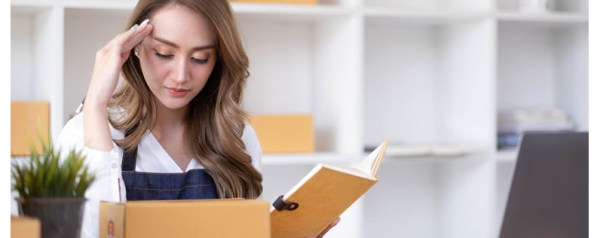Diana Voroniak appears courtesy of Crowdin
Email localization is an effective strategy to raise brand recognition, increase subscribers, and boost sales. This method helps you translate the information in your email marketing campaigns into your clients’ local languages and cultural contexts, giving them a helpful and relevant experience. However, localization encompasses much more than just translating message headers and subject lines.
Email marketing in international markets may seem daunting at first, especially if you do not speak the native language of your audience. However, the truth is that it isn’t as complicated as you might think. Let’s learn what email localization is, its advantages, and how to simplify and automate the localization process and send multilingual emails with Constant Contact and Crowdin.
What is email localization?
Businesses may contact more customers, broaden their consumer base, and generate more income by localizing their email communications. Your email marketing campaign’s content may be modified with localization to better suit the needs of recipients who cannot read English or reside in other countries.
Many claim that word-for-word translation is the only thing involved in email localization. Though customers are far more inclined to purchase goods when presented with them in their native tongue, email localization goes beyond that. It aims to create email content relevant to your reader or customer. Thus, it includes not only word-for-word translation but also time and currency format localization and even image localization.
Why should you localize emails?
Only about 20% of people worldwide speak English well or as their first language. Translation and localization can help you reach your expansion goals if you want to communicate well with people who don’t speak English.
Reasons you should take some time and localize your emails:
- Better communication with non-English speaking audiences
- Higher ROI and better customer engagement
- Improved brand development and loyalty
- Expand customer base and grow number of sales
Localizing for your audience
Localization is the process of adapting your content, in our case, emails and the content they include, to specific countries and regions. So where to start, and what are the main points to keep in mind in order to achieve success?
Segmentation of your customer base
Satisfying your customer needs not only improves their customer experience and loyalty to your brand but helps you practice and polish the localization process.
The first and most important step is to learn who your customers are and what languages they speak. Then create segments for each customer language or locale so you can send the right message to the right people.
Add new languages when you’re planning to go to a new market
Whether you are in charge of a start-up or a big business, you know the amount of work needed to develop effective product strategies. To justify how crucial it is to have a localized product, read a CSA study. It showed that 87% of consumers would not make a purchase if they could not understand the language used on a website or in a product description.
The study unambiguously demonstrates that if a potential customer cannot understand the language used in your marketing campaign, he or she will not purchase your product or services, perhaps putting your previous efforts to waste.
That’s why, after the thought of widening your audience comes to your mind, the next one should be to implement localization for that market.
Adding new languages to your email marketing strategy is crucial in several situations.
It becomes necessary when:
- expanding internationally
- targeting a diverse customer base
- offering localized promotions
- respecting language preferences
At the same time, multilingual support, cultural relevance, and engaging a global audience are some of the key benefits that can significantly boost the effectiveness of your email campaigns.
Remember that embracing multilingualism demonstrates your commitment to personalized communication and fosters lasting customer relationships.
Set a fallback language when needed
If you do not have enough time or resources to localize and consider every language/dialect spoken in the region, here’s the solution — set a fallback language to improve users’ experience.
For example, if you have several dialect languages in a project, like Austrian German, Viennese German, or other Austro-Bavarian dialects, you can set these languages to have a single Standard German language as their fallback. This feature is available in Crowdin localization software.
So if there are no translations in German, AU, Crowdin would take the existing translations from standard German.
Common email localization challenges
Even when focusing on one language, successful email marketing management involves being mindful of certain aspects. For instance, how will you ensure that all of those emails are sent on time, that they are completely tested, and that they are responsive?
The following are some of the most typical challenges with email localization that some people tend to believe are difficult to solve:
- The presence of many languages and locales.
- A lack of quality control and ways to ensure it.
- Time spent on spreadsheets, templates, and other manual content management.
- A lack of consistency in brand voice, terminology, strategy, and more.
- Issues surrounding design, such as character count and limits, right-to-left (RTL), or left-to-right (LTR) reading, all contribute to the complexity of the localization management process.
That appears like a very long list, which could be intimidating to many marketing experts. Having said that, this is only valid when companies try to carry out email localization on their own — through mechanical and manual techniques.
The timetable for getting the product to market becomes uncertain due to manual translation management and unanticipated delays in the localization process.
In order to ensure that translations are accurate, the workflow must include the participation of numerous stakeholders in the assessment and approval of the final localized material (developers, designers, marketers, linguists, and more). Therefore, somebody is continuously chasing someone down to keep the process moving forward.
How to automate email localization with Constant Contact+Crowdin
To ensure that your localization strategy does not have any of the problems outlined above, use a localization management platform (LMP).
An LMP ensures that the tools you use are compatible with one another and give everyone involved access to the most recent content, both in its original language and in its translated form. In addition, it can save time and money on projects, automate some procedures, and cut out unnecessary steps.
Crowdin is a cloud-based localization management software that speeds up and automates the localization of your content, from websites, apps, and marketing campaigns to software and games. No matter what type of content you translate — the more routine tasks you can automate, the more time your team can spend on what’s relevant.
To empower your team, scale marketing campaigns, and avoid common localization issues, Crowdin offers you an integration with Constant Contact. This integration provides:
Effortless and automatic content sync
The Crowdin app for localization of Constant Contact content allows you to synchronize source and translated files in a few clicks. How does it work? No manual source content export/import or text copy-pasting. Just click “Sync to” and keep working.

A handy place for the translation team
With Crowdin, translators and proofreaders can work together online with other team members, or they can work independently offline while still having access to the translation editor from any place or device.
In the editor, where all the translation work is done, translators have the ability to see emails in both their original and translated forms.

Within the editor, they can write comments, review translations, ask questions, indicate irrelevant translations, and request more context.
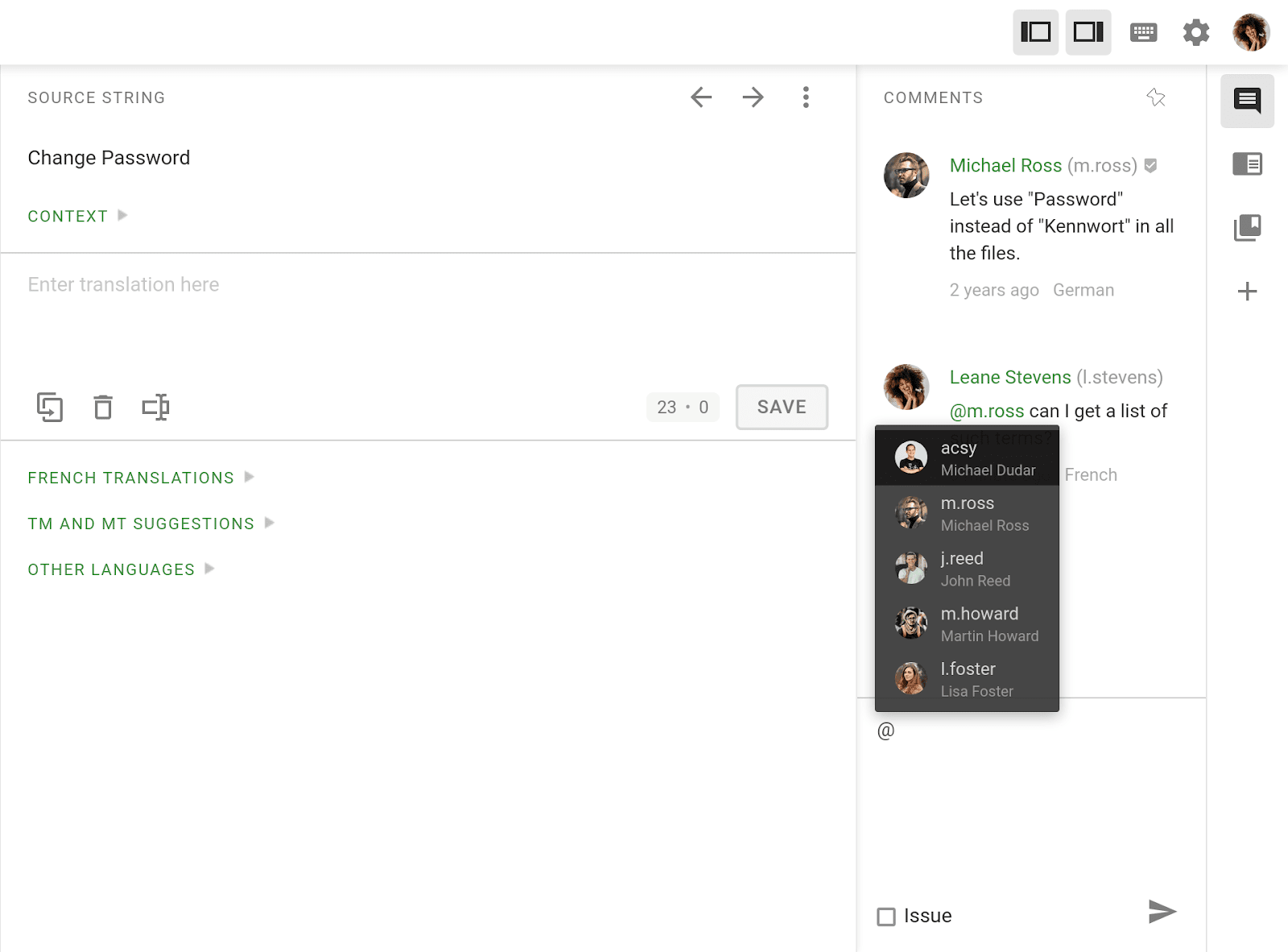
A consistent brand voice and lower costs thanks to translation memory
Your brand voice needs to be consistent while also resonating with the individuals you are attempting to connect with if you want it to be successful. You can ensure this by using automated quality assurance checks and glossaries, both of which help monitor a term’s translation consistency.
A translation memory (TM) is yet another characteristic that helps achieve this goal. It allows you to take advantage of existing translations from content that has been translated in the past, rather than retranslating the same segments. This capability is particularly helpful for translating email footers, which frequently contain the same information or offer.
You can build new TMs using Crowdin in addition to the TMs that are automatically created for each project. You can then fill these TMs with the content you want or upload your existing TMs using the TMX, XLSX, or CSV file formats. Not only that, but you have the ability to delegate the TMs to any of the other projects you see fit.
With the help of this technology, a human translator can concentrate on non-localized strings, allowing you to save time and money while translating text that is both distinctive and vital.
Ready to try it yourself? Here’s the video of step-by-step instructions on how to install and use the Crowdin+Constant Contact app:
Combining the work of machines and humans in translating can produce better outcomes
Machine translation, also known as MT, is an excellent tool for assisting human translators. In most cases, the localization process may be made to move forward more quickly by having human translators perform post-editing on translations recommended by a machine.
Crowdin is integrated with a number of the most widely used machine translation engines, including but not limited to Google Translate, Microsoft Translator, and DeepL Translator. The full list includes 40+ MTs.
You can use the engine of your choice manually or begin an automated pre-translation process through MT. Either way, you may arrange it to work any way you choose. It is also possible for a team of human translators to assess those translations and, if necessary, improve them. As an additional option, machine translations may be shown in the editor in the form of suggestions in order to help your human translators create the final copy.
Go global with email localization now
Any company that localizes its offerings will see an improvement in customer experience, increased engagement, and a lift in subscriber loyalty. With the assistance of Crowdin + Constant Contact, you’ll be able to expand your company through the use of more efficient, locally targeted email marketing. Moreover, localization is not that scary when you have localization software at hand.
If you’re ready to use email localization to connect with more people worldwide, Crowdin will help you to adapt your email content with ease. Install Crowdin + Constant Contact app and start a free trial now.