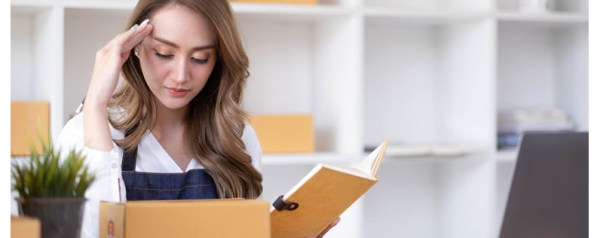Congratulations! If you followed our previous post you know how to create your Google Business Profile.
But now there’s more to do to make sure that you appear in Google searches when it matters most.
You see, consumers live in micro-moments. A micro-moment is a split-second in time when a consumer needs to know, go, do, or buy.
When consumers find themselves in micro-moments, they act quickly to satisfy their needs. In fact, nearly 33 percent of all mobile searches are related to location. In order to capture a larger share of those mobile searches, optimize your Google Business Profile.
Why optimize your Google Business Profile?
With over 52 percent of all internet traffic coming from smartphones, it’s critical that your business shows up consistently on every device.
Google Business Profile is a free tool that allows small business owners to promote their business information on Google Search and Maps.
Through Google Business Profile, you can publish your hours, updates, and photos and videos to help a consumer in a micro-moment quickly know, like, and trust your brand.
By optimizing your Google Business profile, you’re communicating to Google that you are a relevant search result for those consumers.
And an optimized Google Business Profile can increase your chances of showing up in Google’s local search results.
How to optimize Google Business Profile
According to Google, local results favor the most relevant results for each search, and businesses with complete and accurate information are easier to match with the right searches. With that said, it’s important that customers know more about what you do, where you are, and when they can visit you. Provide information like (but not limited to) your physical address, phone number, and description.
To optimize your profile, you’ll want to:
- Fully populate your profile
- Fill in your business description
- Keep your hours updated
- Choose the right business categories
- Select all applicable attributes
- Verify your location
Below, we’ll walk through each of these optimization steps, but if you learn better through video, then check out this helpful tutorial on the Bigger Better Biz YouTube channel.
1. Fully populate your Google Business profile
A family member recently joined an online dating site, but they couldn’t figure out why they weren’t making connections despite their hours of clicking, swiping, and viewing. When they asked me to look at their profile, it was blatantly clear why they weren’t succeeding.
They hadn’t filled out their entire profile. There were blank fields when it came to their interests and background, and as a result, they appeared like they weren’t relevant to potential suitors.
Think of Google as a matchmaker: someone searches for something they need, and Google connects that person with the most relevant results. Online profiles are only as good as the information you put into them, and that remains true with Google Business Profile.
2. Fill in your business description
Your business description is a huge asset on Google Business Profile because it allows you to contribute rich content directly to Google. Think about it: you’re writing about your products and services on a profile that lives on Google.
The business description allows for up to 750 characters (letters, numbers, spaces, and punctuation) and I recommend you maximize your description as best as possible.
For instance, you can highlight some of your most popular products and services, or you can mention the towns and cities where you provide service. The fuller this description is, the better.
Need some inspiration? Here’s an example of a great business description from Corey’s Bagel Deli in Chicago:
As seen on The Profit. At Corey’s NYC Bagel Deli, we bring a little taste of New York to the city of Chicago. From our classic water bagels – kettle-boiled and baked – to our authentic New York Thin Crust Pizza, you don’t just come in to grab a meal; you get an experience. We’re proud to offer one of Chicago’s biggest bagels – great with one of our cream cheese Schmears like plain, chive, or lox spread. Try one of our Bagel Sandwiches – like Poppy Rube’s Reuben or The Benny – or build your own with our delicious Boar’s Head Meats products. To top off your meal, try a Black/White Cookie or traditional New York Style Crumble Cake – shipped in straight from New York.
3. Keep your hours updated
Simply put, you want people showing up to your business when you’re open. If your Google Business profile says that you’re open, but you’re closed, that’s a huge issue!
You’ve just set an expectation with the consumer that they can (1) reach you, (2) visit you, and (3) buy from you. If you’re not available when they need you in that micro-moment, then you have alienated them, and you’re out of the running for their business.
Hours can be updated at any time, and you can add holiday hours ahead of time, too.
4. Choose the right business categories
When you set up your Google Business Profile, you’re prompted to select your primary business category. What most people don’t know is that you can have up to ten business categories.
Google predefines the categories, so you can’t just enter your own, but it’s important to use the categories that best describe your business. Now, you don’t want to use all ten categories: it would just look messy. Instead, try to limit your categories to two or three.
As an example, a pizza restaurant may choose “pizza restaurant” as the primary category, but choose “pizza delivery” as a secondary category and “catering” as a tertiary category. This categorization helps you show up whether someone is searching for “pizza near me” or “pizza delivery near me.”
5. Select all applicable attributes
I once saw a business titled “Veteran-owned Mechanic,” but that wasn’t the actual name of the business. The business owner was trying to emphasize the fact that he was a veteran (and to him I give my greatest gratitude), but it didn’t help his cause on Google. Instead of loading keywords into your business name or description, you’ll want to use attributes.
Google Business Profile lets you use attributes to identify specific searchable qualities in your profile. By selecting all applicable attributes, you’ll illustrate the unique characteristics of your business.
It’s important to note that the attributes you can choose from are determined by your business category, but there are some universal attributes such as “women-led business” or “veteran-led business.” Be sure to check out your attributes every quarter because Google may add new attributes as search trends dictate.
6. Verify your location
Google Business Profile is built on local search. Local search engine optimization (aka Local SEO) only applies to a business if it’s – you guessed it – local.
For that reason, you need to verify your address (or ownership of the business) through the Google Business Profile verification process.
Most likely, you’ll request a postcard to a mailing address of your choice. The mailing address cannot be a P.O. Box or a mailbox at a Postal Annex or UPS Store. You must verify a legitimate address with a dedicated mailbox.
If you own a home-based business – don’t fear! You can hide your address, so no one requests directions to your home. You can also set a service area (either by mile radius or listing specific towns, cities, and zip codes) to show up in appropriate local searches.
IMPORTANT: If you don’t verify your business location, you won’t be able to take advantage of all Google Business Profile features.
Putting it all together
Google Business Profile is a powerful tool to help you show up in the moments when your leads, prospects, and customers need you most.
Like most things, it’s only as good as the effort you put into it, so be sure to optimize your profile by following the steps above.