
Email marketing remains the most effective way to nurture leads and drive conversions. But this very fact is why your email content is competing with many others in your customers’ inboxes to get their attention.
So, how do you get your audience to look forward to your content and spend time reading it?
The best way to do this is by sending interactive emails.
By making your emails more interactive, you’ll keep your reader engaged and nurture them to buy from you and engage with your content.
Let’s dive in deeper and understand exactly what interactive email content is and what makes it work so well.
What is an interactive email?
Interactive emails are those that allow readers to carry out specific functions right from the email body.
Instead of clicking on a link and going to a landing page to leave a product rating, your readers can just choose the star rating right from the email itself. Similarly, your user can answer a quiz, add items to a shopping cart, and do so much more right from their inboxes.
Interactive emails turn boring emails into fun, unique experiences for your subscribers, making your content memorable and engaging.
Why send an interactive email
If you think about it, email marketing communication only ever takes place in one direction: from you to your reader.
Have you ever enjoyed spending time with someone who constantly spoke about themselves and never let you get a word in edgewise? I don’t think so.
By using interactive email marketing, you make your audience part of the conversation by giving them options to respond. You also make various tasks easier for them to perform. Remember, the fewer steps a person has to take to do something, the more likely they are to do it.
By creating clever interactive emails, you get the following benefits:
- More user engagement
- Higher conversion rates
- Increased social sharing
- More feedback, reviews, and ratings
- And the ability to create personalized content
Interactive email content will give your business an edge and boost your marketing efforts.
Types of interactive email content
The appeal of interactive email marketing is that there are so many different types of content you can share.
Your email subscribers won’t be bored and you’ll have a virtually unlimited number of ways to engage people and drive sales. Here are the different types of content you can add to your emails to make them interactive.
Add GIFs or videos
GIFs or videos
Adding GIFs or videos to your email is one of the simplest ways to take your email marketing from lackluster to exciting and interactive. Seventy-nine percent of consumers prefer watching videos to reading about a product.
So, if you want your subscribers to learn about your new product, add a gif or embed a video into your email body. Check out this email from Our Girl Joanie which highlights a real customer’s experience while sharing a powerful message.

Surveys or polls
A survey or poll is a great way to encourage interaction and it’s also an awesome strategy to learn more about your subscribers and customers.
But people usually associate surveys with having to take multiple steps which discourages people from doing them.
You can engage your readers more and make emails more interactive by embedding a survey or poll right into your emails.
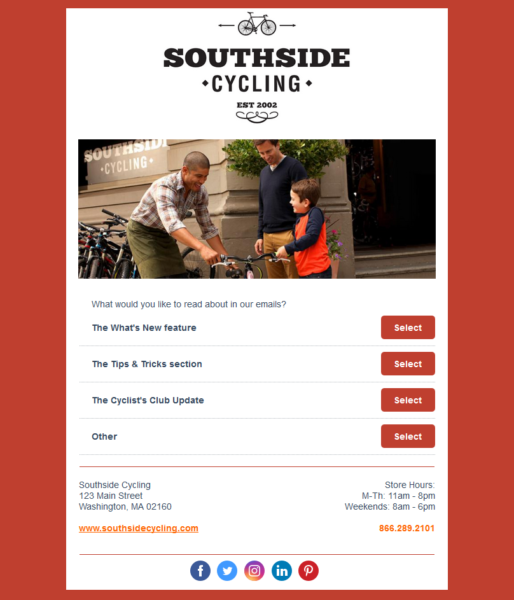
Readers can submit their response with a click or two and you’ll get relevant feedback to improve your business.
Event RSVPs
Do you want to increase attendance at your events? Then don’t just send your readers an invite, add an RSVP option to the email as well.
Your audience can confirm their attendance right away. By getting a commitment from your audience to attend, you’ll increase the chances that they’ll be at your event. Also, remember to create and send calendar invites for your events. People who say ‘Yes’ to indicate they are attending should then get an email or phone notification that will remind them to take part in it.
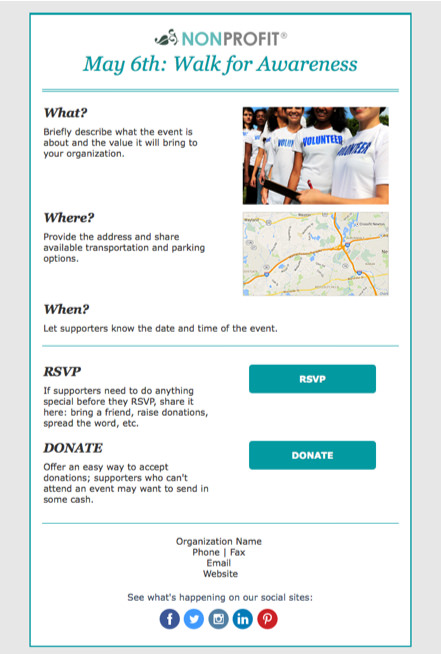
Interactive images
Images are highly engaging on their own but you can make them even more so by making parts of an image clickable. Or by adding links to your images themselves.
When your audience clicks on an image in your email, they’ll get taken to a landing page where they can explore an interactive image. They can click on icons or elements of an image to get a popup video, tooltips, and animations.
Such images are great educational tools that are also a fun and interactive way to pack more information into your content.
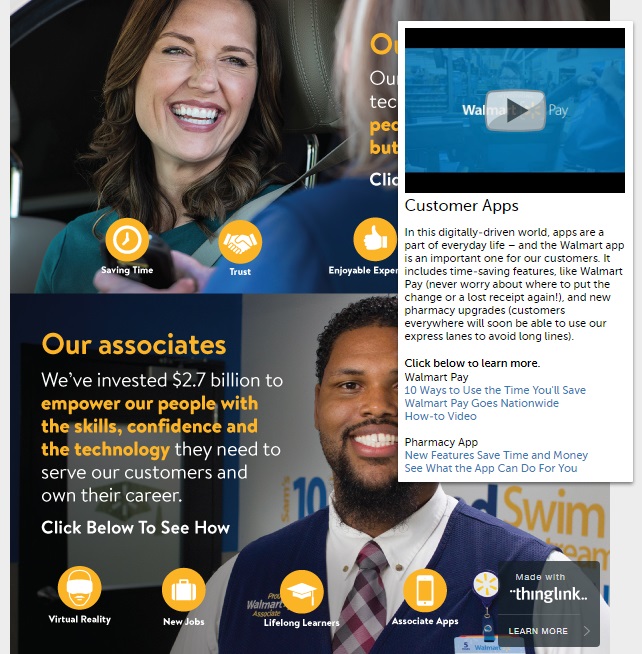
Gamified content
Everyone loves to play games on their phone and adding gaming principles to your email content is a surefire way to grab the attention of your subscribers.
In-email games are a particularly fun and entertaining way to promote your sales. For example, here’s an email by Gwynnie Bee: They sent their subscribers an email with a virtual scratch card. Subscribers could “scratch off” each area to reveal prizes or discounts.
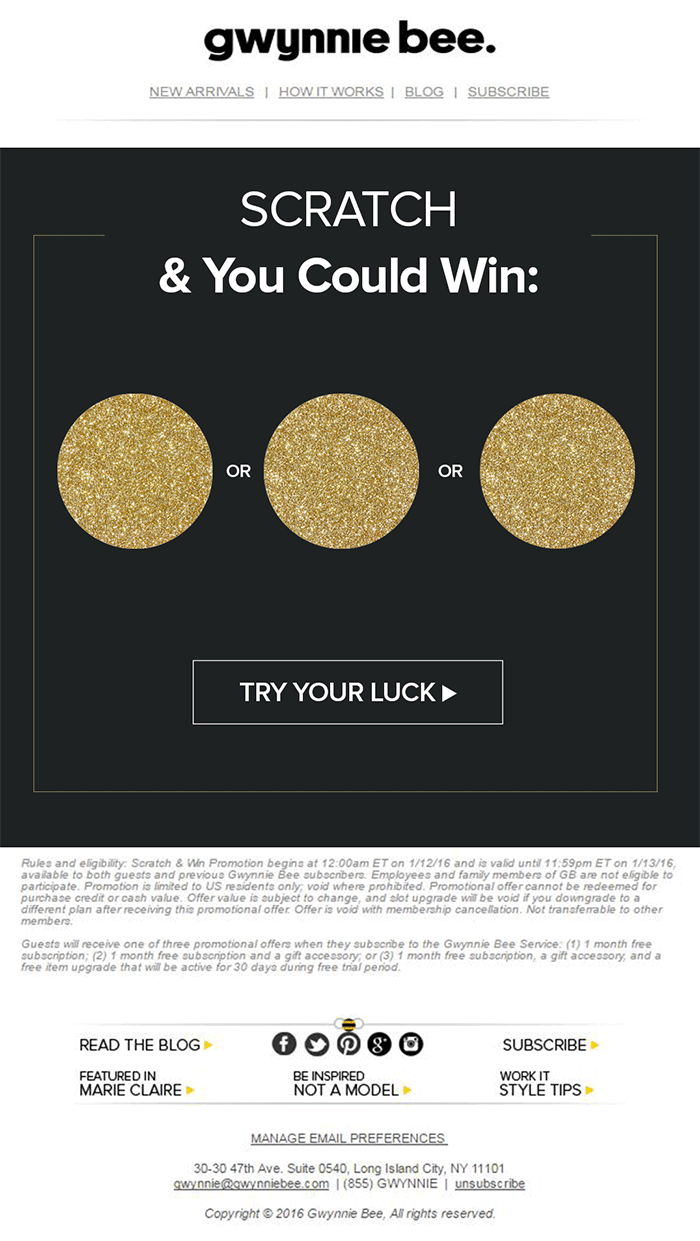
5 tips for making interactive emails
So, you’ve learned about the different types of interactive emails you can make. Now, let’s get down to how you can make them.
You need to have the right tools in place. And in this part of the post, you’ll learn about the tools you’ll need and how you can add interactive elements to your email marketing.
1. Use a solid email marketing service provider
To start with, you need to use a proven email marketing provider like Constant Contact. With Constant Contact’s email marketing platform, you can easily manage your email list, personalize your email content, and make it interactive too.
When you select the right email marketing provider, you’ll ensure that your emails get delivered. And you’ll have access to reporting features and more that will help you improve your marketing campaigns.
2. Embed videos and GIFs
If you’ve never sent an interactive email before, then start with a video or GIF. With Constant Contact, all you have to do is add a YouTube video to your email by simply copying and pasting.
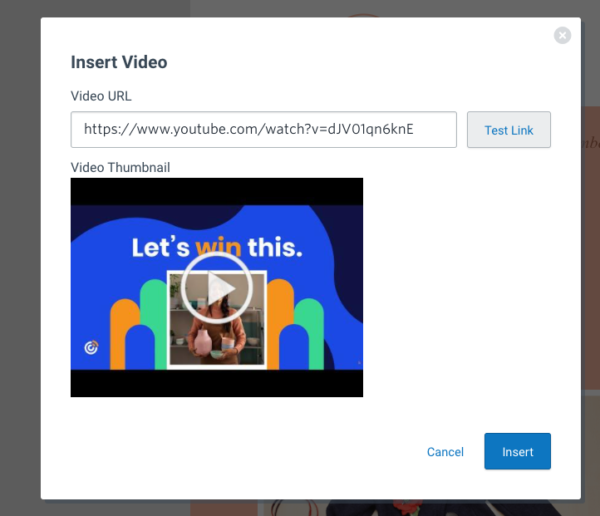
If you’ve never created a GIF before, don’t worry, it’s actually pretty easy. You can use a tool like Giphy to easily turn your photos or videos into GIFs. Videos will keep your readers engaged longer and GIFs are sure to surprise and excite.
3. Use Constant Contact’s Surveys and Polls feature
Asking your audience for their feedback or preferences is easy with Constant Contact’s Survey and Poll feature.
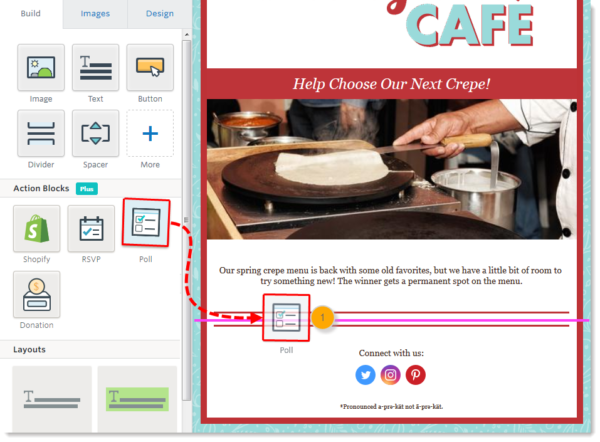
All you need to do is add a block to your email body and fill in the right information.
You can use pre-written questions or write your own, choose from multiple different question types like multiple choice and sliding scales, customize the logo and colors to match your brand, and embed them inside your emails.
4. Build event invites
One of the reasons why Constant Contact is a great email marketing tool is that it has drag and drop builders. Meaning you don’t have to be a technical expert to create gorgeous and engaging emails.
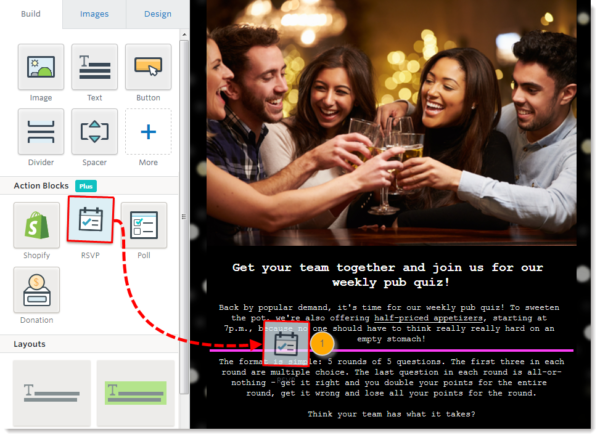
Add an event invite with a block and include an RSVP button that links to a custom registration form so that your subscribers don’t have to jump through hoops to RSVP to your event.
You also have the option of including social buttons so invitees can share the event with their friends.
5. Use interactive tools beyond the email itself
You can encourage users to click through your emails to take them to even more robust interactive experiences. Building images with clickable icons, popup text, and videos doesn’t have to be hard. There are online platforms like Thinglink that easily turn your regular images into interactive ones.
You can use Thinglink to create shoppable videos too; i.e. a video showcasing a number of different products can have popup buttons on screen that lead consumers to your website to purchase each item.
While these sorts of interactive elements do require that users click a link within your email to take them to another page, they can be a worthwhile way to engage users beyond what you can include in an actual email.
Start sending interactive emails now
There you have it. You’ve learned everything you need to know to leverage and launch your own interactive emails.
Remember to vary your content by — for example — sending GIFs in one campaign and a survey in the other. But whatever you do, avoid crowding your email copy with too much content.
Simply adding one of the interactive features mentioned in this post to your emails will make your subscribers fall in love with your content and have them waiting in anticipation to see what fun they can have with your next email.




