
When it comes to email design, it’s easy to get carried away.
You want your message to stand out in the inbox and grab your audience’s attention, but there’s also the risk that you could be going overboard with the emails you create.
Consider these two email examples — which would you prefer to see in your inbox?
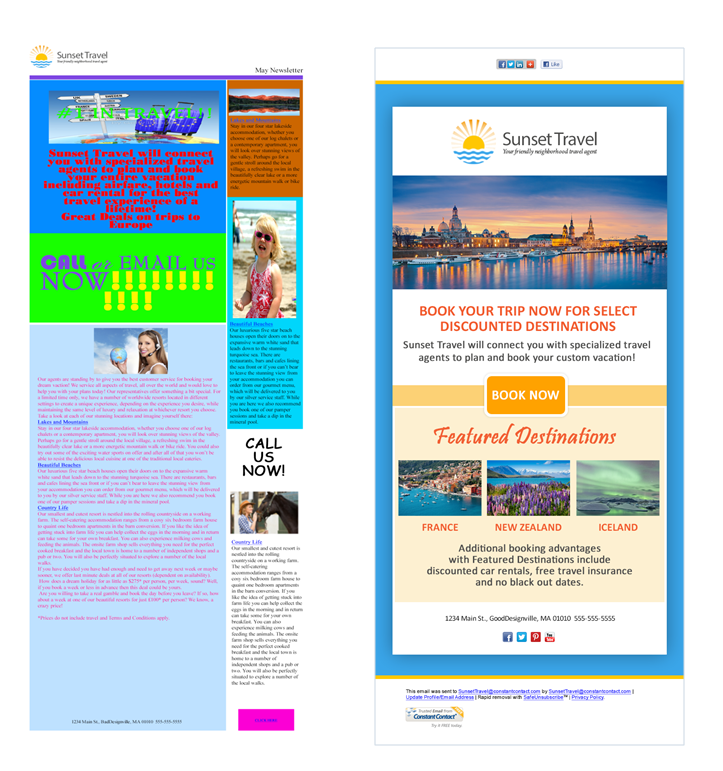
As you can see, sometimes a more subtle design will be the best choice for getting your message in front of your target audience.
And, when you use an email marketing service, you have access to professional email templates that handle the majority of the design work for you.
Should color and design be used in emails?
When it comes to email marketing, email design, colors, and fonts direct readers to the most important part of your message and guide them towards the action you want them to take. And, when an email template design is branded and consistent, it also gives the reader a visual cue as to who the email is from.
Email design: using colors and fonts
When customizing your email template, it’s important to strike a balance between displaying your brand and keeping it easy to read.
If you have too little email design with custom colors and fonts then readers won’t instantly recognize your brand. But, if you have too much going on with a lot of color and font styles readers will get overwhelmed and confused, and your message will get lost in the clutter.
Simple is best.
When it comes to customizing your marketing email template, remember K.I.S.S. — Keep It Simple and Sweet.
The best place to start is with the colors that best match your brand.
Finding the colors that fit your brand
Colors are an important part of your emails because they can carry meaning, trigger memories, and evoke emotion.
In fact, colors have been found to increase brand recognition by up to 80 percent. And 85 percent of shoppers buy a product because of its color.
Colors can even trigger different emotions and associations. Think about how color conveys meaning in your daily life — stop signs are painted red to get the attention of drivers, but it’s unlikely you’d want to paint your business’s walls the same shade.
Here are some common color associations to consider:

Use the colors that match your brand, and don’t go overboard. Two to three main colors will be all you need to make an email pop.
Be sure to match the colors in your emails with those found in your logo and on your website with tools like Color Cop for PC users, or Digital Color Meter for Macs, which allow you to pull the RGB or Hex value of the colors on your website or in your logo. You can then enter these values into your Constant Contact account and we’ll provide the colors that match.
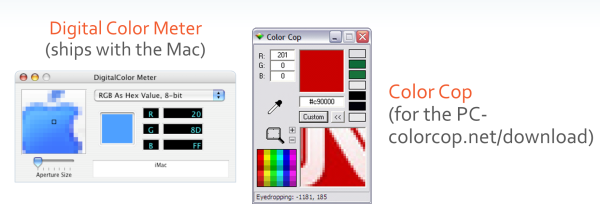
Here’s how yoga studio, extendYoga, incorporates their branding and uses a consistent color scheme across their email and web presence:
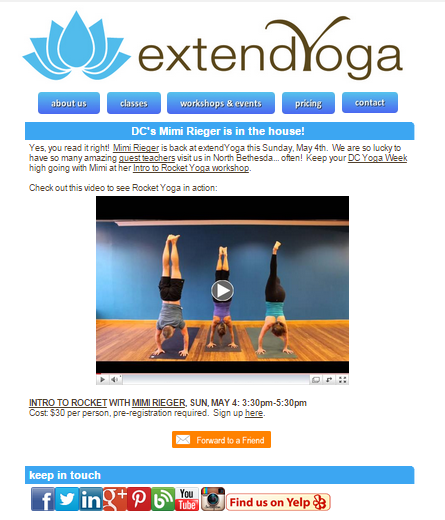
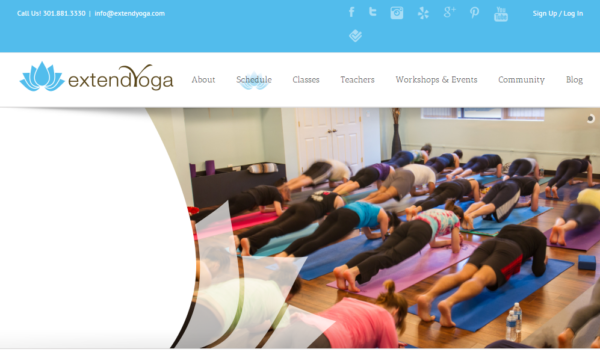
Using fonts that work
Similar to colors, it’s easy to be overwhelmed by the number of options you have for fonts. If you already have a font that you’re using on your website or blog, consider using the same font to create a recognizable look and feel.
Again, only use one or two font types within your email to maintain a clean look and readability. If you feel the need to add a little variety, you can sprinkle in the bold and italic styles of the fonts you choose to work with.
When choosing a new font, consider the difference between serif and san serif fonts. Serif fonts have small curls at the end of each letter and are considered more traditional. These fonts typically work best for printed materials.
Sans serif fonts, on the other hand, are easier to read on a screen. Sans serif fonts include Arial, Verdana, and Helvetica. These fonts are considered more modern and are compatible with many other fonts.
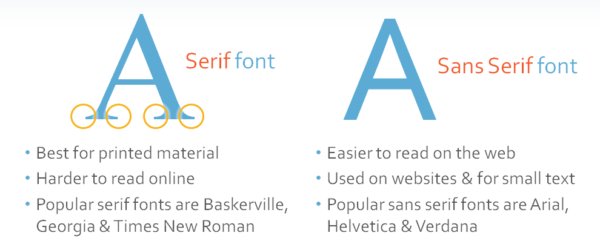
It’s also important to think about where your emails are being read. When you view an email on your computer or mobile device, your browser is reading code that tells it which font to display. If the font is not available on a certain computer or device, your browser substitutes the font for one that is available, which can make your email design look different than you intended it to.
Overall, readability is your biggest priority in font choice. Of course you want to find a font that fits your brand, but typically, it’s best to err on the side of clean rather than silly and playful. Using a font that’s too comical is the equivalent of wearing a clown nose to a networking event. No one is going to take your business seriously.
Mobile tip: With the majority of emails now read on a mobile device, it’s also important to make sure your font size is readable on a small screen. We recommend using 22-24pt for header text and 14-16pt for the body copy.
Unsure if you’re doing enough to brand your email? Here are six steps to take to brand your email like a pro.




