
It’s an exciting day when you’re ready to send the first email to your company’s customers. As a business owner, you’ve likely received scores of emails from other businesses and know first-hand how effective email marketing can be.
But how will you know if your emails are making a positive impact on your business? The answer is email tracking.
As a marketing consultant for the last 15 years, I’ve worked with small- and medium-sized businesses, nonprofits, and government agencies to craft outreach strategies centered on email interactions. This method of marketing is extremely effective for strengthening relationships and enhancing brand awareness with your customers.
A 2023 survey by Constant Contact showed that more than 90% of respondents believe that email marketing is a valuable part of their company’s overall success. In part, this is because more than half of the world’s population actively uses email to communicate and make purchases. In this post-pandemic world of digital commerce, direct email is arguably more important than ever.
It’s vital, though, to understand if your email efforts are working. First, you must create a strategic marketing plan for each email campaign. This is an important task that many of my clients will neglect, thinking they can “shoot from the hip” every month when they remember to send an email.
There are two problems with this approach: The shotgun style of marketing isn’t as effective and you end up in a constant state of crisis mentality. So often, I start working with business owners and sales reps who feel overwhelmed with email marketing. I don’t want you to feel that way. Instead, I want you to feel confident that your strategy is a successful one.
When you create an email marketing plan, you’ll need to narrowly define your target audience, break your main email list into smaller segments, and create a content calendar so you can plan your emails long before it’s time to hit the “send” button.
But that’s not all. You also need to determine the best way to track your email performance metrics. That’s what we’ll dive into with this guide.
What is email tracking?
Email tracking is the process of collecting and analyzing quantitative metrics to determine whether an outreach strategy is meeting pre-determined goals. It is a crucial part of any email marketing effort.
Before you can track emails, you’ll first need to create a strategy for collecting email addresses from current and prospective clients. After all, you can’t track something that doesn’t exist!
There are many creative ways to increase your email clients, such as:
- Training your point-of-sale team members to ask customers for their emails.
- Creating a landing page or pop-up on your website encouraging sign-ups.
- Holding a raffle that requires email newsletter membership.
- Including email addresses as part of digital sales.
- Offering a discount for new email sign-ups.
Once you have a list of email clients, you’re ready to pick email tracking software. Many of the business owners I work with think they can create effective email campaigns using Gmail, Outlook, or another similar free platform. However, the reality is that these services are designed for personal use and are severely limited on the backend. There are just no email tracking capabilities.
Without email tracking tools, you’ll be sending messages blindly. What’s more, those free services also look unprofessional. Go with an email marketing platform that allows you to track and analyze your metrics, as well as offers well-designed templates that make it easy to send messages that look great on desktop and mobile devices.
Once you’ve got your email list and the right software for the job, you can schedule time to create your email marketing strategy. This is a written document that outlines all the practical steps you and your team need to take to reach specific goals. Work with your marketing team or a handful of your most creative staff members or friends as you hash out the work.
You know the adage: Plan the work, then work the plan.
But it’s not enough to just send emails and get your company’s name out there. You should have a clear goal for your work. That’s how you can define success. Goals can be big, but then you must break them down into measurable objectives. How do you measure the success of these objectives? With email marketing metrics, of course.
Essential email tracking metrics
A common mistake that I’ve seen business owners make as they embark on a new email marketing campaign is to track the wrong metrics. The measurements that you track should always relate directly to whatever goals you’ve set for your campaign.
For example, let’s say that you want to increase sales by 5% over the next quarter through an email marketing campaign. Does it matter how many people opened the email? Technically, yes, recipients will need to open the sales email before they can read the offer. But if they don’t buy one of your products or services, you aren’t any closer to your goal.
Start by picking one or two email marketing analytics to track. You’ll want to begin with a baseline and see how the numbers change over a specific period of time. It’s important to set a limited timeframe for your email marketing strategy so that you can change your methods if what you’re doing isn’t working.
These metrics can keep you on course and help you adapt when necessary.
Email open rates
Email open rates are simply the percentage of recipients who open your email compared to the total number of emails you send. Good, quality email marketing services should do the math for you as a part of their email tracking analytics.
I must admit that I open every email that arrives in my inbox, but then, I’m a marketing consultant and love to see messages from the small- and medium-sized businesses with which I have a history. The good news is that your email clients don’t have to work in marketing to also want to open your messages.
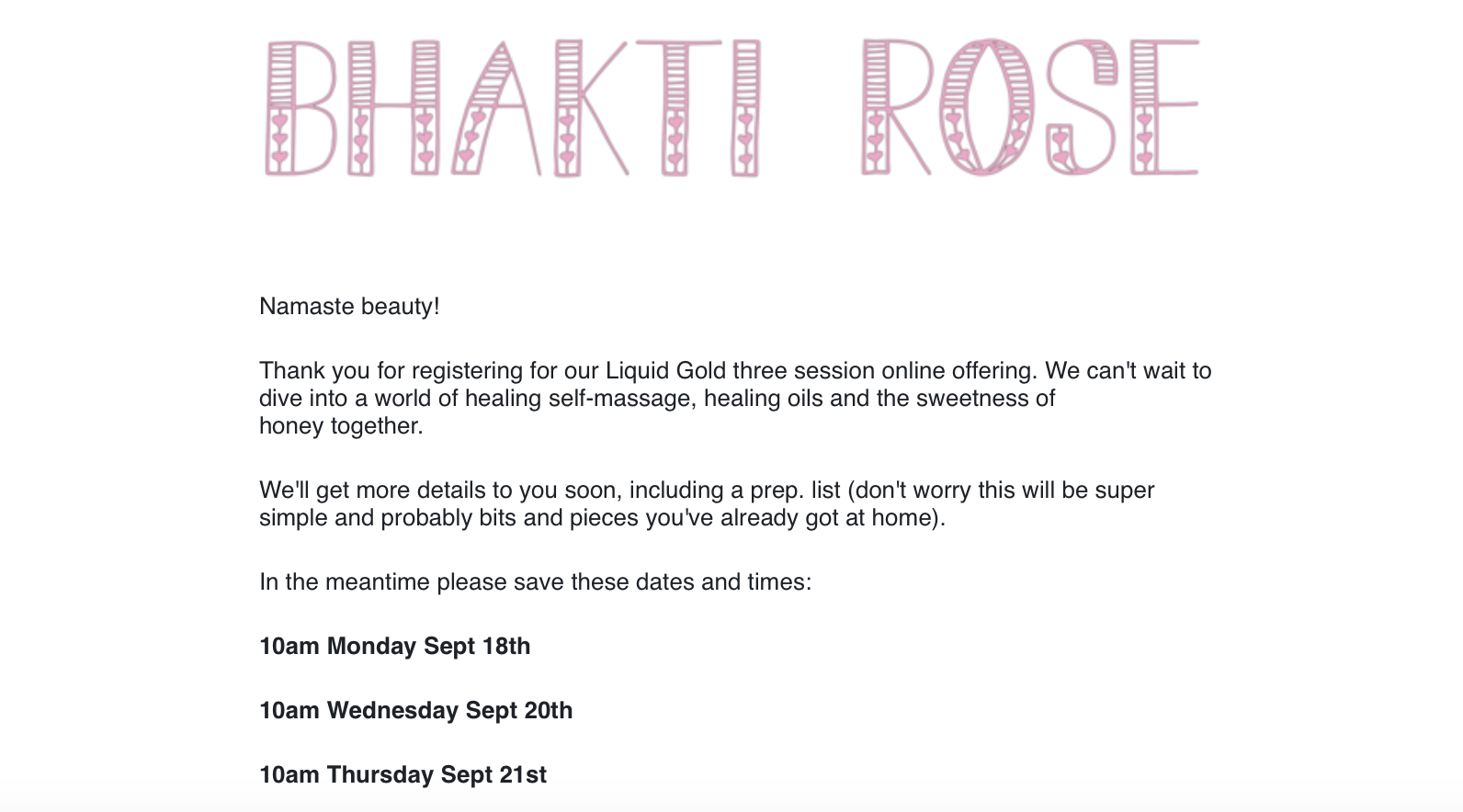
What’s a good open rate for email? While the average rate varies by industry, market research shows that around a third of emails are opened. That might be heartbreaking to email marketers, but again, that’s a tricky number to trust due to the new privacy options.
To increase this percentage, focus on crafting engaging and personalized subject lines. Know your target audience well so you can send relevant content they’ll care about. You may want to experiment with sending your emails at different times of the day, too.
The Constant Contact Small Business Now report found that 55% of consumers want to stay up to date with the brands they do business with, and email is the preferred method of communication. This is worth noting because open rates are becoming increasingly difficult to track.
That’s because Apple has recently implemented new privacy options, so recipients with MacBooks and iPhones can opt out of sending back information about whether or not they’ve opened an email. Other email providers are likely to begin offering the same options, which will make this metric less valuable in the long run.
Click-through rates (CTR)
A more powerful metric for email trackers is the click-through rate, or CTR. The CTR is the measurement of the number of recipients who perform a specific action — clicking on a link embedded in the email — compared to the total number of emails received by everyone on the email list. Click-through rates are a great way to track if your emails are engaging enough to motivate people to go further on the customer journey.
In other words, a link inside an email is a call to action, which marketers also like to abbreviate as CTA. Consider this link like an invisible tracking pixel that will show whether you’ve been effective in leading prospects toward a sale.
Email tracking software will let you see how many people click on a specific link within your email, allowing you to understand how this metric changes with each new email you send. If you send people to a specific landing page within your website, you’ll be able to track the traffic to that page as a complementary metric.
Keep in mind that calls to action should be direct and clear. Use design to make the action an obvious next step for people who are interested in learning more. For example, try adding a colorful button to your email with words that resonate with your target audience. When someone clicks on that button, your CTR will improve.
Conversion rates
It’s great that people open your email, and it’s even better that they click on a link to learn more. But if you don’t convert that hot lead into a sale, you’ve missed a valuable opportunity. That’s why many business owners will use conversion rates to track emails.
The conversion rate can be calculated by dividing the number of people who received the email and completed a sale by the total number of emails that were received. So, if 10 people bought a product or service out of 100 people who received your email, the conversion rate is 0.1 or 10%.
Just like with other metrics used to track emails, conversion rate averages vary by industry so it’s a challenge to compare how you’re doing with other businesses of the same size. The best way to track this metric, then, is to compete against yourself. You always want your conversion rate to increase over time.
Bounce rates
Another measurement worth tracking is the bounce rate, which can mean one of two things. Sometimes people use this term to refer to the percentage of people who view a website and then navigate away after seeing just one page. In the case of email marketing, a bounce rate is the rate of email addresses that do not accept your message.
It’s important to keep your email lists organized and current so that you don’t waste any time or energy trying to market to the void. There are many reasons why emails bounce, including:
- The email no longer existed or never existed.
- There was a server crash, a situation that could be temporary or permanent.
- The recipient has a full mailbox.
- Your email address has been blocked.
Another common reason that you may get email notifications of bounces is that the person is on vacation or has an out-of-office auto-reply. While the person won’t get your message right away, it has been delivered, so they’ll still get it when they return.
Unsubscribe rates
Another type of email marketing metric that you want to see decrease over time is the unsubscribe rate. While this is the last metric any email marketer wants to look at, it’s important to give it a critical review to determine why people are unsubscribing.
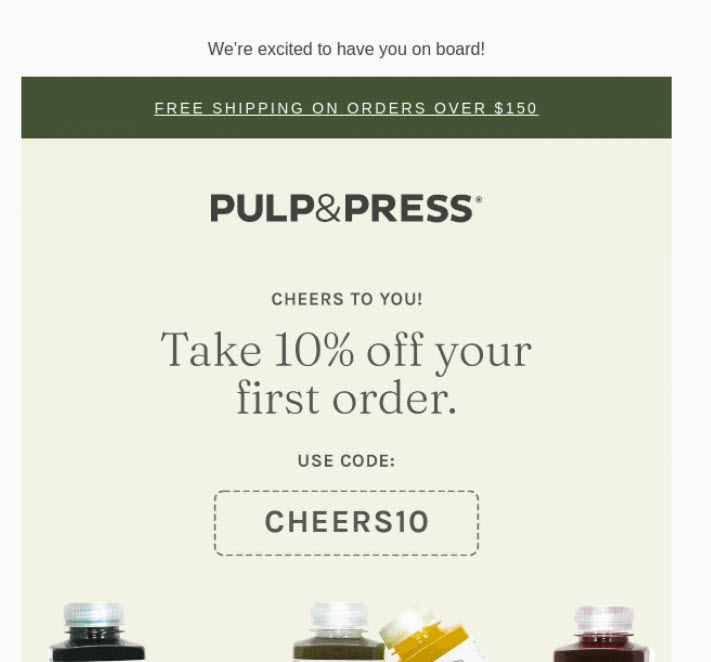
First, understand that there’s not always something you can do about an unsubscribe. Maybe the person’s circumstances changed, or they decided to go in a different direction. Maybe your product is location- or age-specific, so some of your customers are short-term.
While some unsubscribes can’t be helped, you may be able to improve your email strategy to keep them to a minimum. Perhaps you had too long of a gap between email messages, or your previous emails didn’t have the best tone for your target audience. There are always ways to improve your strategy. Just remember that you wouldn’t have the opportunity to do so if it weren’t for your email tracking.
Why email tracking is essential for your business
Still not sure email tracking is worth your time? Much like those real-time pings that notify you about new email deliveries, consider these reasons a good wake-up call for integrating metrics into your strategy.
It allows you to measure email effectiveness
Research shows that email marketing is one of the most effective methods of connecting with current and prospective customers. The return on investment for email marketing is $36 for every $1 spent. But how can you know if it’s working for you? The only way is by looking at the metrics.
It improves audience engagement
When you focus on your impact, you naturally shift your perspective from inward to outward. That is, many business owners tend to be so deep in the weeds that they are thinking more about what’s going on with their company internally rather than what customers are telling them externally. Metrics help keep you on the best path for enhancing your business relationships and meeting your consumers’ needs.
It can be used to optimize email campaigns
The only way you’ll know how and where to improve is by looking at the data. While you may not know what is precisely the best time that’s right to send an email or whether you’re hitting the highest response rates possible, you can track trends and create a big-picture look at whether you’re reaching your goals. If you’re not already reaching them, it gives you the opportunity to try something new.
How to choose the right email tracking tools
The key to finding the best email tracking tools is to use ones that are naturally integrated into a good email marketing service platform. As I mentioned, you’re not going to have much luck with email platforms that are designed for personal use. When researching email marketing services, take a look at their backend and how they share your analytics.
The best services will make it easy for you to see the open rates, bounce rates, click-through rates, and any other metric that matters to you. Some platforms will even create line graphs so you can see the trends without having to crunch the numbers yourself. The presentation should be user-friendly and easy to understand — so take your time to find the perfect service for your business needs.
Best practices for email tracking
Now that you’ve started to get an idea of why it’s important to track emails and which measurements you can use, here are some best practices I’ve integrated over the years that you can use to save time.
Respect privacy and regulations
There’s a difference between tracking someone’s private behavior and determining whether your email marketing is effective. Never try to work around a privacy opt-out or do something illegal. Just as you can’t add people to your email lists without their approval, you also want to make sure your email tracking is on the up-and-up, too.
Regularly review and adjust
Marketing campaigns are dynamic, meaning that you can always make changes when you realize things aren’t working. If you find that your email tracking shows a poor reply rate or other results aren’t meeting expectations, it’s OK to pivot or experiment.
Use a reputable email tracking service
Make sure your email tracking service has a good reputation. The last thing you want is to be embroiled in a controversy that exposes the data, passwords, or personal information of your customers. This will cause them to lose trust in your brand, hurting your profit and the potential for new clients.
Don’t track too often
Finally, a warning: You don’t need to do unlimited email tracking. Often, my clients will get so obsessed with the behind-the-scenes numbers of their email strategy that they’ll spend more time on tracking than on the marketing itself.
Instead, schedule a time on a monthly or even quarterly basis to review your metrics. Email marketing requires a long-term view, as it can take time to see real results. Be patient.
Get started with email tracking and boost your ROI today
Once you create an email strategy that includes an action plan focused on goals, you’ll need to pick one or two metrics to see if you’re on track for success. When you’re not reaching your goals, you can always try a new tactic, format, or tone to refine your message and connect with your target audience.
As a first step, start looking for an email marketing platform that offers email tracking analysis. You’ll want to feel comfortable and empowered as you review your impact so that you know you’re doing everything you can to grow your business. Constant Contact has the tools you need to understand how your email campaigns are helping you achieve your goals. Sign up for a free trial today to track your success.

Is email marketing right for you?
See why smart small businesses use email marketing to drive more business. We'll show you exactly what it can do for you, and ten tips to get started.




