
Have you put in hundreds of hours of work (or more) into your blog but still don’t get traffic?
Perhaps, you’re an expert in some area and have useful knowledge to share. And you create top-notch blog posts that you know will help people. But when you look at your traffic or scroll down to your comment section, you can almost hear the sound of crickets.
What’s going on?
People aren’t reading your blog, and you need to change that. In this post, we’re going to dive in deep and learn how to increase your blog traffic and engage readers.
Why it’s critical to increase traffic to your blog
You might think that setting up a blog and creating quality blog posts should be all you need to do. But your work doesn’t stop there.
If you’re running ads on your blog or doing affiliate marketing, you need people to come to your site and to read your posts. It’s only when you have enough people landing on your site and engaging with your content that you can earn money from monetization.
The key is to optimize your blog in different ways so that you draw traffic organically and get people to connect with your posts. The more you engage people, the more they’ll remember and recommend your blog. And as a result, more people will read it.
Also, search engines like Google notice when people stay on your page for a long time and are clearly reading a whole post. You’ll impact your search rankings and the reputation of your blog by optimizing.
Another critical effect is that you’ll build backlinks when people find your content important enough to link to on their own sites.
If you’d like to gain such benefits for your own blog, keep reading on and learn what mistakes to avoid. But before we do that, we need to explore the following question.
How can you tell if people are reading your blog?
So, you may already have an idea of whether people are reading your blog or not. Here are some signs you may recognize (and a lack of these signs can be telling too):
- People leave comments at the end of your post. They share their viewpoints or ask follow-up questions
- Your content gets shared and discussed on social media
- Other bloggers and brands create links to your content on their own platforms
Such activity is helpful, but it doesn’t really provide you with enough information.
Which blog posts are the most popular on your site? Which ones lie forgotten in the corner gathering cobwebs? What topics get the most attention and who are your readers?
Getting more refined data on your blog performance can be transformative. When you track what content does well and what doesn’t, you can focus on making more topics that your audience will love.
You’ll also stop putting time and energy into posts that no one cares about. Understanding your blog performance also leads to knowing more about your audience. Are they fellow bloggers? Avid tech enthusiasts? Stay-at-home moms?
As you track your blog performance, you’ll also pick up demographic information like locations and the devices people are using. You’ll be able to personalize your posts more and drive further engagement.
How to practically track your blog performance
Now, what practical steps can you take to track your blog’s readership and traffic?
The easiest and most effective way is by setting up Google Analytics. It’s a powerful and free tool that will tell you how much traffic you get and which of your pages and posts make the most impact. Other important metrics include bounce rate, dwell time and more.
Analyze the time visitors spent on specific web pages (dwell time), and check your bounce rate (how many people leave your site right away when they land on it) to see how engaged your readers are. If the average visitor spends only a few seconds on a page, then that’s a red flag.
Tip: to save you time and create more impact: use a plugin to set up your analytics instead of doing it manually.
Unless you’re experienced and technically savvy, working with Google Analytics can be hard and time-consuming. I recommend working with the MonsterInsights plugin which does everything you need to set up tracking and to get visual reports that will help you find ways to improve your blog.

Once you start measuring how your blog does, you may feel down if the numbers look poor.
But don’t worry! Now you have the information you need to change the situation to one where you generate more traffic and interactivity on your site.
The top reasons why people aren’t reading your blog
Are you ready to swing into action?
Here are the top reasons why people aren’t reading your blog. By addressing them, you’ll find ways to increase blog traffic and create an engaged audience too.
1. Your blog titles don’t attract people
One of the first things that create an impression on your readers is your blog title. It tells them what your post is about and whether it’s worth reading.
Your blog title also has an impact on whether your content appears as a top search result when people type in their query on Google.
Even though blog titles are clearly important, many bloggers don’t optimize them. Some writers create lengthy blog titles or use complex and boring words that create fatigue just from reading them.
An easy way to immediately make your blog title impactful and exciting is by using a headline analyzer tool. Just enter your proposed blog title and see what score you get. You want to aim for one that’s high i.e. above 70.

A strong title will attract people’s attention, and you’ll get rewarded with higher search rankings – leading to even more traffic.
2. You aren’t building leads
Aside from increasing fresh traffic to your blog, you also need to engage the readers who have already stumbled onto your content.
It’s unlikely that people who have visited your site once will actively look it up again unprompted. You need to establish direct content with them and send them reminders and updates through newsletters.
To do this, add an opt-in popup form on your blog. It’s a simple form that appears, asking people to sign up for your newsletter. They just have to drop their name and email address to receive email content from you regularly.

To create the best effect with your opt-in popup, use an exit-intent trigger. Your popup only appears when people are just about to leave your blog. Another tip is to create a lead magnet i.e. a free item like an ebook, video tutorial, or restricted blog content.
When you build an email list and get more sign-ups you’ll get your existing audience to come back and read your new blog posts and comment on them too.
3. You aren’t researching your audience
Many blogs start as a way for a blogger or businesses to share knowledge. This is often done without any deliberate planning at the onset.
However, as time goes by, your blog grows, or you decide to work on it more seriously. When you work on your blog in earnest, you have to tailor it to your audience and create planned blog articles on the regular. And to do this, you need to research what your audience needs.
As mentioned earlier, your Google Analytics setup will make researching your audience easy. And of course, look at responses to your blog comments to create content people prefer.
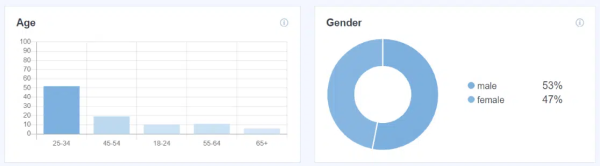

4. You’re not promoting your content
It doesn’t matter how amazing your blog content is if people can’t discover it. To make your blog discoverable, you have to promote it.
This includes consistently promoting your blog posts through your social media channels. Constant Contact shares blog posts and tutorials on different platforms. Make sure that you create graphics that are platform-friendly to create the best effect.

Here’s another example of a blog post shared on Facebook.

Other options include collaborating with other bloggers and creating guest posts on other publications where you can draw attention to your blog. And if you have a marketing budget, you can buy Facebook Ads and boost your posts for maximum reach
5. Your website isn’t optimized for search engines
While social media and email are two great ways to generate quick traffic, organic search traffic will likely be the number one source that will generate a continuous stream of traffic to your blog free of charge.
That’s why it’s important that you optimize your blog site and every blog post you create to rank well on search engines. Otherwise, Google won’t even notice your blog, let alone rank your blog posts higher in its search results.
SEO (Search Engine Optimization) is a complicated subject. In fact, there are entire industries built around this process. But you don’t have to be an expert to optimize your blog for SEO.
Start by installing an SEO plugin, like AIOSEO, on your WordPress blog to analyze whether the posts you make are optimized. You can also use an SEO tool like SEMrush to identify great blog topics and to track backlinks, what people are looking for, and other information.

If you want a great free tool, then work with Google Keyword Planner to research important keywords in your field. When you start creating meaningful content and use keywords that people enter when doing searches, your chances of getting higher rankings improve.
6. Your website is too slow
Do you remember feeling frustrated and impatient when you open a website and find that it’s taking forever to load? For most people, even 3 seconds feels like a long time when it comes to waiting for content to appear. Want more people to read your blog? Make sure that it loads as quickly as possible.
Check how fast your site loads using IsItWP’s free website speed test tool.

If your site needs longer than 3 seconds to appear on screen, you need to take immediate steps to fix that. Here are some suggestions:
- Install a caching plugin
- Optimize and compress your blog post images with an image compression plugin
- Consider moving to a faster web hosting provider
The most impactful step that you can take is to work with a great hosting service. A solid one will cost more, but it will also help your site load fast while protecting it from malicious attacks.
7. Your blog posts are hard to read
Too many bloggers and businesses think that they have to be ‘clever’ with their content. They indulge in complex wordplay and use long phrases. While such attempts will make your blog content look sophisticated, they will likely have your reader clicking the back button quickly.
With so much information online, people can’t painstakingly go through every blog post they read. Instead, they scan through a blog page in seconds before deciding if it serves their needs.
Keeping this in mind, you want to format your blog posts for easy reading. Here’s what you can do:
- Create short paragraphs consisting of no more than four lines each
- Run your blog post through a content analyzer to check if it’s readable. AIOSEO, the SEO plugin, has an inbuilt feature that scores your content according to readability
- Break up the body of your post with descriptive subheadings
- Use bullet points to highlight important points and make them easy to read
- Use friendly and natural language that you might use when talking with friends. It’s more appealing to people and is easier to read too
- Add images to your posts to make them attractive and to reinforce your points

Writing and publishing blog posts is an art form of its own. But with the tips mentioned here, you’ll make your content user-friendly right away. And in the process, you’ll boost your SEO score too.
Ready to bring in more readers to your blog?
Creating a blog is a rewarding and critical activity for businesses and professionals alike. It’s a great way to create a side income for individuals too.
As long as you have something of value to share, your blog stands a solid chance of getting good traffic and engagement.
Avoid the mistakes laid out in this post, and you’ll optimize your content and blog site and get more traffic.
Now that you know how to get people to read your blog posts, here are some great blog post ideas to help you continue to produce great content for your blog.




