
As a business owner, you know that quality marketing takes a lot of effort and time you might not have a lot of — so you want to find ways to promote efficiency while still producing high-value content. That’s where triggered emails comes in — they’re a business owner’s dream.
Here’s why: When you set up triggered email marketing campaigns, you create an automatic process to attract and engage leads. When you focus on a particular process as part of a targeted campaign, it can have a dramatically positive impact on your business.
Yet so many small- and medium-sized business owners I know haven’t integrated this strategy into their comprehensive marketing campaigns. Often, the reason they haven’t — and perhaps why you haven’t yet — is because they don’t know about it. Get ready to learn how to make triggered emails work for you.
What are triggered emails, and what is their function?
A triggered email is a direct email that is sent automatically once specified conditions are met. This type of email is sent to a single person, which sets it apart from other marketing emails known as “batch” emails. Those types of emails are sent in large batches to every person on an email list, with each recipient having done nothing beyond signing up in the first place.
A triggered email may also be referred to as a behavioral or transactional email, since they are prompted by certain behaviors or sent conditionally as part of a transaction between your business and a customer or prospective customer.
Here are some ways to use triggered emails for your business:
- Welcoming new subscribers to your email list
- Encouraging customers to complete a purchase they’ve started
- Updating the status of an order
- Sending birthday greetings
- Clarifying requests customers or potential customers sent to the company
- Following up on purchases with gratitude
- Offering coupons and discounts for subscription services
- Providing surveys based on information customers provided previously
- Re-engaging customers after a prolonged absence
As you can imagine, there are various reasons why you may be interested in integrating trigger-based emails into your marketing campaign. Think about times when you wish you could just send an automated reply. Chances are, these are situations where a triggered email could make your life easier.
The idea is to make the engagement process simpler and more robust so that you and your team can deepen relationships with customers and prospects. Better relationships, after all, are a proven way to increase sales conversions.
The mechanism behind triggered emails
The process of crafting triggered email campaigns starts with understanding marketing automation and how you can repeatedly use it to your benefit. When used correctly, it will usher people through their customer journeys and increase sales.
The role of automation
One of the most important developments in modern marketing is automation, which is the act of using technology to complete tasks without needing to even push a button. One way to answer the question, “What is triggered email marketing?” is to know that automation is at the heart of it all.
When creating an email drip campaign, you’ll want to go to the backend of your email marketing platform. You will be able to craft a series of effective emails that respond to certain actions your customers or potential customers might take. Then, you can set the system to send the email on your behalf immediately and automatically when somebody performs a certain action.
You’ll still have to pick an email template, create the email body, and write the subject line. But unlike other generic emails, you’ll do this work well in advance of the time it is sent. You won’t have to be anywhere near your desk for a person to receive the email triggers setting the automation in motion.
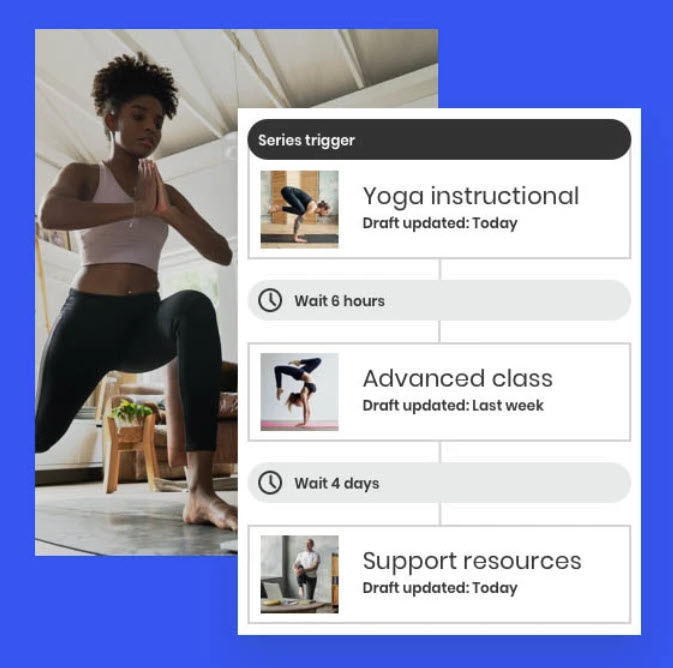
Customer journeys
As you start brainstorming ways to integrate triggered email marketing into your business, it’s a good idea to map out the customer journey. This is the step-by-step process a person goes through to purchase your products or services. Knowing the customer journey will make trigger emailing much easier.
It’s very rare that a prospective customer sees your product for the first time and immediately clicks and buys it. Usually, it’s a longer process during which they may browse your offerings, talk to a friend about your brand, see a digital ad a few times, place an item in their shopping cart, think a little longer, and then, maybe, buy it.
Customer journeys also connect to the values of your company. The more you understand your target audience, the easier it is to create an accurate picture of what they go through as they consider doing business with you. When you know this path, you can use trigger emails to encourage them to take the next step.
Types of triggered emails
As we discussed, trigger emails can be used to connect with email subscribers for a wide range of reasons. So, it should be no surprise that there are many types of triggered emails. Triggered email examples include:
- Promotional emails: This type of email is automatically sent to customers or prospective customers based on the preferences they shared with you when signing up to the email list or as gathered from previous purchases.
- Follow-up emails: These are used to re-engage a prospect who lost focus on the purchase. Perhaps they abandoned their shopping cart, hadn’t made a purchase in a certain period of time, or connected with a service representative. They’re just like regular follow-up emails but triggered by an event and automated.
- Welcome emails: New subscriber emails are an important part of the customer journey, as they allow you to share your business values and even give them a coupon to encourage a purchase right away.
- Engagement emails: If you ask for the birthday month of a new subscriber, you can send them a discount as a gift every year. This will keep them engaged even if they’ve long forgotten about their initial interaction with your company. Another example of an engagement email is the survey. Everyone wants to feel like their opinion matters.

The benefits of using triggered emails
Before we get into the steps of setting up this kind of email program, it’s worth finding clarity about why triggered email marketing is worth the effort. There are many benefits to trigger emailing for growing your business.
Enhanced personalization and relevance
Imagine having the resources to send a private email to every person who considered or completed a purchase with your business. You could ask them specific questions and get to know them deeply, creating the ability to follow up in a truly personalized way.
That’s nice — and unscalable. Triggered emails can provide a similar opportunity while also showing how to make marketing automation and personalization work together. When an email is sent based on a specific action, that email message will feel like a direct reply. The recipient will clearly understand why they’re getting the message. In fact, they’ll feel like it was sent just to them.
Increased engagement and conversion rates
These effective emails, then, help you to increase engagement rates with your customers and prospects. When you reach out with an email subject that answers their questions or provides them with the exact motivation they need to continue on the customer journey, they’ll be more likely to complete the sale. As a result, you’ll see conversion rates rise, too.
Timely customer interaction
People shop at all times of the day and night, so setting up the systems you need means you don’t have to be on call 24/7. Email workflow automation is one of these systems, and triggered email provides the benefit of timely interaction — no matter when it’s needed.
Improved customer retention and loyalty
When customers receive this kind of email, revenue is likely to increase. That’s because people want to connect with a brand that shares their values and provides solutions to meet their individual needs.
The work you do to understand your target audience and set up triggered emails to respond to their behaviors is an investment in the relationship. The dividends will be customer retention and enhanced loyalty.
How to implement effective triggered email campaigns
Ready to personalize communications to be sent right when they’re needed? The first step is to create a customer avatar, which involves brainstorming all the behaviors your customers will be doing. Then, you can dive into your email channel and start creating.
Identify key customer triggers
What are some regular activities that your customers do? You’ve likely related to some of the examples in this article, and maybe you can come up with others. Sit down with your sales and marketing team to come up with a few common behaviors that could trigger a chain of emails.
Craft compelling email content
Once you have a behavior that will kick off the process, it’s time to create an email or a series of emails to address that trigger. Work from the perspective of the recipient. What are some reasons for the behavior, and what can you offer that will persuade them?
Like with any correspondence, add images or design to make the email attractive to open and read. Include a clear call to action, or CTA, to get them to click and be directed to wherever makes sense for your campaign.
Set up automation workflows
Automation is surprisingly easy with professional email marketing software. It’s just an “if … then” process. If the person adds something to the shopping cart and leaves the site before completing the sale, then the system will send an email.
If you have more than one email in a series, you’ll want to schedule it all in a clear workflow.
Test and optimize triggered emails
Once everything is looking good, it’s time to test. Perform the triggering action, then see if you get the emails as designed. If it works, congratulations! You’ve completed your first triggered email campaign, and now you can think of other ways to integrate this effective tool into your marketing strategy.
Example of a triggered email campaign
Although we’ve gone through a few triggered email examples, let’s lay out the steps one more time so it’s clear.
- Situation: In March, Angela signed up for your email list because a pop-up ad on your website offered her a 10% off coupon. She used the coupon and completed the sale. When she signed up, she had to provide her birthday of October 12.
- Trigger: It’s October 1, the first day of Angela’s birthday month.
- Email Content: The triggered email is a birthday greeting and another 10% off coupon. It includes photos and information on a few new items added for the season. There is a clear call-to-action button encouraging her to browse for her “gift.”
- Purpose: You’ve re-engaged a customer after months of inactivity and also showed her that you remember and care about her.
- Benefit: She decides to buy something new. You’ve got a new sale and enhanced customer loyalty.
Unlock the full benefits of triggered emails
Triggered emails are a powerful and effective way to increase sales, enhance customer loyalty, and motivate prospects further along the customer journey. They will take some time to plan and create, but you can do this work well in advance of the time the email needs to be sent. This allows you to scale your business and improve your bottom line.
As a first step to creating a triggered email campaign, schedule a meeting with your team. Find out the times when they wish they could automatically respond to customers. Those times are likely excellent triggers for future emails. Decide on the most obvious trigger, and start creating!




