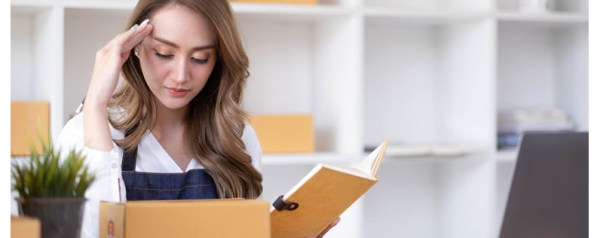As a musician or producer, having a website is essential for connecting your audience to your music. However, the process of creating a website can be intimidating. From choosing the right visual appearance to writing the text for each page, the many steps can make the process overwhelming. Luckily, with today’s website builders, making a music website is easier than ever — even if you’re not tech-savvy.
To get you up and running, this guide will break down how to create a music website into five easy steps:
- Choose your domain name
- Design and build out your site
- Make your music available for streaming
- Stock your online store
- Link your newsletter to your new site
As soon as you’ve taken these steps, your website will be ready for the spotlight. So what are you waiting for?
1. Choose your domain name
Your domain name sets the stage for how your audience first encounters your page. A good domain name is:
- Easy to remember
- Easy to navigate to (no difficult spellings)
- Closely tied to your name or your band’s name
- Aligned with your page names on Instagram, Facebook, Bandcamp, Soundcloud, and other social sites.
If you or your band has a common name, or your name has already been registered by another user, you may need to get creative to make sure your domain name still fits within these principles. Other options that might be perfect for your music website might include:
- .us
- .club
- .dance
- .song
- .stream
- .online
2. Design and build out your site
These days, you don’t have to be a graphic designer or a web copywriter to create an attractive, compelling website that accurately reflects your attitude and artistry. You can build your entire website around a central image of yourself, your band, your audience at a live gig, or something that speaks to your goals as a producer or DJ. Set this image as your “header image.”
After you’ve found an image for your homepage, you can choose the musician site template that best highlights it and fits with your artistic vision. From there, begin to customize your pages’ look, feel, and content using the steps below.
Pick a color scheme
To figure out the theme colors for your website, experiments. Consider:
- Picking a central color that appears only in the background of your central image.
- Picking colors that contrast with your image (if your image is dark, choose light and bright colors, or if it’s technicolor, choose more neutral colors).
- Make sure your overall color scheme reflects the tone and feel of the music you play or produce.
Design a logo
Once you’ve figured out your color scheme, you can design your logo (if you don’t already have one). A logo provides visual recognition for your music. Beyond its use on your website, you can repurpose your logo again and again on merch, business cards, and other branded materials.
Create content for your essential pages
When you’ve created an eye-catching logo and customized the look and feel of your home page, you’re ready to begin building out your site’s pages. As you create your music website, you should begin with four central pages:
- A Homepage (This is the first page that’s automatically created when you start building your website)
- An About page
- A Contact page
- An Events Calendar
Once you have these four basic elements, you can continue to customize your page as your audience grows. However, to begin, make sure you have all the information you need on these four essential pages.
Homepage
Your homepage is the gateway to your website. Depending on the main purpose of your website creation, you might take different strategies with your home page.
- If you’re a musician or band creating a go-to spot for fans to connect with you and your songs, a bare-bones approach can work. Your home page might contain little more than a header image (the central image that appears as the background to your page before a user scrolls), a logo, and navigation to other parts of your website.
- If you’re a producer, lyricist, or sound technician looking to connect with potential clients as well as show off your skills, you might want to use more text to introduce yourself to your audience. As a rule:
- All relevant text should appear before a visitor has to scroll, whether they’re using their computer or their cell phone.
- Keep it short. Don’t include more than 100 or so words.
- Instead of describing what you do, let someone else do it. Solicit a fan client’s testimonial to demonstrate your expertise.
- Include a clear call to action (CTA): make it clear where users should click next to find out more about your work or professional services.
As an added tip for your homepage, be sure it’s easy to navigate. Continuous scroll webpages, where all the content can be viewed as long as users keep scrolling down and down, are increasingly popular because they work well on mobile devices where users’ thumbs may not be small enough to click on “contact” or “listen” pages. However, make sure to include a clear menu so that web users can easily navigate to the content they want, too.
About page
Your About page is a great opportunity to introduce your music and your story to your audience. At the same time, you don’t want to overwhelm them with information. If you find you have an essay or two to write about your career thus far, consider starting a blog or a vlog.
When you’re getting started, focus on 1-3 tightly-worded paragraphs. Tell visitors about your journey with music so far, who you are now musically, and where you hope to be.
If the main purpose of your website is selling your professional services, this page is also a great opportunity to include press clippings, testimonials, and quotes right after your self-summary.
Contact page
Make it easy for your audience to get in touch, whether it’s for press inquiries or simply to send you fan mail. Include the following information:
- Social media links – To increase your online presence, you want your audience to know they can find you in more places than one. Include links to your social media pages such as YouTube, Twitter, Facebook, Instagram, etc.
- Contact info – How to get in touch via email (you may choose to include a form directly on your page) and any other relevant contact information for your booking company or PR person.
Events
Don’t make your fans scroll through your Instagram posts or rely on Spotify to keep track of your live appearances. Prominently display upcoming events and keep your calendar up to date.
3. Make your music available for streaming
Let’s backtrack a bit. Earlier, we noted that you needed four basic pages to start your music website, and that’s true. However, you’ve probably noticed that none of them gives you the opportunity to connect listeners directly to your music. As a music professional, this is a must-have. Consider the following options to share your music on your website:
- Include external links – If you want to keep it simple and avoid the effort of creating an additional page, include links to your Spotify, Soundcloud, or Apple Music directly on your About page. While more users may click on songs that are free for streaming, linking to a paid platform or album available for purchase might generate more revenue.
- Embed songs – Allow users to stream your songs for free on Spotify or Bandcamp directly from your page.
- Embed an album – Bandcamp won’t require users to pay for your album like iTunes would, but with it, users will have the option to stream, buy, or pay what they want.
If the idea of embedding music on your webpage intimidates you, check out our guide on how to add music to your website.
4. Stock your online store
If you’re wondering how to create a music website and earn money from it, too, this section is for you. Creating an online store used to mean having a second platform in addition to your main site and taking several steps to integrate it. But depending on your website builder, you can include your online store right on your website.
5. Keep in touch with your fans
You probably have ways to keep in touch with your fans or customers already, from your Instagram to your in-person shows. When you create your website, you can add another tool to your toolkit: set up your email newsletter along with your website.
- Using a pop-up sign-up form or a “subscribe” button gives your visitors the opportunity to keep up to date with your shows, offers, and other news.
- If you already use Constant Contact, sync your current email list to your new website.
- You can also manually import an existing subscriber list to your new Constant Contact newsletter.
As you update your website and post new dates, songs, or merchandise, it’s easier than ever to let your subscribers know with your new newsletter.
Bonus section: tag your pages
If you’ve followed the above steps, you now have a fully functioning music website that can connect you to your audience and earn money, too.
Once you’ve created your website and its individual pages, you want to make sure that they show up in search results, so you can be easily discovered by more new fans.
To make sure your pages show up, you’ll need to learn a little bit about what marketers call search engine optimization (SEO). SEO tools ensure that your pages are more likely to show up in search results. Luckily, you don’t have to be a marketing whiz to optimize your Constant Contact website pages for search engines. Just:
- Click the “preferences” widget next to your page.
- Toggle from “Settings” to “SEO.”
- Add a short description of each page, including your name or your band’s name and any other keywords your audience might search. Consider common misspellings of your name, for example.
- Take a look at the Google search results preview to make sure your page appears as it should.
Your site should appear in Google search results within four days to four weeks. To boost your site’s success, go ahead and share your new link on your social media channels, via email, and anywhere else you connect with fans and followers. For best practices on boosting organic traffic to your music website, check out these SEO tips.