
Email has become one of the most popular forms of communication in the digital age. In 2024, Statista estimates that Internet users will send a staggering 361.6 billion emails daily. These messages have a broad range of purposes and come from many sources. You might get emails from your mom, your boss, your bank, and your favorite pet store — sometimes in a few minutes.
If you’re like me, you probably don’t think much about most of the emails you write. I often dash off a two-sentence reminder to a coworker or a quick answer to a client’s question between meetings. But when it’s time to send important emails, I often use two essential features: CC and BCC.
What is CC and BCC in email? You’ve probably noticed these options when choosing recipients for your messages. CC and BCC let you include extra recipients for your messages, but they have distinct functions and purposes. This guide answers the question, “What is CC and BCC in email with examples?” We also explore the differences between CC vs. BCC email, their purposes, and etiquette tips.
Understanding CC and BCC in email communication
CC and BCC are two fields that typically appear at the top of the window when you write an email. You may also see these fields listed at the top of emails you receive.
CC and BCC are terms that have a long history in the business world, and they predate the invention of email.
Definition and purpose of CC
What does CC mean in email? This term is an abbreviation for “carbon copy.” In the pre-Internet era, people often used carbon paper to make copies of important documents. This process involved layering sheets of ink-coated carbon paper between regular paper. When someone wrote on the top paper, the carbon sheet would transfer an imprint of the markings to the paper below. This method was an easy way to make copies of documents before copy machines and printers became widespread.
In the twentieth century, business professionals began using CC to refer to sending copies of emails to additional recipients. You can now use the feature when you have primary recipients who need to take action on an email and secondary recipients who you want to keep in the loop.
Definition and purpose of BCC
What does BCC mean in email? These letters stand for “blind carbon copy.”
Like CC, BCC lets you send an email to additional recipients. However, email platforms make BCC recipients “blind” or hidden. That means recipients won’t see anyone listed under BCC on the email. This function is helpful when you want to include someone in an email without the other recipients’ knowledge.
Differences between CC and BCC
CC and BCC may sound similar, but they have several key differences. Understanding these distinctions can help you use these features effectively for email marketing and other types of communication.
Visibility of recipients
Who is visible is the biggest difference between CC and BCC in email. All recipients can see the email addresses of everyone listed in the “To” and “CC” fields. By contrast, recipients can’t see the email addresses in the “BCC” field, so only the sender knows if they BCC’d someone.
Say you send a marketing email to 50 people on your mailing list and add each recipient’s email address to the BCC field. The recipients will only see their individual email addresses listed in the “To” field.
Privacy considerations
CC doesn’t offer recipients any privacy. Everyone included in the email will see CC’d recipients’ email addresses. This transparency can come in handy when you want accountability and open communication.
Let’s say you email a coworker to ask for an update about a late project. You might CC your boss to alert them about the issue and motivate your colleague to respond quickly.
BCC gives recipients privacy by hiding their identities and presence in the email. You might use this feature to maintain confidentiality or protect sensitive information.
Imagine you must email all your employees on parental leave about an upcoming policy change at your company. You can use BCC to make sure everyone receives the email without disclosing their identities to each other.
Implications for reply-all functionality
The decision to use CC or BCC affects how recipients respond to the email. If a recipient uses the reply all function, they’ll email everyone listed in the “To” or “CC” fields. Conversely, people who get BCC’d can only reply to the sender.
This difference has significant implications for sending mass emails to a large organization or mailing list. Let’s say you CC 500 employees on a company-wide email. If one recipient replies to all, they’ll send their message to the other 499 people listed on the email.
This scenario can cause major headaches. The original message could trigger an avalanche of irrelevant or unnecessary emails if dozens of employees start replying. Also, an employee might accidentally hit “reply all” while sending a confidential message intended only for the original sender.
Using BCC is the safest choice when sending mass emails because it prevents recipients from replying to all.
When to use CC in email
CC is a valuable tool for email communication, but you should use it strategically.
Appropriate scenarios for CC’ing
Use CC when you want to promote communication and openness among recipients. Here are three scenarios where you might use CC in the workplace:
- Project updates: Keep all team members informed about a project’s status by CC’ing them on critical emails to the client and project manager.
- Authority transfers: The CC function can help you pass responsibilities to someone else on your team. Let’s say a new marketing manager is taking over a client’s account. You can send an email to the client about the change and CC the new manager so the client has their contact information.
- Collaborative decision-making: You can CC relevant parties on decision-making emails so everyone can contribute to the discussion.
Benefits of using CC
CC increases transparency and efficiency by allowing all recipients to see who has gotten the email. As a result, addressees won’t waste time resharing information and updates.
Like the original carbon copies, the CC email function creates a digital paper trail. Recipients get a duplicate of the email they can consult later. This record-keeping function increases accountability and ensures multiple people can access vital information.
Additionally, the CC function streamlines team communication and collaboration. Everyone can reply to all to add their insights to the conversation and ask questions.
CC email examples
Here are two examples of emails where it would be appropriate to use CC.
Transfer of responsibilities
Dear John,
I’ll be away on vacation next week, but Stephanie is going to mock up a few logo designs for you by Monday. I’ve CC’d her so you can email her directly if you have any questions.
Have a nice weekend!
Javier
Status update
Hey Team,
Great work on the email marketing campaign for last week’s sale. I’ve attached a report with our email analytics. Please take a look before our meeting on Friday.
Thank you,
Maria
When to use BCC in email
BCC allows you to maintain confidentiality and prevent reply-all chains. This function has many uses and advantages in business settings.
Appropriate scenarios for BCC’ing
Consider using BCC for these situations:
- Email marketing campaigns: Respect your clients’ privacy by using BCC to send promotional emails to your mailing list.
- Event invitations: Prevent reply-all fiascos using BCC to send invitations to webinars and other gatherings.
- Customer feedback requests: Some clients may not feel comfortable sharing their insights with others. Address these concerns using BCC when you solicit feedback about your products and services.
Benefits of using BCC
BCC lets you protect recipients’ privacy by concealing their email addresses. This function also prevents unintended or malicious reply-all responses. Addresses can only reply to the original sender instead of spamming the whole mailing list with their messages.
In addition, BCC increases efficiency by allowing you to send a single bulk email to your contacts instead of individual messages. This feature is especially beneficial for large email marketing campaigns.
BCC email examples
Here are two examples of emails where you should BCC recipients.
Promotional emails
Hey [Client Name],
Are you ready to hit the beach for the Fourth of July? Check out our huge bathing suit blowout and enjoy 50% off your purchase.
Client survey request
Hi [Client Name],
We’re revamping our customer services, and we’d love to hear your thoughts. Please fill out our quick survey and enter a raffle to win a $500 gift card.
How to use CC and BCC when writing an email
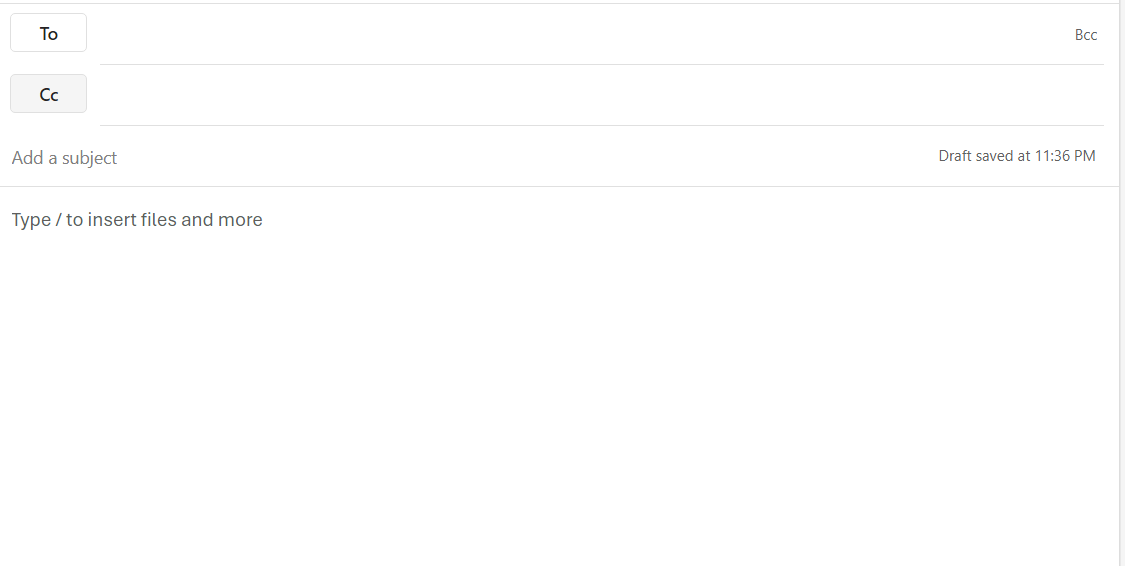
Anyone can use CC and BCC by following these simple steps:
- Log into your email provider.
- Create a draft of a new email.
- Write a catchy email subject line.
- Craft the body of your email.
- Enter recipients you want to communicate with directly in the “To” field.
- Enter additional recipients into the CC and BCC fields.
- Double-check that you’ve entered recipients into the correct fields.
- Hit send.
Adding recipients at the end of this process ensures you don’t accidentally send an incomplete email.
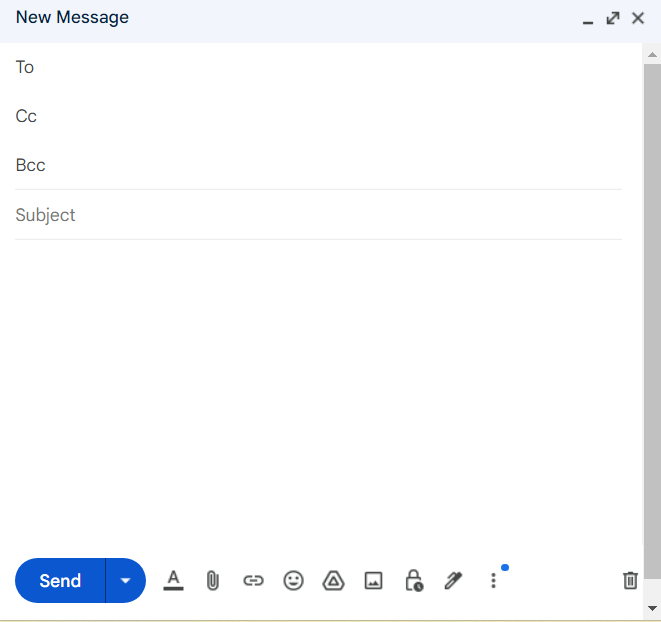
Best practices for using CC and BCC
Using CC and BCC is an essential part of email marketing best practices. Follow these etiquette tips to use these functions effectively:
- Explain whom you’ve put in the CC field on an email and why
- Consider CC’ing your manager for emails that need a fast response
- Always use BCC when emailing a long list to prevent reply-all mishaps and uphold privacy
- Use BCC for emails that don’t require a response, such as announcements and newsletters
Avoid using CC and BCC to:
- Share unimportant or irrelevant information
- Embarrass someone or get them in trouble
- Send unsolicited emails
- Sneakily share private conversations
Common CC and BCC mistakes
One of the most common errors is accidentally using To or CC instead of BCC. This mistake can expose personal contact information and other confidential data. You can avoid this error by double-checking these fields before you send emails.
It’s also possible to overuse the CC button and annoy your colleagues with unnecessary emails. Always double-check whether the information in the email is relevant to the person you want to CC.
Alternatives to using CC and BCC
CC and BCC are handy tools but not the only way to communicate with many recipients. Consider using these technologies to execute your email marketing strategy:
Group email lists
Platforms like Gmail and Outlook let you add contacts to distribution lists based on common characteristics. For example, you could create a distribution list for clients under the age of 30 or your networking connections. You can email the entire group with a click of a button, and the recipients won’t be able to see each other’s contact information.
Email automation tools
Email automation tools like Constant Contact give you more control over your marketing campaigns. You can use this technology to segment your mailing list, send pre-scheduled emails, and personalize content.
Collaboration platforms
Tools like Google Drive and Slack make it easier to collaborate and communicate with colleagues. For example, Google Drive lets team members share documents without emailing them back and forth, and Slack allows employees to post quick status updates.
Smart email solutions
Smart email solutions use artificial intelligence and other advanced technologies to improve digital communication. For example, Outlook uses intelligent filtering to help users prioritize emails. It also allows users to share calendars and folders, decreasing the need to email colleagues.
Take your email marketing to the next level
CC and BCC are must-have additions to any digital marketer’s toolkit. These simple functions give you more control over how you contact and engage with your contacts. They also help protect clients from privacy breaches and awkward reply-all messages.
You can also leverage email automation tools to reach your audience more efficiently. An email marketing platform like Constant Contact lets you create dynamic content, personalize your messages, and segment your mailing list. Begin your free trial today and build more targeted campaigns to achieve your business goals.




