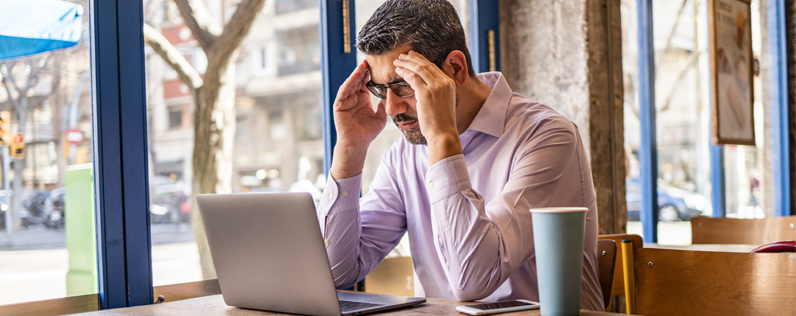
Email providers take security seriously. They automatically check every incoming email’s reputation to determine if it’s quality content or spam. Emails that pass this vibe check get delivered to the recipient’s inbox. But suspicious messages get banished to the spam folder — or worse, bounced back to the sender.
This system can be inconvenient for email users. You might occasionally miss an important email that gets mislabeled as spam or filtered out. But email reputation checks are much more critical for marketers. If your messages don’t pass these checks, they won’t reach your customers and help your business grow.
Luckily, there are many ways to track and improve your email reputation. This guide covers top tools and strategies to build a positive sender reputation and connect with your audience.
Understanding email reputation checks
Email reputation is the perceived quality of your messages. Internet service providers (ISPs) want their users to receive good content from trustworthy senders. To that end, they use algorithms to give every email sender a reputation score.
ISPs base email reputation scores on many factors, including:
- Engagement metrics
- The number of emails you send
- The number of recipients who mark your emails as spam
- The number of people who unsubscribe from your mailing list
- How often emails bounce
- How long it takes recipients to respond to your emails
Let’s say two companies sell similar products. Company A sends customers twenty emails weekly with coupons and sales announcements. Company B only sends two emails weekly with quality blog posts and exclusive deals. Company B will likely have a positive reputation score, while Company A’s emails may get labeled as spam.
Recipient engagement also makes a big difference in your reputation score. Imagine that you send a weekly email newsletter to 1,000 customers. You’ll get a higher score if 400 customers open your email than if only 20 do.
Focusing on quality over quantity will help you enjoy the full benefits of email marketing. Creating valuable content that engages your audience actively is essential. Otherwise, your emails might fail reputation checks and get blocked by ISPs.
The importance of email sender reputation for marketers
You might wonder how much you should care about your email sender reputation. After all, does it really matter if a few emails get lost in spam folders?
Don’t be fooled. Sender reputation plays a critical role in email marketing. ISPs may block your email address if you have a low reputation score. Imagine major providers like Gmail or Yahoo blacklisting you. A huge portion of your mailing list may end up not getting your marketing emails.
Sender reputation also affects your brand image. Customers may view your company as untrustworthy if your emails land in their spam folder. They’re also less likely to engage with content marked as spam.
Determining email reputation
ISPs use two main factors to determine email reputation: IP reputation and domain reputation. Understanding these two elements can help you improve your overall email sender reputation.
IP reputation
Emails get sent from servers with unique internet protocol (IP) addresses. These virtual location tags help ISPs identify where emails come from and figure out if they’re legitimate.
ISPs use several email analytics to calculate IP reputation, including:
- Bounces rates
- The number of emails trapped in spam filters
- Unwanted bulk email
Small companies typically send emails from shared servers, so they often share IP addresses with other businesses. That means the bad behavior of another company in the same IP address pool could negatively affect your reputation score. A private IP address can prevent this issue but can be expensive.
You can refresh your IP reputation by asking your email provider to switch you to a new IP address. This strategy can give you a clean slate to start rebuilding your reputation.
Domain reputation
Domain reputation refers to your brand’s standing with recipients. Many factors affect your domain reputation, such as:
- Authentication protocols that verify your email’s legitimacy, such as DomainKeys Identified Mail (DKIM) and Sender Policy Framework (SPF)
- Recipient engagement rate
- Spam complaints
- The number of inactive recipients on your mailing list
- The age of your domain
- Bounce rates
While you can get a new IP address, you can’t reset your domain reputation.
What is a good email sender reputation?
Every ISP calculates email sender reputation differently, so there’s no universal rating system. But companies with strong reputations often have these characteristics:
- High open rates: Companies have a good email open rate if between 15% and 25% of recipients open their messages.
- High deliverability rates: Most emails get delivered to recipients’ inboxes instead of getting filtered into spam folders.
- Positive engagement metrics: Contacts frequently open emails, click links, and forward or respond to them.
- Low unsubscribe rates: People on the mailing list rarely opt out of receiving emails.
- Low spam complaints: Recipients don’t mark the emails as spam.
Email reputation tools and services
Marketers often wonder how to check email domain reputation. Your reputation is like your credit score. Every ISP calculates it differently, so there’s not a single score that you can access anywhere.
However, many third-party services can help you gauge your reputation. They may also recommend ways to improve your score.
Here are the top five tools to check your reputation:
1. Sender Score
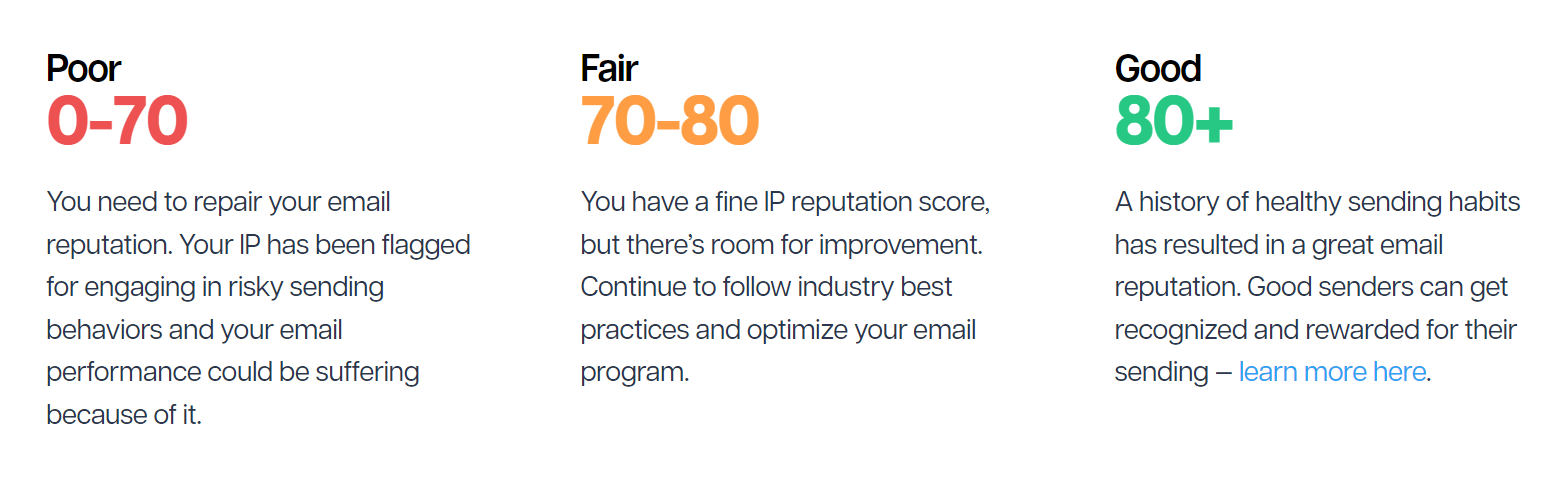
Sender Score lets you check email domain reputation for free. The platform rates your reputation on a scale from 0 to 100. IP addresses rated 0 to 70 have a poor reputation and may get blocked by email providers. Conversely, 70 to 80 is a fair reputation score, and IP addresses rated 80 or higher are considered good senders.
Sender Score uses many factors to calculate email reputation, including:
- Changes in the amount of email you send
- The percent of messages filtered to spam or undelivered
- Spam complaints
- Blocklists
2. SendForensics
SendForensics uses artificial intelligence and machine learning to detect potential spam triggers in emails. The platform analyzes your emails for numerous issues, including:
- Words and phrases that often trigger spam filters, such as “free”
- Non-compliant cookies
- Mis-formatted email headers
- Hyperlinks to blacklisted sites
You can explore this data in interactive dashboards and get recommendations to make your emails more credible. SendForensics also allows users to send test emails to popular email providers like Gmail and Yahoo. These tests can help you determine if your emails are getting sent to inboxes or spam.
3. Smart Network Data Services (SDNS)
Smart Network Data Services (SDNS) allows you to monitor your sender reputation with Microsoft Outlook. This service lets you view a broad range of data for your IP address, including:
- Traffic counts
- Spam complaints
- The number of emails that trigger spam traps
- Virus infections
- Open proxy status
SDNS saves this data for 90 days so you can analyze trends. You can also sign up to get reports when users mark your messages as junk mail.
4. Google Postmaster Tools
You can do a Gmail email reputation check with Google’s Postmaster Tools. This handy platform analyzes your IP address and displays the data in dashboards. Use this tool to learn about these aspects of your email:
- Authentication rates
- Delivery errors
- Domain reputation
- IP reputation
- Spam rate
- Percent of incoming and outgoing mail that’s encrypted
This service is only available for high-volume senders with Google accounts.
5. Barracuda Reputation System
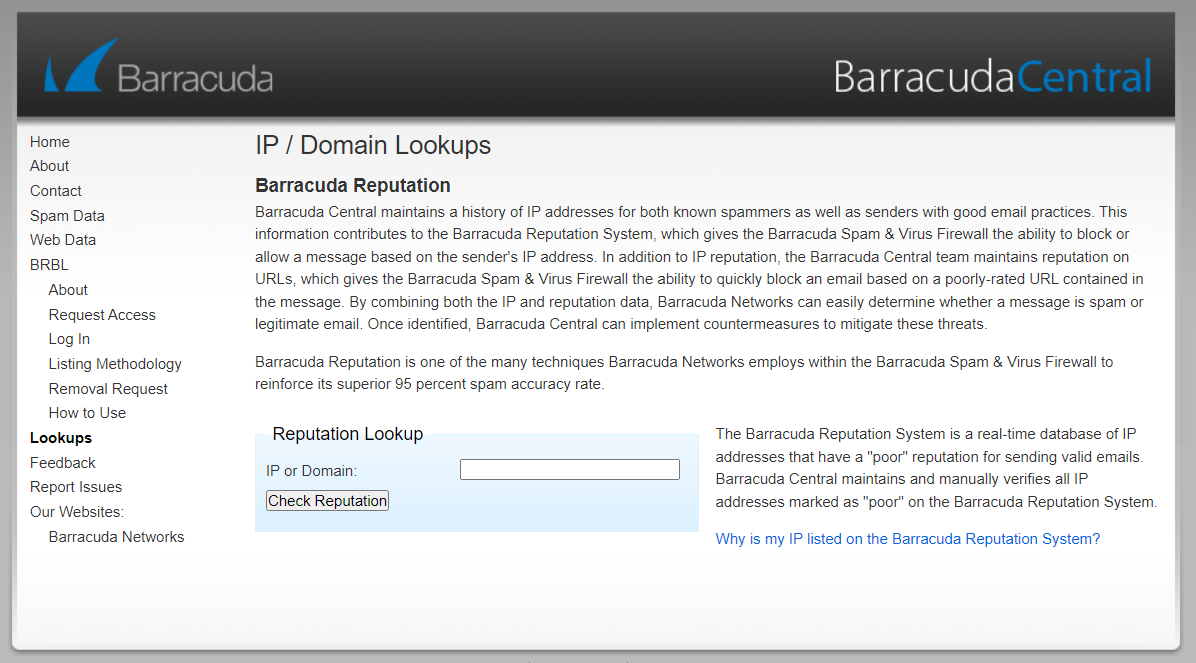
Barracuda Networks is a cybersecurity company that uses automated algorithms to detect spam. The company maintains the Barracuda Reputation System, a database of IP addresses with a poor sender reputation. You can enter your IP address into their free lookup tool to check email domain reputation and IP reputation.
There are many reasons why Barracuda Networks may mark your IP address as poor, including:
- You haven’t properly configured your email authentication settings
- A virus has infected your email server or computer
- A known spammer previously used your IP address
- You’ve sent out too many bulk emails
Learning from email statistics and trends
Platforms like SendForensics let you do email deliverability testing. It’s a good idea to do these tests before you start a big email marketing campaign. That way, you can ensure your messages reach users’ inboxes. You should also check your email’s reputation regularly to catch problems early.
The data you gain from these services helps you identify problems that affect your reputation. For instance, say you discover that your mailing list has hundreds of inactive accounts. You can email these accounts to ask if they still want to receive your messages. Remove them from your mailing list if they don’t respond.
You can also use email reputation tools to monitor trends over time. For example, you might notice that your open rates have dropped suddenly. Comparing email headings and other elements can help you pinpoint potential causes.
Common email reputation challenges and solutions
Even the most careful marketers can make mistakes that damage their email reputations. Here are three common obstacles and strategies to overcome them.
1. Major email providers have blacklisted you
Discovering that providers like Gmail or Outlook have blacklisted you can feel like the end of the world. You might worry that you’ll never be able to reach your audience again. But there are many ways to get off the blacklist and rebuild your reputation.
First, you’ll need to figure out why the providers blocked you. You can contact the email provider for help or use a third-party service to spot issues. Next, take steps to fix the problem. For example, if the provider blacklisted you for poor list hygiene, you can remove inactive users.
Finally, contact the email provider to ask them to remove you from the blacklist. Support teams are typically happy to assist if you explain the steps you’ve taken to fix the issue.
2. Your emails fail authentication checks
ISPs use authentication checks to make sure emails come from legitimate senders. Emails often fail authentication checks because they have missing domain name system (DNS) records. They may also fail if the DKIM signature isn’t configured properly.
You can fix these problems by updating your DNS records regularly. Contact your email provider’s tech support team if you need help.
3. Users keep making spam complaints
You carefully craft each email, yet users keep marking them as spam. Get to the root of the problem by asking yourself these questions:
- Do you personalize your emails based on user demographics, interests, and needs?
- Do you use attention-grabbing subject lines and headings?
- Do you ask users to opt-in to your mailing list?
- Do you prioritize quality over quantity?
- Are your emails mobile-friendly?
- Do you have an obvious unsubscribe button?
Constant Contact can help you improve these aspects of your email marketing. For example, the platform has mobile-friendly email templates and generative AI tools to help you write more engaging content.
Strategies to maximize email deliverability
Improving a poor email reputation can take a long time. That’s why it’s important to be proactive about maintaining a healthy reputation. These email marketing best practices will help protect your reputation and avoid spam filters:
- Use professional templates from an email marketing platform like Constant Contact
- Send your emails at peak times when users are more likely to engage with them
- Track your reputation with email analytics tools
- Only send emails to people who have given permission
- Pick an email platform with a high deliverability rate
- Use email list segmentation to avoid sending your audience irrelevant content
- Practice good list hygiene by removing inactive accounts frequently
Start building your email credibility
Email marketing is all about building connections with your customers. Your audience is more likely to engage with your message if they see you as a trustworthy friend. Maintaining a positive email reputation helps you build that bond. It also ensures that your messages land in inboxes instead of spam folders.
If you need a hand with email reputation checks, Constant Contact is here to help. Our advanced tools allow you to create dynamic sign-up forms and personalize emails. We also use advanced analytics to help you monitor, report, and improve your email performance.
Sign up for a free trial and explore all your possibilities with Constant Contact.




