
Think back to the last time you visited a big box grocery store. After gathering all the ingredients for your next family meal, you stood in line with other customers. A cashier checked you out, but they didn’t know your name or personal details. You were one client of several dozen they helped during their shift. Or maybe you went through self-checkout and had little to no interaction with the workers.
Now, compare that experience to shopping at the local farmer’s market. You’re on a first-name basis with several farmers that sell locally grown fruits and vegetables. They send your family a holiday card yearly, and you occasionally catch up on neighborhood news over coffee.
Which experience is more memorable — shopping at the big box store or the farmer’s market? It’s likely the farmer’s market simply because they know you. You’re not a face in the crowd.
There’s no doubt that building relationships with clients brings rewards. Companies that focus on developing connections with clients see 40% greater revenues from their efforts. But how can you build one-on-one relationships in an increasingly online world?
The answer: personalized marketing emails.
Personalizing your email messages allows you to remain connected with customers, even when they’re not visiting your store. Personalized marketing emails use tailored content to target clients based on their interests, shopping habits, and demographics. Rather than sending the same generic email to every subscriber, you customize messages to suit each subscriber’s profile.
Why personalize emails?
Personalization isn’t simply a marketing buzzword — it has real benefits. Here are a few reasons why companies use it in their email campaigns.
Increased open rates and engagement
As a marketer, few things are worse than spending hours drafting a captivating email only to hit the send button and get crickets in response. You’re hoping for a click that leads to your website and produces a sale. At the very least, you want your reader to open the message.
Personalizing emails makes your readers more likely to engage. They see you’re catering to their interests, recommending products you think they like, and even sending them well wishes on their birthday. Your message reads like it’s meant for them, and they’re not just one person on your 5,000-person plus subscriber list.
Boost in revenue and customer loyalty
Clients who know you care about them are likelier to stick around for the long term.
Who are you more likely to buy from — a retailer that never contacts you or the kindhearted shop that sends you frequent gifts and knows your dress size? Most people will probably shop with the kindhearted shop owner. They’ve built a relationship with you, and you trust them with your business.
The psychological impact of personalization
Customers want you to know who they are. They want to feel special, unique, and appreciated. Those feelings translate into pleasant shopping experiences.
One McKinsey study found that 72% of customers expect companies to understand their interests. When a company fails to live up to a consumer’s expectations, 76% report feeling frustrated. Personalized emails can go a long way to improve client delight.
Email personalization strategies
The benefits of customizing emails are clear — so how can you get started? Try these tips.
Building a segmentable email list
When was the last time you thought about the similarities and differences of those on your email list? If it’s been a while, now’s the time to dig in!
Identify a few characteristics that you can use to separate clients into various groups. Start with major differences, like location, gender, and age. Then, take your analysis further with past purchases and browsing activity. You can use your final segmented list to target different customer groups accordingly.
Aligning emails with the buyer’s journey
Every customer follows a buyer’s journey, which starts when a client learns about your company. Along the way, they may research and compare your products with competitors. The final step is the all-important buying decision. If your sales funnel is properly designed, you’ll make a sale.
Develop an email sequence that matches the buyer’s journey. When you have a new subscriber, welcome them. If possible, ask them about their preferences and general information. Then, you can begin sending emails tailored to their needs.
Designing emails for personalization
Use available tools to save time and improve outcomes.
Email marketing tools (like Constant Contact) include personalized email templates. With the right software, you can add personalizations like:
- Subscriber names to a subject line and message
- Pictures of recommended products
- Customized preference forms
Making the next steps clear for the recipient
Any time you solicit subscribers, include a clear call-to-action (CTA) telling them what to do next. Whether you want readers to download a guide, sign up for a webinar, or buy a product, make it easy for them. Include a visible link they can’t miss so they don’t have to do any extra work to take action.
Designing personalized email content
All emails contain several important elements, including a subject line, salutation, the message, and sign-off. Think of creative ways to personalize each aspect to boost the effectiveness of your emails. It helps to include the subscriber’s name in the subject line and salutation, but you could go even further by tailoring them to fit your company’s voice and the subscriber’s interests.
If appropriate, include images and dynamic content within your email. Images help break up long text walls and are visually appealing. You can further personalize dynamic content to match your client’s recent browsing history or purchases.
Types of email personalization
Brands use various email personalization tips. Here are a few ways you can incorporate personalization into your campaigns.
- “From” name: If you don’t already have one, get personalized email addresses for your company. A branded email includes your company’s name and the department, like sales@XYZCo.com.
- Subject line: Include the recipient’s name or interests in the subject line to improve open rates.
- Message content: Segment your subscribers into different groups and send them emails based on their interests. Try to avoid sending generic emails unless it’s something you want all your subscribers to know about.
- Imagery customization: Did a client browse a few items in your online store recently? Use dynamic content to remind clients of their visit.
- Targeted offers: Send customers special discounts or deals according to their demographics and interests.
Email personalization techniques
How do companies assemble data for email personalization? Most use a combination of techniques.
Using segmentation to send targeted messages
Any time a new client signs up to your email list, use the opportunity to learn more about them. Ask them for a few personal details, like:
- Location
- Age range
- Gender
- Product or service interests
- Email frequency preferences
The more information you have, the easier segmentation will be. Then, you can send targeted emails tailored to different customer groups.
Consideration of browsing history for personalization
When clients browse your website, they leave a trail of data breadcrumbs. With their permission, you can track the pages they visit, the time they spend reading content, and the products they view. Use their data to tailor emails that reflect their website activities. For instance, you might send an abandoned cart email reminding them of items they didn’t purchase that are still available from your store.
Employing triggered emails for timely engagement
Some brands find that sequenced email automation improves open rates, click-throughs, and reader engagement. You can create an email sequence based on client interactions. For instance, you might start with a welcome email and then follow up with a request for their shopping preferences. Once you learn more about them, you can send discounts for products you think they’ll like or winback emails if they haven’t shopped with your company in a while.
Using anniversaries and milestones in email campaigns
Savvy marketers know the power of birthdays and anniversaries. They’re prime opportunities to strengthen client relationships and potentially make a sale! Recognize your client’s upcoming birthday or anniversary with a token gift or one-time discount.
Data-driven personalization
Technology and website tools can enhance your personalization efforts. For instance, some brands use website marketing integrations to collect data about their client’s browsing activities.
Integrations can help you learn more about your clients, like the products they search for and the pages they visit. You can also collect information about your customers via forms or surveys. For instance, you might ask about their demographics or interests when they subscribe to your emails or make a purchase.
Advanced email personalization
As you learn about your subscribers, you can use more cutting-edge personalization methods. Some you might incorporate into your campaigns include:
- Custom promotions and recommendations: Instead of the same recommendations to multiple customer groups, try sending individualized product suggestions based on client interests.
- VIP loyalty programs: Do you have repeat clients who love shopping with you? Offer them an exclusive benefit, like a VIP loyalty program. They can earn rewards or unique benefits with your store, which incentivizes them to shop more!
- Notify clients of abandoned shopping carts: Next time a customer leaves their cart, send them a quick reminder of what they’re missing!
- Reengage inactive subscribers: A win-back campaign can help you reconnect with dormant clients. Try setting up an email sequence designed to bring back your customers.
Software and tools for personalized email campaigns
Everyone makes spelling and grammar mistakes from time to time. However, forgetting that Oxford comma or misspelling a word in a marketing email is a no-go. It’s easy to implement tools to prevent unwanted errors. For example, Grammarly offers a free spelling and grammar checker with options to upgrade for special features. Some email marketing software programs also include built-in spelling and grammar checkers.
Email tracking and analytics tools are other must-haves. While you’re able to you can send personalized emails with a business account through email service providers like Gmail, you won’t have as many options for customization. Email service providers like Constant Contact are specifically designed to help businesses craft, target, send, and track marketing emails to large lists of contacts.
Personalized email examples that drive results
Are you curious to see how other brands use personalized email campaigns? Here are a few examples.
Why you should join
In this personalization campaign, Southside Cycling highlights three key reasons why the recipient should join their cycling club:

Highlight a unique aspect
Do you have something special that your competitors don’t offer? Don’t be shy — make sure subscribers know about it!
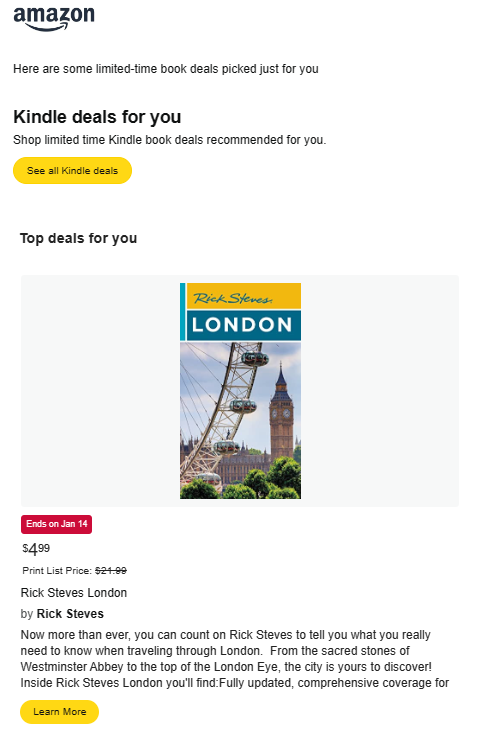
Invoke fear of missing out
No one wants to feel like they’re missing out on a trendy item or an exclusive deal. This Journeys email uses the recipient’s birthday to provide a one-time 15%-off discount code.
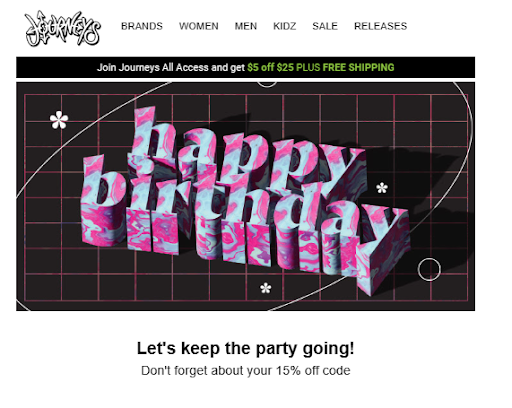
Best practices for personalized emails
It’s easy to embark on a personalized email marketing campaign. Follow these tips to get the most out of your endeavor.
- Know your audience: When you understand your client’s tastes and behaviors, you can cater to their interests. Ask for their preferences and feedback so you can provide relevant content.
- Segment, segment, segment: Generic emails might not bring you the results you’re hoping for. Break down your audience into unique groups according to demographics, behaviors, and other factors.
- Go beyond basic customer data: True personalization means knowing your clients beyond the surface level. Find out what truly makes them tick, and incorporate those elements in your campaign.
Common mistakes to avoid
Every marketer makes the occasional mistake, whether they’re experts or beginners. A few typical errors to look out for include:
- Typos and missing coupon codes
- Not having a personalization strategy
- Failing to take advantage of email marketing software
- Recommending irrelevant products
- Not paying attention to data privacy laws
If email marketing is new to you, learn all you can before starting your campaigns! The more you know, the less likely you are to make an avoidable error.
The future of email personalization
It’s important to stay on top of constantly evolving email marketing trends. Blogs (like ours!), books, magazines, and other sources can be great resources. Don’t be afraid to try something new, especially if you think it will add value for your customers. That’s all your clients want — to feel you appreciate their business and to receive a solid product or service.
Take the next step with personalized emails
Now, it’s time to turn your knowledge into results! Start by evaluating your subscribers and segmenting them according to demographics, shopping habits, and interests. Then, develop a strategy for connecting with each group. Before you know it, you’ll have a loyal customer base who comes directly to your brand when they need your help!
FAQ
Can I send personalized emails with a gmail business account?
It’s always important to use a solid email service provider. However, what might be the best email service for personal use, like Gmail, won’t always fit the needs of your brand.
Unsure how to send personalized mass emails in Gmail, or do you want a more professional option? Constant Contact offers features designed exclusively for email marketers, including content generation tools, easy personalization templates, and much more! Check Constant Contact to boost your email personalization to a large lists of contacts.




