
Picture this: you put all your creative energy into writing a great marketing email. You choose every word carefully and create a beautiful design to appeal to your target audience. Finally, you hit the send button, sit back, and sip your coffee, ready for the responses to pour in. But your inbox stays empty.
Sooner or later, this scenario happens to every business. You might wonder if you made a mistake with your email. (Maybe that pun-filled subject line wasn’t as funny as you thought?) But even the best emails can get overlooked or lost in crowded inboxes. In fact, 80% of customers ignore marketing emails at least half the time.
An automated email follow-up helps you re-engage people who missed your first message. You can also use these messages to gently remind customers about your brand. Read on to learn about the benefits of automated follow-up emails and how to set them up.
What are automated follow-up emails?
An automated follow-up email is a pre-scheduled message sent to a prior contact. Businesses often use these messages to reconnect with people who haven’t responded to their emails.
A typical workflow for follow-up emails might look like:
- You send an email about a new product to your mailing list.
- A subscriber clicks the link to view the product but doesn’t buy it.
- Three days later, you send the subscriber an automated follow-up email.
- A week later, you send another automated follow-up email with an exclusive discount.
Automated follow-up emails are essential to business success. They help you build relationships with people who might not be ready to buy when you first contact them. These messages also remind potential customers about your products and services.
Benefits of automating your follow-up emails
An automated email follow-up has many advantages for small and medium businesses, including:
- Better lead nurturing
- Higher conversion rates
- Increased customer engagement
- Increased brand awareness
- Less time spent sending manual emails
- Streamlined marketing workflows
Understanding automated follow-up emails
You don’t need to write code or invest in expensive software to automate your follow-up emails. There are many simple and affordable email marketing automation tools available. These platforms help you design, pre-schedule, and manage your messages. That way, you can spend less time sending emails and more time engaging customers.
Here are a few considerations to help you choose the right marketing automation tool:
- Customization: The best platforms let you tailor every step in your automation workflows.
- Features: Some tools have advanced features that increase efficiency. For example, Constant Contact offers AI content generation and hundreds of email templates.
- Integration: Save time by picking a tool that integrates with your other technology.
- Scalability: Look for a platform that adjusts to your business’s changing needs.
- Support: Some vendors offer training and resources to help you get the most out of the platform.
Creating your automated email follow-up strategy
Follow these steps to add automated follow-up messages to your email marketing campaigns.
Define your objectives for follow-up
Start by establishing clear goals for your follow-up emails. This step will help you decide when and how to reconnect with your audience.
Here are a few common goals for follow-up emails:
- Convert leads
- Get customer feedback
- Grow revenue
- Increase the customer lifetime value (CLV)
- Keep existing customers
Let’s say you want to use follow-up emails to improve CLV. You can send follow-up messages to upsell customers with upgrades and relevant products. You can also send exclusive offers to re-engage inactive clients.
Segment your audience for personalized follow-ups
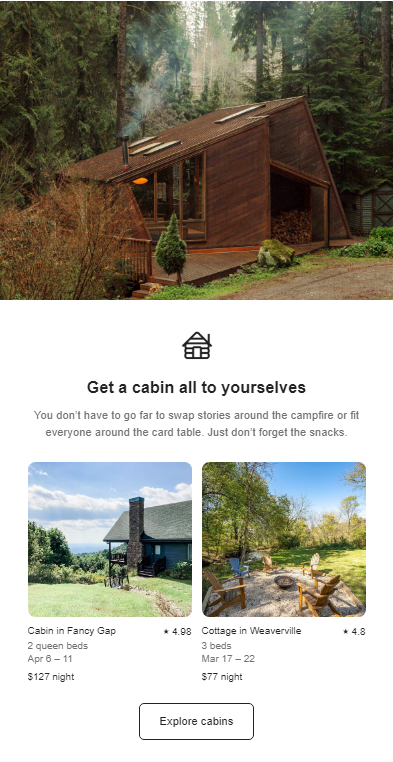
This follow-up email from Airbnb uses the customer’s browsing history to offer personalized recommendations. Source: Airbnb.
Use customer data to personalize your follow-up emails. You can segment your audience based on behavior, demographics, preferences, and other criteria.
Say you notice that 50% of website visitors abandon their carts. Send them follow-up emails to encourage them to complete the sale. You can even offer coupons or discounts for extra motivation.
Streamline the design process with templates
Designing a professional email from scratch takes time and skill. Streamline this process with email marketing templates that let you add content and customize the design in minutes.
Constant Contact offers hundreds of email templates for every industry and purpose. These layouts are mobile-responsive and easy to personalize.
Customize your emails
Add a personal touch to your follow-up emails with customized elements. Here are a few popular ways to personalize messages:
- Use the recipient’s name in the subject line
- Give product recommendations based on the customer’s past purchases
- Send location-specific news and offers
- Personalize the images based on the customer’s age and gender
Decide on the timing and frequency
Consider scheduling follow-up emails based on specific events and triggers. For instance, you can send a follow-up message after a customer’s free trial expires. This strategy helps keep customers engaged and moving along the sales journey.
You should also drip emails to avoid overwhelming your audience. Wait a few days for time-sensitive emails and a couple of weeks for longer sales cycles.
How to set up automated follow-ups in Gmail and other platforms
Gmail has limited capabilities for sending automated follow-up messages. The platform can suggest emails to follow up on, but this strategy will only work if you have a small mailing list. You can also use templates to create follow-up emails, but you’ll need to send them manually.
Luckily, you can use third-party tools to set up automatic follow-up emails in Gmail. GMass is one of the most popular platforms. It lets you send automatic emails based on your audience’s behavior and responses.
Check out Microsoft Power Automate to automate follow-up emails in Outlook. Additionally, ShopMagic is a popular tool for WooCommerce automated follow-up emails.
You can also integrate third-party automation tools with other services for enhanced functionality. For example, you can combine Gmass and Google Sheets to create personalized messages.
You can also use Constant Contact to send follow-up messages and mass emails across all platforms.
Best practices for email follow-up automation
If you want to know how to automate follow-up emails, here’s our how-to strategy section.
Create relevant and valuable follow-ups
Follow-up emails should offer as much value as other marketing messages. Research your target audience to understand their interests and needs.
For example, your leads may want to learn more about your products before buying them. You could send follow-up emails with customer testimonials and demonstration videos.
Read more: Maximize Engagement with Effective Post-Purchase Emails
Use a professional and polite tone
Being pushy or rude won’t win you any favors with customers. Always keep your tone friendly and polite when sending follow-up emails. Use encouraging language and avoid demanding phrases like “last chance!”
Read more: Best Practices for Email Etiquette: Make a Great Impression
Use analytics to improve your follow-up sequences
Analytics provide valuable insights into how customers engage with your follow-up messages. This information allows you to improve your follow-up emails over time.
Here are three email marketing metrics you can gather to boost performance:
- Unsubscribe rates: Send fewer follow-ups if you notice more people unsubscribing.
- Conversion rates: Track which follow-up emails have the best conversion rates.
- Click-through rates: Pay attention to which types of calls-to-action get the most clicks.
Avoid common pitfalls in email automation
Email automation is convenient and efficient, but comes with some potential challenges.
One of the biggest pitfalls is the lack of personalization. Avoid spamming your customers with generic or irrelevant emails. Instead, use dynamic content blocks and audience segmentation to tailor your messages.
Another common mistake is not optimizing your emails for mobile devices. You can overcome this obstacle by using responsive templates. These layouts adjust to different screen sizes so customers can read your emails easily on any device.
Test your email sequences for the most impact
Use A/B testing to analyze the effectiveness of your follow-up emails. This process involves separating your audience into groups and sending them similar emails with small variations. Compare which version gets a better response to improve future emails.
Advanced features and customization
Here are four advanced features and strategies to take your follow-up emails to the next level.
Personalization tactics that make a difference
Here are three personalization methods to impress customers:
- Use geographic data to add cultural references to your content.
- Give personal product recommendations based on the customer’s browsing history.
- Send follow-up emails based on the customer’s behavior, such as requesting a free trial.
Tip: Email list segmentation helps ensure the right content reaches the right audience. Learn tactics and criteria for a successful email list segmentation strategy by reading our article: Email List Segmentation From A (as in Age) to Z (as in Zip Code)
Use dynamic content
Dynamic content changes based on the recipient’s behavior, interests, and other factors. For example, dynamic subject lines can reference the recipient’s location or pets. Similarly, dynamic images can reflect the customer’s hobbies.
Insert custom fields
Custom fields are another tool for personalizing follow-up emails. Start by using an email marketing platform to collect relevant customer data. This information can include names, job titles, hobbies, and other information. Insert these custom fields into your emails, such as “Dear [Name]”. The platform will automatically populate the fields for each customer.
Creating engaging content for follow-ups
Follow email marketing best practices to generate compelling content.
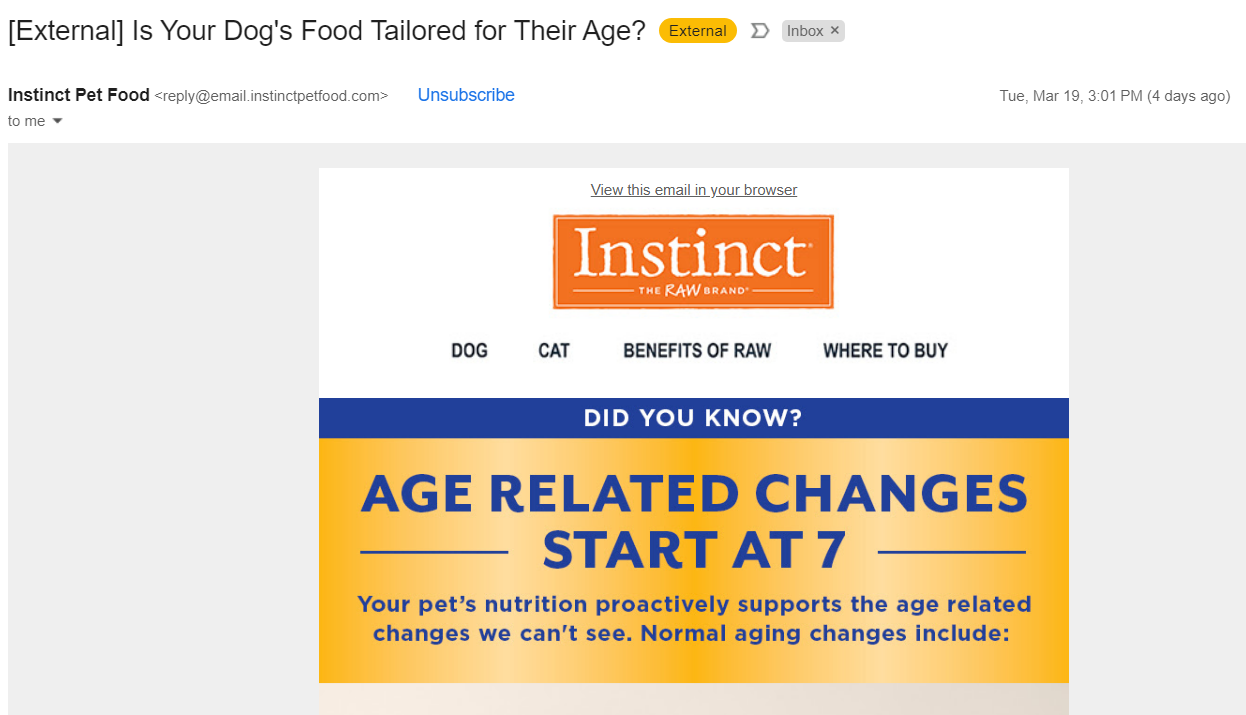
All follow-up emails should have an engaging subject line of four to seven words. For example, this follow-up email from Instinct asks, “Is Your Dog’s Food Tailored for Their Age?” You can also use a pun, appeal to the reader’s curiosity, or evoke a sense of urgency.
Effective follow-ups also use visually appealing templates. Use headings and different background colors to structure your content. You should also choose easy-to-read fonts.
Finally, include a clear and actionable call to action (CTA). This phrase should direct the audience to the next step. Two examples of strong CTAs are “Download your exclusive offer” and “Become a member today.”
Managing follow-up interactions
Customers may reply to your automated follow-up messages with questions or concerns. A software solution like Constant Contact can help you manage these interactions. The platform sends all replies to your Reply To email. You can also analyze responses with Constant Contact’s reporting tools.
Respond to all emails within 24 hours to keep customers satisfied. You can use pre-written templates to speed up this process.
Compliance and considerations
Respect user privacy by following relevant laws for automated follow-up emails.
The CAN-SPAM Act requires commercial emails to have accurate subject lines and headers. These messages must also clearly explain how to opt out of future communications.
The General Data Protection Regulation regulates emails sent to European Union citizens. Companies must get consent before sending marketing emails and explain how they use customer data.
Taking your automation further
Create smarter follow-up emails with artificial intelligence and machine learning. This technology can analyze customer data to create personalized content. It can also predict how clients will respond to your emails so you can improve your content.
You can also combine your automated email follow-up software with a customer relationship management tool. This integration lets you sync client data and nurture leads more effectively.
Frequently asked questions
What is the most effective number of follow-up emails to send?
Send two to three follow-up emails to keep customers engaged.
Can I personalize my automated follow-up emails for each recipient?
Yes, you can easily personalize your follow-up emails with a marketing platform. Constant Contact lets you add dynamic content blocks, personal subject lines, and more.
Which metrics are important to track for follow-up emails?
These metrics can help you understand and improve your follow-up email performance:
- Bounce rate
- Click-through rate
- Conversion rate
- Open rate
- Spam complaints
- Unsubscribe rate
- Website visits
How do you write an automated email?
Use an email marketing solution to create an automated email. First, design the message’s content using a responsive template. Next, schedule the email to be sent at a specific time or when activated by a certain trigger.
What are common mistakes to avoid when setting up automated follow-ups?
One of the most common mistakes is not including a clear CTA. Be sure to tell your customers what you want them to do to increase engagement and conversions. You should also avoid sending follow-up emails too frequently, which can result in unsubscribes.
Expand your outreach with automated follow-up emails
Stay on your customers’ radars with automated follow-up emails. These messages are an effective way to nurture leads and maintain customer loyalty. They also let you keep delivering value after clients interact with your brand.
Keep learning about automated follow-up emails with these additional resources:
- How to Use Automation to Make Emails More Relevant
- How to Write an Event Follow-Up Email That Drives Results





