
If time is money, it’s a waste of both to reinvent the wheel by creating a new email from scratch whenever you want to connect with a sales prospect. Yet, that’s precisely what many salespeople do when they haven’t yet created an effective sales email template.
As a professional writer and marketing consultant, I know how challenging it is for people who aren’t writers or designers to whip out a fresh email message that hits the mark for the target audience. My clients constantly tell me stories about staring at the blank screen, waiting for a vision.
But you don’t need divine inspiration — what you need are professional email templates. An email template is a pre-designed file with reusable code that lets you quickly copy and paste your text and images into a digital form. Templates provide a structure for you to craft a message with personalized content designed for your potential customers.
What’s more, email marketing platforms like Constant Contact have scores of templates to choose from that will make your emails look like you hired a designer to help. You don’t need to know coding or how the backend of a system works — but your customer base will think you do.
Why sales email templates are crucial for your business
There are plenty of reasons why it’s worth the time it takes upfront to integrate sales templates into your current prospecting protocol. These include:
- Increased productivity: Email templates will save the time it takes to create an entirely new design from scratch. This means your sales team can spend more time researching and developing new prospects or working with your marketing team to initiate a new sales funnel.
- Improved client experience: Emails that look aesthetically pleasing and are clearly structured to convey information effectively are always more welcomed than emails that lack a good graphic design and layout. When you integrate a sales email template into an email outreach campaign, you present the best first impression possible.
- Better communication: Templates create a structure that helps readers know what to expect. For example, most people know to look for a caption underneath an image to explain why the image is there. When you work within a predetermined design, you send something familiar — even if you’ve never sent the recipient anything before.
- Enhanced brand consistency: Templates almost always provide a space for your logo, but that’s just the beginning. When your business uses templates to create an email campaign, you’ll send a similar structure with a consistent format. This means you can choose a color scheme, font style, and other elemental design decisions in advance — and use them every time.
- Fewer errors: Best of all, when you don’t have to create an initial email from scratch each time, you’ll have more time to double-check your work for errors. Templates also ensure you don’t overlook planned elements by providing a specific space for each section of your email. With the extra time saved by sales and marketing automation, you can craft your email messages more strategically for an improved response rate.
Craft an effective sales email template: 7 best practices
By now, you’re probably wondering how to choose an email template. First, you should browse the offerings on your email marketing platform, starting within your industry. For example, some templates are ideal for wellness and health brands with a very different look and feel from those designed for financial or insurance institutions.
Always consider what kind of design will appeal to your target audience. Then, look at how easily you can integrate your message into the template structure. If you have many different elements, look for one that has more of a “newsletter” feel. If you have a simpler idea for your sales emails, choosing a more basic template may be appropriate.
You can’t go wrong using a professionally designed sales email template and following these seven best practices when crafting your messages.
1. Start with a compelling email subject line
All sales email templates will have a space for you to add a subject line, which is perhaps the most crucial element. The subject line is the first thing a recipient will see when they open their inbox, and they may decide right then that the message does not apply to them and not even open it. Thankfully, you have the power to initiate a better response.
The best subject lines:
- Are concise enough to be read fully in the small space provided in an email inbox.
- Describe the email’s take-away message honestly and clearly.
- Do not have too many exclamation points or capitalization issues, which can trigger SPAM blockers.
- Have few, if any, emojis.
- May be personalized with the recipient’s name.
If you’re unsure whether your subject lines are effective, test multiple angles to see which has better reply rates. This practice is known as A/B testing.
2. Personalize the email for your target audience
Once you’ve succeeded in getting the recipient to open messages as part of your email campaigns, you’ll want to let them know right away that you are sending it to them for a specific reason. A quick way to accomplish this is through personalization, which goes beyond simply adding their name to the top of the email.
Personalization also means being strategic in sending targeted messages to narrowly focused audiences. If your sales reps often receive leads from event signups, it’s a good idea to create a dynamic content block in your email template so the recipient will see a reference to the event they attended — and not some other event. You should also add a greeting tag in your email so it’s clear that you’re addressing them personally.
Basically, the more you can make the message look like they are the only person to receive it, the less likely they will ignore it.
3. Keep the email concise and focused
Never ramble! The best email examples don’t waste the time of the person reading it. You aren’t going to get more interest simply because your email is pages long. It’s better to have a short, focused message that lets the recipient know you respect their time and interests.

However, getting to the point may be more complicated than it sounds. An effective email must pass through several stages before you hit send. Write it, and then take a break before returning and editing it. Always look for ways to streamline your message, as you won’t have a predetermined word count.
4. Clearly communicate the value proposition
As you’re returning to and reviewing your work, immediately clarify what you have to offer. Your sales teams have likely already done their homework about your target audience’s pain points and needs, so it should be obvious how your product or service meets their needs.
Don’t make the recipient guess how your value proposition will benefit them. Be very clear about what makes your company and your value first, best, or different from the competition.
5. Include a strong call to action (CTA)
Don’t be shy about being direct with your call to action or CTA. Use active and short commands, such as “act now” or “contact us today.” You demonstrate confidence with this expression of your value.
There are endless call-to-action ideas, so you can be creative using language that resonates with your target audience. For example, if the prospect company is very formal, stick to that tone. If you are targeting a younger demographic, you may be able to have more fun.
Persuasive language
The message in your sales email template should include language designed to impact the recipient’s behavior, which can be done using three main techniques.
- Ethical persuasion appeals to a person’s moral compass. An example could be a message highlighting a product’s reduced packaging and toxin-free formula. This would appeal to a person’s ethical interest in protecting the environment or leading a healthy lifestyle.
- Emotional persuasion taps into the recipient’s feelings of happiness, sadness, fear, excitement, or any other emotion. When you say they’ll only have a day after receiving the email to act on a special deal, you are persuading them through excitement and the fear that they’ll miss out.
- Logical persuasion is used to show that it just makes sense for the person to do business with you. For example, if you highlight social proof through customer testimonials or by explaining how a high percentage of people love your products, you’re suggesting that potential customers will feel the same after purchasing.
You may find that one kind of persuasive language is more appropriate or effective in your call to action than others. Again, consider your target audience when employing one of these techniques.
Sense of urgency
Calls to action work best when you do not give the recipient time to set your offer aside. As you know, tasks that can wait until tomorrow usually don’t get done until then. If there’s no deadline, it may never get done.
Combine direct, persuasive language with a sense of urgency. Set a timetable for their action without fear that you’re asking too much. If they don’t reply, you can always send a follow-up email.
Visible placement
Finally, a call to action should visually jump out at the reader. This may mean using a graphic design “button,” a brightly colored box or icon with a few words, and a link to a landing page on your website. Or, it may be better to simply add bold font to words used as a link. Whichever you choose, ensure that your eye is drawn to your email as you review it.
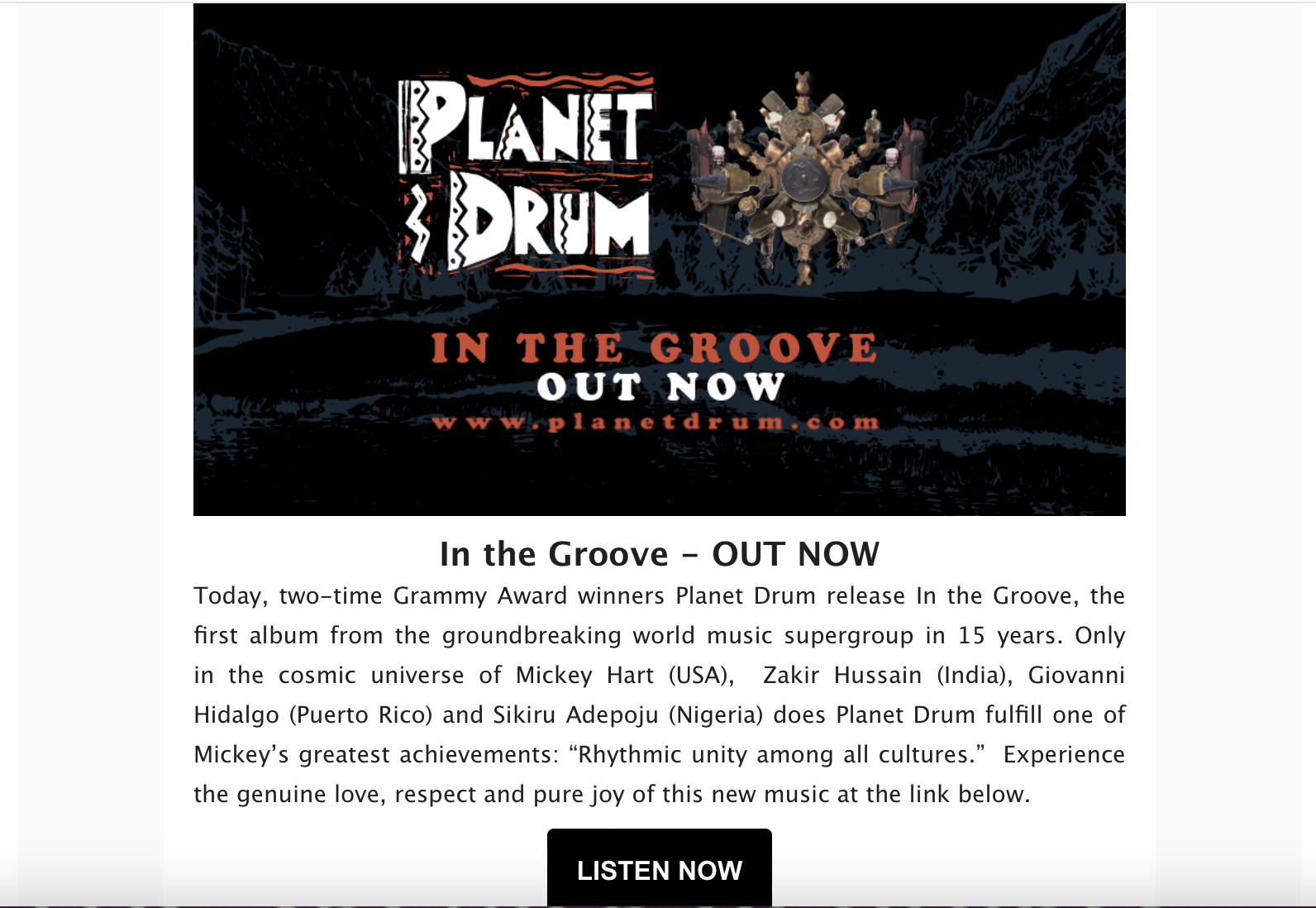
While the CTA button in the example above is black, would it have stood out more if it had been the same shade of red that’s in the image? If your CTA button doesn’t stand out as much as you’d like — or perhaps stands out a little too much — you can always A/B test it, just like any other part of your sales email template.
6. Add visually appealing elements
Speaking of drawing your eyes to certain places within your sales email template, you’ll also want to include visuals along with the text of your message. Perhaps the best part of using a template is that it’s easy to drag-and-drop compelling images into your messages without worrying about it looking like a jumbled mess.
However, try to avoid too many stock photos if you can. Visual elements should be included for a clear intention rather than simply filler. For inspiration, look critically at sales promotion examples that arrive in your inbox.
Personalized visuals
Just as your text should be clearly directed to your target audience, so should your visuals. Always think about what will resonate with the recipient. This may mean considering the demographics of people portrayed in photos or landscapes that reflect certain geographic locations.
Visual testimonials
Ask your current customers for testimonials of your products or services, and then transfer those into a visual format. You can use a free graphic design software program like Canva, which also uses templates to make it relatively easy to create a professional look. You can make the testimonial stand out with bright colors and different fonts.
Product showcases
Using your products as visual elements in your sales email template can also make a lot of sense. To do this well, use a good camera with good light. If you have the budget, hire a professional photographer to create a portfolio of product images.
7. Test and optimize your sales email template
Finally, you don’t have to save A/B testing for just your subject lines. Track your metrics, such as open rate or sales conversions, to see your efforts’ effectiveness during a specific period. Then, use that data to experiment and find ways to improve your work.
Supercharge your sales with a well-crafted email template
Email templates can be an extremely effective way to save time and improve the likelihood that your sales message will land with your prospects. Your emails will look better and take less time to craft —and you’ll never be caught staring anxiously at a blank screen.
To integrate email templates into your sales workflow, start by browsing through the different options in your email marketing platform. Pick out a few and take time to consider which one will best resonate with your target audience. There’s no need to rush the decision, knowing you’ll save this time in the future.




