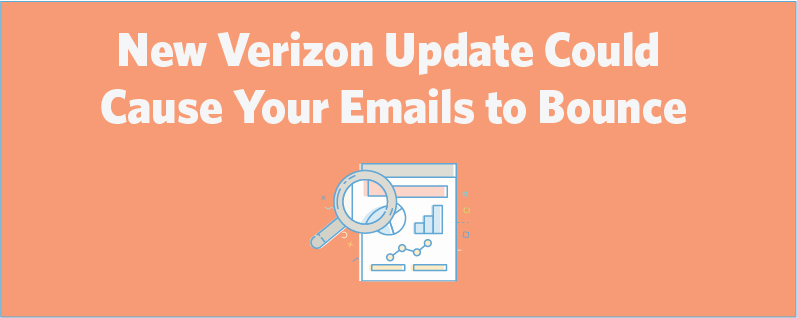
Recently, Verizon made a change in their DMARC authentication policy which affects people sending from verizon.net email addresses.
If you use verizon.net in the “from” address of your email campaigns, you may have noticed an uptick in bounces on campaigns sent on March 4th and 5th.
A policy change was made by Verizon on the evening of Monday March 4th to combat spoofing attacks, but one of the side effects has been that some of the emails you send from your Constant Contact account might not get delivered properly.
(Note: All email service providers are impacted by this change; it is not isolated to Constant Contact.)
This means that if you’re sending emails through an email service provider (ESP) — like Constant Contact — using a Verizon domain address as your “from” address, your email will be rejected or delivered to the “spam/bulk” folder by any internet service provider (ISP) that checks it against Verizon’s new authentication policy.
Ensure your emails are being delivered
Using a “from” address at a domain you control rather than a free domain (e.g., john@companyname.com rather than john@verizon.net) is always the best practice. This not only limits any deliverability issues, it also gives your business the legitimate exposure it deserves. If you had been looking for the right time to upgrade to using an email address at your own domain, now is the time!
We understand that not all of our customers will have this option, so on March 5th we implemented a fix to help you:
Going forward we will rewrite the “from” address whenever we see a customer using one of the affected domains. (We have been doing this for yahoo.com for over two years.) Your “reply-to” address will still remain the same so any responses to your campaign will still go to you. The rewrite will look something like this:
Original: mybusiness@verizon.net
Updated: mybusiness+verizon.net@ccsend.com
If you have any more questions on these changes please refer to our knowledge base article on the subject.




