
If you’re new to email marketing, it’s understandable to have a few questions. Although most people are familiar with what email is, not everyone understands all the ins and outs of how email works. A common question that many people have is: Does capitalization matter in email addresses?
To put it very simply: No, capitalization doesn’t matter in email addresses.
That said, using capitalization wisely can matter quite a bit beyond the address line, like in the subject field and the body of an email. At the end of the day, how you use (or don’t use) capital letters can greatly impact the success of your marketing campaign and help you unlock the benefits of email marketing.
We’ll take a deep dive into the relationship between capitalization and email addresses, subject lines, and body content, plus a few pointers for creating a professional email address.
Are email addresses case-sensitive?
Case sensitivity refers to whether or not a computer program or function recognizes a difference between uppercase and lowercase letters. A program or function that does recognize a difference is considered case-sensitive, while one that doesn’t is considered case-insensitive.
The password you use to log into your email account is case-sensitive. That means if your password is ChopSticks, you must type it in just like that, with an uppercase C and S, to gain access to your account.
So, does capitalization matter in email addresses?
The answer is no — at least in the vast majority of cases. To modern email servers, uppercase letters are the same as lowercase letters, and vice-versa. So it technically doesn’t matter whether you type an email address in all caps, no caps, or any combination of the two. To the email server, it’s all the same.
For example, suppose you’re sending an email to fakeemail@fakeemail.com. Whether you type the address as fakeemail@fakeemail.com, FakeEmail@FakeEmail.com, or FAKEEMAIL@FAKEMAIL.COM — or any other arrangement of uppercase and lowercase letters — it’s almost a guarantee that your email will make it to the recipient’s inbox.
Case sensitivity and the parts of email addresses
To understand the nitty-gritty of email capitalization, it’s worth taking a moment to review the different parts of an email address.
There are many different email service providers, from Gmail and Outlook to Proton and Yahoo!. There are also emails that use private business domains and, similarly, private domains associated with institutions like schools, government agencies, and other organizations. Whether an email server is hosted by an institution’s domain or a provider like Gmail or Proton, the email addresses it uses are made of the same four components:
- The “@” sign, called the “at sign” or “address sign”
- The unique address, which comes before the address sign
- The email server, which comes after the address sign (e.g., “Gmail”)
- The top-level domain, which follows the email server (e.g., “.com,” “.gov,” “.edu,” “.org,” etc.)
In general, everything that comes after the address sign is case-insensitive. Gmail is the same as gmail is the same as GMAIL, and so on. Likewise, “.Com” is the same as “.com” is the same as “.COM”. However, the unique address could be case-sensitive depending on the email server.
If that seems confusing, don’t worry. The good news is that only email servers running outdated systems recognize email addresses as case-sensitive — and that’s a very small number. So if you’re wondering does capitalization matter in email addresses hosted by Gmail, Outlook, Yahoo!, or any of the other most popular providers, the answer is no.
Can you use numbers, special characters, or international letters and symbols in email addresses?
Special characters, numbers, and some international letters and symbols are acceptable in email addresses.
For many people, using numbers is an easy way to come up with a unique address. Favorite numbers, birthdays, anniversaries, and other special dates are all options.
You can use the following special characters in an email address: ! # $ % ‘ * + – / = ? ^ { } | ~
In addition, here’s a list of international letters and symbols that are acceptable in email addresses:
- Cyrillic characters
- Devanagari Characters
- Greek alphabet letters
- Japanese characters
- Latin alphabet letters with diacritics
- Traditional Chinese characters
Does capitalization matter in writing emails?
Now you understand the relationship between capitalization and email addresses. But that’s just one aspect of the emails you send. It’s also worth considering whether capitalization matters in other parts of emails, such as the subject line and the body.
Although capitalization doesn’t matter very much in email addresses, it matters a lot when you’re writing an email. This is especially true if you’re writing emails in a workplace or marketing context. How you use capital letters in the subject lines and body content of the emails you send affects how professional, reliable, and trustworthy you seem to your recipients. It can also influence important metrics like deliverability and open rates, so let’s go over the best practices for using capitalization in emails.
Does capitalization matter in email subject lines?
Capitalization is very important in email subject lines for several reasons. The subject line is one of the first things your recipient sees in your email and plays a big part in whether they decide to open it or move it to their trash folder. Using capitalization appropriately can help your email seem legitimate and improve the chances of getting opened.
How you capitalize your email subject lines can also affect whether or not your recipient even sees it in their inbox. Certain capitalization could trigger the spam filters that email servers use. When that happens, your email could go to the recipient’s spam or junk folders and miss their inbox entirely. Here’s how to avoid that happening.
In general, it’s best to use sentence case capitalization in email subject lines. Sentence case refers to using capital letters just as you would if you were writing a regular sentence: By capitalizing the first letter of the first word only. Of course, there are certain exceptions to that rule:
- Proper nouns, such as the name of a person, place, company, brand, etc., should be capitalized.
- Acronyms appearing in subject lines should also be capitalized.
An alternative to using sentence case capitalization in your subject lines is to use title case capitalization. That’s when you capitalize the first letter of every word, except for those that are considered minor words. Minor words are usually short words with less than three letters, as well as articles (“the” and “a”), conjunctions, and prepositions (like “at,” “of,” “to,” and “in”).
It’s okay to use title case capitalization in email subject lines, but you should keep in mind that this method tends to read as more formal than sentence case capitalization. You could sacrifice familiarity if you opt for title case over sentence case.
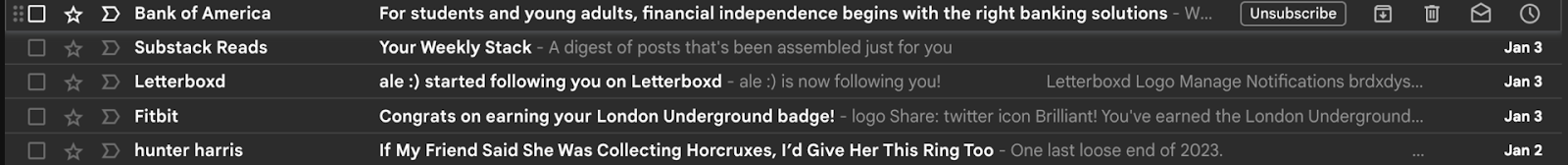
Whatever you do, it’s best to avoid using all caps in your email subject lines for two reasons. The first reason is that all caps tends to come across as shouty or overly aggressive, which can discourage your recipient from opening the email. The second reason is that using all caps often triggers spam filters.
Using numbers and emojis in subject lines is fine and can help improve open rates, especially in marketing emails. For example, if your email subject is something like “X Steps to Healthier Eating,” a low number indicates that you’re offering simple solutions. If you’re offering value, like “X Spring Decorating Ideas,” a larger number gives your readers more bang for their buck, so to speak. Meanwhile, using emojis can:
- Help set the tone of your email
- Help your email stand out
- Express your personality
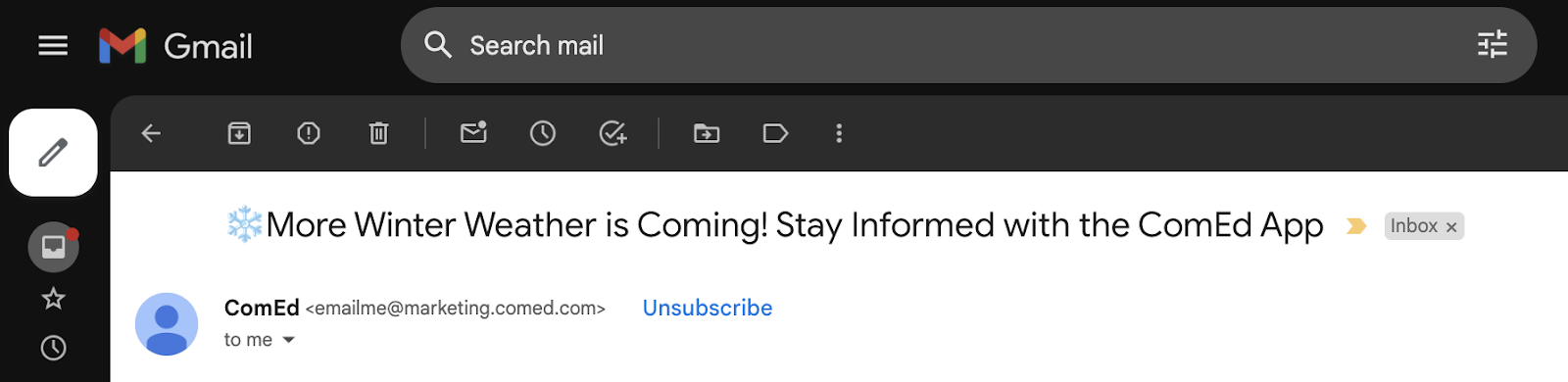
Does capitalization matter in email body content?
When it comes to sending professional emails, capitalization definitely matters in body content. Once you’ve made it over the biggest hurdle — getting your recipient to open your email — it’s important that the contents are worthwhile. How you use capitalization is a big part of that. It adds legitimacy to your message and influences your readers.
You should always use sentence case capitalization in professional emails. Sentence case is how most people are accustomed to seeing written material. It comes across as “correct,” which lends credibility to your message. On the other hand, go easy on using all caps in the body content for the same reasons you should avoid them in subject lines: They’re the written equivalent of shouting at your readers. When used sparingly and with intention, however, they can add emphasis when needed or convey emotions and tone.
How to choose a professional email address
Capitalization doesn’t matter in email addresses, so whether you use them or not when creating one isn’t likely to affect the professionalism of your email. Still, the unique address you choose goes a long way to establishing yourself as professional and trustworthy.
Just like subject lines, making wise choices about your email address can keep your emails out of the spam folder. Combined with other email marketing best practices, having a professional address can help boost your marketing campaigns.
Utilization of web domain for business emails
If you’re creating an email for your business’s email marketing, it’s a good idea to use details about your business in your unique address. Doing so lets your subscribers know at a glance where the email is coming from and could influence whether or not they choose to open it. The most common option is to use the name of your business.
It’s also a good idea to purchase your own website domain and use it to send your emails. To do so, you’ll need to sign up with a provider and choose a domain name. The domain name should be the name of your business or some variation.
Tips to enhance readability and avoid common pitfalls
If you’re worried about the readability of your email address, you can drop in periods and/or underscores to break up the words in your address. However, keep them to a minimum.
When creating a professional email address, be sure to avoid the following missteps:
- Numbers: Numbers may be great in subject lines, but your email address itself isn’t the place for them. Numbers in your email address tend to come across as unprofessional. They can also be a red flag to spam filters.
- Nicknames: Even if your nickname is what you go by regularly, it’s best to use your given name in your email.
- Company position: Using your company position means you’ll probably have to change your email address when you get promoted or switch roles.
Other guidelines to follow to create a strong email address include:
- Keep email address formats consistent across your company
- Keep domain names simple and clear
- Have general addresses for departments that aren’t specific to individuals, such as customer support (i.e., “support@yourdomain.com”) and information (.i.e., “info@yourdomain.com.”)
Email marketing and audience perception
Audience perception is very important in email marketing. If your audience perceives your emails as unprofessional or illegitimate, they aren’t likely to open them. The following are common errors that can make audiences misperceive your emails:
- “From” addresses that they don’t recognize, such as “noreply@domain.com”
- Content that isn’t personalized or is irrelevant to the recipient
- Deceptive subject lines
- Lackluster or confusing CTAs
How audience demographics influence email format preferences
Different groups of people have different expectations when it comes to email. Before launching your campaign, be sure to research your target audience so you know how to format your emails to meet their expectations.
For example, younger audiences may respond better to emails with less text, more graphics or even videos, and a more casual tone. On the other hand, older audiences may expect formalities like professional salutations and endings.
Keep in mind that email format refers not just to the body of your email but also to the subject line, salutation, and email address itself.
Assessing the impact of email case sensitivity in marketing campaigns
Understanding case sensitivity in emails is an important part of email marketing. Although capitalization doesn’t matter in email addresses, how you capitalize words in subject lines and body content can make a huge impact on your audience, their perception of your emails, and the overall success of your campaign. Measure the success of different capitalization strategies in each campaign and implement the strategies that resonate most with your audience again.
Capitalize on the benefits of email marketing
We’ve covered whether capitalization matters in email addresses, plus how it factors into subject lines and email body content. We’ve also given you some ideas for creating professional and unique email addresses. That means you’re much closer to launching your next great email marketing campaign.
To get even closer, check our guide on how to create email marketing campaigns that work. You can also read up on useful automated email marketing tools, like email marketing segmentation, to make the most of your next campaign.




