
Social media is a crowded landscape. It can be difficult for even large businesses to break through the noise, let alone a nonprofit working on a limited budget. But, it’s still possible.
If you run a nonprofit, you might be wondering if it’s worth investing time in a social media strategy and building a presence online. The answer is yes — investing in social media marketing can be well worth the time you spend on it.
There’s a reason that 93% of NGOs worldwide have a Facebook page. As of the first financial quarter of 2021, Facebook was the largest social media platform with around 2.85 billion monthly active users worldwide. If your nonprofit isn’t on the platform, those people are missing out on your message.
So, what are the benefits of using Facebook for nonprofits? And how do you set up your page and run it for optimum engagement? We’ll cover that and more in this article, starting with the benefits.
- What are the benefits of Facebook for nonprofits?
- How to set up a Facebook page for a nonprofit
- How to use Facebook for nonprofits
- 1. Create a strategy
- 2. Keep your profile current and build it out
- 3. Develop your content strategy
- 4. Use the 70/20/10 rule
- 5. Optimize your Facebook page for mobile
- 6. See if you qualify for Facebook’s fundraising tools
- 7. Engage with your audience
- Facebook for nonprofits: a powerful tool for change
What are the benefits of Facebook for nonprofits?
The short answer? A lot. Using Facebook for nonprofits lets you get your message out on both a local and (if necessary) global level.
Social media can let you do everything from raise brand awareness to host virtual events. There are many features to take advantage of, and we’ll cover those in more detail.
Raising awareness
Not only does Facebook let you tell people who you are, but it also helps you raise awareness around causes that matter. Social media can be a powerful megaphone, reaching and informing far-flung communities that might have never seen your message otherwise.
This can be anything from your organization’s main cause to helpful events and fundraisers you have planned. The nonprofit Second Servings of Houston, for example, uses its page to promote fundraisers and share helpful information on fighting food waste.

Building community
Your nonprofit Facebook group or page can become a place where like-minded people with a desire to help come together. The more your base grows, the more impact your organization can have.
Your page also allows people like speakers and mentors to connect with your community and share advice via video chat or through a written article. Those people can also raise awareness for your cause through their own online platforms.
A group page that everyone has access to can serve as a message board for people to share updates and actions quickly. You can also share details on upcoming events so people can attend. If you don’t have the budget yet to throw an event yourself, consider trying to get a sponsor for one.
Pawtraits 4 a Cause, a Houston-based organization that holds pet portrait events as fundraisers for local animal rescues, uses its page to post regular event updates.
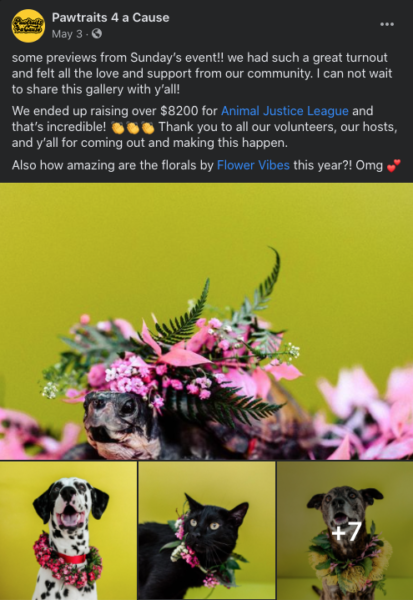
Your Facebook page can inspire the community by sharing the impact your events are having on the world. The post above shows that Pawtraits 4 a Cause raised over $8,000 for a local animal rescue at their most recent event while thanking the community for helping to reach that milestone.
How to set up a Facebook page for a nonprofit
If this sounds good to you and you’re ready to set up a Facebook page for your nonprofit, the steps are relatively easy to follow. According to Facebook’s social impact page, all you have to do is:
- Go to facebook.com/pages/create
- Give your page a title (Organization Name)
- Select ‘Company & Organizations’ as your Page type
- Select your Page subcategory
- Add a profile photo (Organization’s Logo)
- Add a cover photo that showcases your programs (820 pixels wide by 312 pixels tall)
Once you set up the basic structure of your page, you’ll be able to access it from the bookmarks menu on the left side of your personal Facebook profile. From there, you can add more details to round the page out and let people know what your organization stands for.
One of the most important details you’ll add to your Facebook page is your organization’s mission. The ‘About’ section is the perfect spot to add your mission to your Facebook page, as it’s one of the first places people will go after they find you online.
Facebook recommends making the profile picture of your page a small version of your logo that will fit into a square crop. In addition to maintaining consistent branding across other channels like your website and other social media platforms, this will help people recognize your page.
When choosing your cover photo, make sure it’s something that represents the work your organization does. A photo from a recent event or a group picture of your staff are viable options. You may also want to have professional photos done.
Once that’s finished you’re ready to start posting. Use your page to update followers on important information, host events, raise awareness, and raise money for your cause.
How to use Facebook for nonprofits
While the basics of setting up and using Facebook for nonprofits are fairly straightforward, there are some best practices you can use to get the most out of it. We’ll go over those, and some features you might not know about, here.
1. Create a strategy
Before you start posting, it’s important to have a plan for how you’re going to use this social media tool. Facebook’s social impact page offers free tutorials on how to use your page, how to sign up for useful features, and more.
Review them to get an understanding of how nonprofit pages work, and what you can do with yours. Then sit down to make your strategy.
Ask yourself:
- How does Facebook fit into the rest of your marketing strategy?
- What are the goals you hope to accomplish through this page? Fundraising? Raising awareness? Recruiting volunteers?
- Who’s going to have administrator access to the account?
- Who is your target audience?
- What is your core set of values? What’s your message?
- What are your goals and how will you track them?
Figure out specific numbers for your goals, like how many likes, shares, or clicks you’re trying to get. Figure out how to measure them and set benchmarks. That way, you can look back at your analytics after a set amount of time and see if those goals were met.
2. Keep your profile current and build it out
If you’ve only got a couple of photos on your page that are several months (or years) old, people may think the page is inactive and choose not to engage with it. Keeping your photos, contact information, and other page elements up-to-date lets visitors know you’re there.
Your page is a representation of your brand, so make sure it looks professional, and that it’s kept separate from any other accounts you run. It’s against Facebook guidelines to use a personal page for organizational work.
You want to make it easy for people to find you, so be sure to keep your username and page URL as close to your organization’s name as possible. Ideally, your website and all social media accounts will show up front and center in a Google search, because Google will be able to tie them all back to you.
Additionally, Facebook lets you add all sorts of widgets to your page to make it easier for people to interact with you. The Pawtraits page, for example, has a set of automatic questions you can ask the page administrator. Click one, and it sends the question via Facebook Messenger.
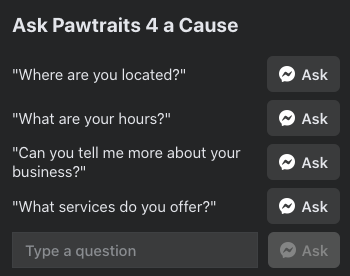
3. Develop your content strategy
Keeping your Facebook nonprofit page active means consistently putting out content. Before you start cranking out the posts though, you’ll want to decide on a content strategy involving what to post and how often.
Whatever you post should be relevant to your organization and cause. Quality matters as much as consistency, so make sure what you’re posting is valuable or informative in some way.
Facebook lets you post multiple types of content, and the options are constantly becoming more advanced. Static images, text, video, infographics, and links are all great ideas. Cycling through these options ensures a variety of content so your page doesn’t get stale.
Some example nonprofit Facebook posts include:
- A link to an article that a staff member wrote or that discusses your nonprofit
- An image gallery from your latest event
- Short video clips from a recent webinar
- Text, image, or video updates on the everyday operations of your business
Links can be particularly engaging because of the way Facebook formats them. Link posts include a short text description, a featured image, and a headline. This makes links a type of visual content you can incorporate into your strategy.
The more people engage with you, the more you attract new donors to your nonprofit, so tailor your posts with that in mind. Give people a reason to interact by asking them a question or inviting them to like a post if they agree with what you’re saying.
Facebook also lets you get creative with visuals, with quote images, GIFs, photos, 360-degree images, and video. Even emoticons can raise engagement on a post if they’re appropriate. Figure out how each of these lends itself to your organization and leverage them accordingly.
Video is the king of visual content, so consider investing in it. According to Twitter’s Agency Playbook, posts with video content get ten times the engagement of ones without. It’s a huge attention-grabber and easy to put out alongside more text-based posts.
This post from Doctors Without Borders, for example, uses a short text introduction to provide context for a video on vaccinating Puerto Ricans who can’t leave their homes:
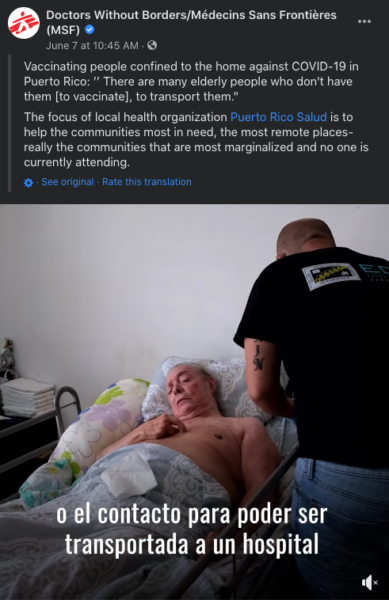
It’s an interesting and engaging post because it highlights the organization’s work and uses high-quality visuals to tell the nonprofit’s story.
If you can, dedicate a staff member to handling your nonprofit’s Facebook page so they can engage with community members and keep things consistent. If that isn’t in your budget, it’s fine to make one post a day. The goal is to do something each day to show you’re active.
4. Use the 70/20/10 rule
Your posts should break down something like this:
- 70% value content. Most of what you post should be of value to your community members in some way. That doesn’t mean everything you post has to be a step-by-step guide. It should be informative, but it can also be entertaining or inspiring. Just keep it relevant to your organization, and if you can, create it yourself.
- 20% shared content. Sharing content from other sources can help uplift voices outside your organization that need to be heard, or it can just get people to engage. You can save posts you see online to a dedicated folder for this purpose and share them as needed. User-generated content is also great to share.
- 10% promotional content. These can be posts promoting your events, fundraisers, and other online channels like a blog. It’s a good idea to keep these to a minimum so people don’t feel like they’re being sold to all the time. You can even consider buying nonprofit ads on Facebook to raise your visibility if you have the budget.
A mix of content gives you a variety of options to choose from, making it less likely you’ll run out of ideas.
5. Optimize your Facebook page for mobile
Even though you don’t have as much control over your Facebook page as you would a dedicated website, you can still optimize it to work well on a mobile device.
Facebook’s code already makes sure that pages adapt to mobile viewing, especially if people use the app to browse, but you can also:
- Avoid large file sizes for photos and video
- Use visuals like infographics with text to help explain information-dense topics
- Keep your writing concise
Facebook also recommends cropping your videos to fit a mobile screen and creating content that can be viewed with the sound off and still get the message across.
People also scroll through more quickly on mobile than they would on a desktop, so try editing short 10-15 second clips from longer videos to display in-feed.
6. See if you qualify for Facebook’s fundraising tools
You might be wondering, how do Facebook fundraisers work? The platform offers free tools that nonprofit businesses can use to fundraise on Facebook and Instagram. These include a donate button added to your page, posts, and live videos.
The donation button lets people donate once or set up recurring monthly donations to your cause. You can also invite others to raise money on your behalf.
Businesses have to be verified by Facebook before they can access these tools. According to the company, applications take two to three weeks to be reviewed. Eligibility also depends on which country or region your nonprofit is based in.
U.S. companies have to be a 501c3 nonprofit, and organizations in all countries have to be registered as a nonprofit with their country’s registry. Facebook gives a more detailed rundown of the requirements and reasons a nonprofit might be denied on their charitable tools FAQ page.
If you’re approved, you can give Facebook your bank account information (it’s recommended you keep a separate business account for your nonprofit) so they can pay you directly. Once they have your payment info, Facebook can disburse money to you at regular intervals via Facebook Payments.
Once your application is approved, add a donation button to your page by following these steps:
- Go to your nonprofit’s Facebook Page
- Click the ‘Add’ button
- Select ‘Shop with you’ or ‘make a donation’. Pick ‘Donate’ and click ‘Next’
- Select ‘Donate through Facebook’ (You’ll need to be enrolled with Facebook Payments for this to work.)
- Select Finish
It’s a good idea to deck out your page with other widgets and tools during this phase. Add all your social media accounts and a contact email so people know they’re following an official page, even if you haven’t been verified yet.
7. Engage with your audience
You’ve spent time crafting posts that grab people’s attention and hold their interest, and you know that at least some of your community is going to interact with them. When they do, don’t let the conversation be one-sided.
Devote time every day to engaging with people on your nonprofit’s Facebook page and other social media accounts. Thank them for their kind comments and encourage thoughtful, nuanced discussion of relevant issues.
Audience engagement on Facebook can include:
- Responding to messages and comments
- Showing behind the scenes images from an event or the office
- Reaching out to individual people
- Responding when people tag your official page in their own posts
Engaging with people shows them there are real human beings behind your brand. People appreciate being recognized for their involvement, and it helps create a voice for your organization.
Facebook for nonprofits: a powerful tool for change
Facebook for nonprofits can be so much more than a message board. It can build a community, bring people together to accomplish more than they could alone, and even serve as a fundraising vehicle.
Remember to vary the type of content you post and incorporate visuals regularly. Images and video — especially live video — can do very well on the platform. Have a plan from the start, and a way to measure the metrics that matter to you.
It may seem daunting at first, but creating and maintaining your page is worth it. When you consistently post, engage your followers, and deliver valuable and informative content, you’ll have a following in no time.
Want more business marketing tips for nonprofits? Check out the Constant Contact nonprofit blog and our handy marketing guide, The Download.




