
After all the time and effort you spend creating and growing a subscriber base, it can be disheartening to hear that you now have to clean your email list. By cleaning your list, you’ll be removing people who you thought would want to buy from you, become a part of your community, and share your business with others.
Is that actually true, though? What good are old leads if, after time, their engagement dips? On top of that, by hoarding old leads, you’re actually affecting your email sender reputation, a score affecting all your other email metrics. Is it worth it just to keep a few “maybes?”
Building up email for the sake of numbers isn’t a practice you want to continue if you want to have a healthy email list. So, let’s discuss a few key things you’ll want to know when your email list has a few cobwebs in it. In this post, we’ll go through why cleaning your list is important, when you’ll know it’s time for a clean, and finally, the steps to take to get it done.
Reasons to strive for a clean email list
By now, you’ve likely heard all about why you should grow your email list. In fact, you might be proud of the subscriber base you’ve been able to gather. Now, the best way to keep that motivation and growth going is to keep it optimized for engagement.
A stagnant or bot-infested email list is worse than having no list at all. Yes, you read that right. So, once you have a good system for bringing in visitors and signing them up as subscribers, you should schedule frequent cleanings of your list. Here’s why email maintenance will benefit your list:
Maintaining sender reputation
Your sender reputation, also known as IP reputation or IP score, is what email providers like Gmail evaluate when they’re filtering email to deliver it to the spam or main inbox. If you’re not sure what your sender reputation is, you can check on websites like senderscore.org. You should strive for a score at or above 90.
To keep your IP reputation from becoming the villain getting in between you and your sales, you’ll have to avoid certain mistakes like growing your list indiscriminately. Other common mistakes marketers make when growing and nurturing email lists are:
- Allowing misspellings when collecting emails
- Buying emails
- Sending bad-quality content
- Not being consistent
To avoid any problems with your IP score, you should treat your list the way you would a prized possession. Clean and maintain it so that it holds its value for years to come.
Improving bounce rate
When emailing, you can see a rough estimate of your list’s health by looking at the bounce rate. This is a metric showing you how many of your emails never found the address they were sent to, whether because it doesn’t exist anymore, because the user abandoned it, or because it was misspelled when it was collected. Try email list scrubbing to clean any contacts that are causing bounces. This will immediately improve your bounce rate to keep your list’s IP score safe.
Increasing deliverability
Deliverability is the metric measuring the ability your emails have to go to your subscribers’ inboxes. You can check the deliverability of every single campaign by looking at how many were delivered versus how many bounced. There are a few things that affect email deliverability for the worse, for example:
- Sending email from a free domain email address
- Keeping users from unsubscribing by not making it accessible
- Sending emails that don’t get engagement
- Using URL shorteners like bitly
By cleaning your list, you’ll likely increase the overall engagement of your email campaigns and avoid affecting your deliverability.
Optimizing email management costs
Most email management tools charge you depending on the size of your list. If you’re paying for that bigger list, it should be so you can get the most out of it. When it’s cluttered with old leads, your costs go up, but your conversion rates go down. If ever there was a time to sound an alarm in your marketing team, this would be it.
As you work towards a clean email list, you’ll start to see how the cost of managing them becomes more suited to your budget and more efficient for your sales goals.
Signs that you need to scrub your email list
Your sender reputation is one way to look at how your email list is doing, but as we mentioned earlier, this score can reveal more problems than just emails. It can also be a lack of consistency or a sign of low-quality content. Regular cleanings are important whether or not you see signs of distress on your email list, but a higher number of unsubscribes and spam reports are two trackable red flags to look out for. So how do you know whether or not you need to clean your email list? Here are some signs that your list needs maintenance:
Your bounce rate is up
With every campaign you send out, you should be analyzing the performance not just of how many people opened it (your open rate) but also how many bounces it got. If you’re getting more bounces, it may be time to take a look at the addresses showing problems and find out why.
You might wonder whether you should delete them all right away and get rid of the problem altogether, but there’s a case to be made for waiting. The thing about bounce rate is that there are two different types of bounces, hard and soft.
Types of email bounces
Not all email bounces happen for the same reasons. Hard bounces are the ones that you must get rid of. These are bounces that aren’t going to be fixed. Maybe the email address doesn’t exist or it was permanently deleted. Soft bounces are those that are having temporary issues. Maybe the recipient is out of storage, or they’re having trouble getting a file you attached. When email servers see a bounce, they usually attempt to resend the email a few days later.
So, how do you know what’s a deal-breaker bounce and what’s one that you should give a second chance? You don’t. That’s why the most common thing to do isn’t to delete all email addresses that bounce but to keep tabs on them. If they keep bouncing week after week, then scrap them.
Good versus bad bounce rate
If you’re not immediately deleting bounces, how do you keep your bounce rate good? That all depends on what a “good” bounce rate is, right? Just like click-through rate, what’s acceptable and what’s not depends mainly on your industry and the number of leads you’re bringing in every day.
Overall, you should try to keep your rate under 3%, so if you’re seeing an uptick in bounces but you’re still under that mark, keep an eye on it and scrub out the repeat offenders later. If you’re in an urgent state where your bounce rate has hit 8% or more, go into crisis mode and get to scrubbing.
Your open and click-through rates are down
If your engagement — largely measured by click-through and click-to-open rates — is down, your list could be seeing the results of problems with your list. The best way to get back on track is to spend time trying to figure out exactly what’s causing the drop in engagement. But if you’re short on time, start troubleshooting the loss of engagement by conducting a full clean — and tackle your other metrics at the same time.
When considering the big picture, since any drop in email performance can directly translate to a drop in revenue, it makes sense to keep your list as problem-free as possible.
You have bot subscribers
There are a few ways you’ll know that your list has been invaded by a spambot, which can be adding emails from other places on the internet. Some can even make it seem like your list is doing well, but upon closer look, reveal that something is wrong. Here are a few things to watch out for:
- Increase in sign-ups (especially those coming in batches, mere seconds apart)
- Decrease in open rate (significant drop in a short period of time)
- Spammy email addresses (emails with strange domain names)
- Newly added email addresses that differ from your audience (corporate if you’re a business-to-consumer (B2C) brand or personal if you’re business to business (B2B) company)
- An uptick in sign-ups with foreign domains
- Increase in unsubscribes
- Increase in spam complaints
If you do realize that you have bot-added addresses or fake sign-ups, don’t panic. You can get your list back by scrubbing it with the steps we’ll explain in the next section.
How to get a clean email list step-by-step
The benefits of a clean email list are almost as varied and vast as those of having one in the first place. So, once you’re convinced that you’d like to start putting scheduled scrubs on your marketing team’s calendar, here’s what you’ll do to pull off an efficient clean. Start with calculated tidying, then move on to more drastic scrubbing measures and finally reengage your list to keep as many leads as possible.
1. Do a preliminary clean
Like with a home, before you do a deep clean, you want to tidy up. Get rid of the most obvious things lying around that really shouldn’t be there. What does this mean when it comes to your subscribers? Find unused segments and things that are no longer necessary.
Check for contacts you have on multiple active lists, check the last-sent date on any lists, and delete them if they’re too old. This will start to make sure everything aligns with your current organization for email marketing and isn’t too outdated.
Additionally, remove role addresses like marketing@company.com or sales@company.com. If possible, just find a personal point of contact for clients.
2. Segment your list
For a clean email list, segment your email subscribers into three main groups: those who love you and open your emails almost every time, those who sometimes open, and those who hardly ever engage. Then, approach each group differently.
Your engaged group
For this clean, you’ll want to leave this segment alone. They’re already showing good engagement and seem satisfied. You can definitely come back to this later and try to improve their performance even more, but for now, let this segment set the standard for what you want the rest to look like.
Your middle group
Next, address those who open your emails sometimes. What does it mean if only some emails provoke engagement? Something about your email content doesn’t quite match what they’re looking for. When trying to fix it, you can make subtle changes and run A/B tests, sending different variations of the same campaign to two groups within this segment and seeing which performs best. You can also test the time of day, frequency of emails, or just ask them for their preferences with a survey.
If you’re looking for something quick that can make a big difference, ask subscribers on this list to add you to their contacts. It will keep any emails from going into spam and allow more opportunities for engagement by going straight to the inbox they open every morning.
Your disengaged group
So, you have a list of people who don’t really care for your content — or at least that’s what it seems, from how they interact with it. Don’t be so quick to toss them aside and delete them to focus on the more engaged ones. There might still be something you can do. If they’re not looking at your emails, it could be because they never arrived in their inbox. So, how do you weed out the ones who do see them and choose to ignore?
Come back to this segment after you’ve finished your clean. If you send out a few campaigns and see change, pick out those that are making a comeback and move them to the first or second segment. As for those that remain uninterested, you’ve done what you can, so you’re free to delete them. Before you do, though, give them one last chance by sending out a goodbye email that says something like:
“We noticed you’re not interested in our emails anymore. If that’s the case, we’re going to clear your email from our list. If we got this wrong and you’d like to stay subscribed, let us know! Reply to this email, and we’ll stay connected. If not, farewell and thank you for the good times.”
Finally, stay true to your word and delete them from the list after a week or two if they don’t respond.
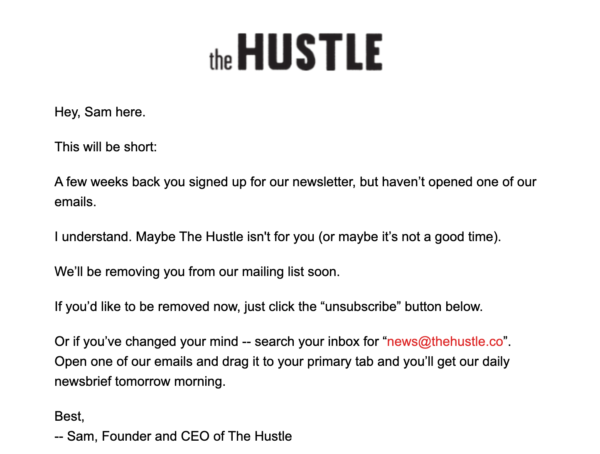
3. Implement a permission reminder
To keep a clean email list, for all emails going forward, add a line at the top reminding subscribers that they opted into these emails and why. This can give readers a chance to evaluate why they’re getting this email and keep them from reporting you as spam. It can also help them decide if they want to continue getting this type of email.
This is great because it helps people unsubscribe themselves when they think they no longer need this content. Unsubscribes in good measure are actually good for your list. It’s like a Roomba, cleaning up while you take care of business.
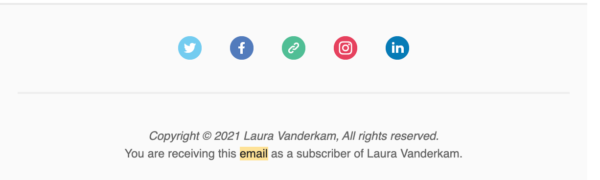
Reminders of why you’re subscribed to a list do wonders for keeping users from unsubscribing. Most of the time, readers just want to know that they weren’t added by some bot. If they’re getting an email, they’d like you to know that they found it useful at some point and might again later.
4. Address your bounces
Use tags to start tracking your bounces. Create a tag for all the addresses that bounce back when you send an email, and identify the ones that consistently cause problems. If possible, save any that bounce because of obvious misspellings. If you have other forms of contact for these leads, reach out and ask them if they have updated information and would still like to receive content from you. Finally, delete any that your email provider recommends for removal.
5. Reengage your audience with a campaign
Go back to your segments and approach that second group, the one that is lukewarm about your content. Reengage them with an active campaign. You can try this with the third group as well, if you haven’t finished cleaning them out. There are a few ways to entice people in your list to remember why they signed up in the first place, like that goodbye email we saw earlier, but you can also try offering an exclusive discount and gauging that segment’s interest.

6. Offer the option of opting down versus opting out
What if you could get one last “yes” before a subscriber was totally convinced that they were leaving? Offering options can be your saving grace. In your very last email to a subscriber that doesn’t interact with your emails, offer them the option to only get some emails. After all, they probably signed up for a reason and sometimes, if you offer them less frequent emails or to only receive certain types of content, you’ll reignite the spark.
What kind of options can you give readers? It all depends on what you send. If you have separate newsletters or emails — one for news, one for third-party content, one for coupons, etc. — allow them to check which of these emails they’d like to receive.
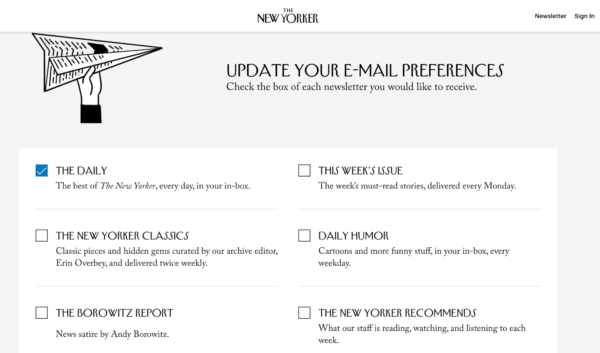
What comes after your email list is clean?
After you’ve gone through how to clean your email list and applied it, you can make subtle changes to the way you do your email marketing going forward to keep that list clean for longer. Allow some time for planning after your scrub, and then you can start working on setting expectations and consistency for your new, clean list. Here are some ways you can get started.
Improve your content
Check your content planning to make sure that what you’re sending provides value for your readers. If all you’re doing is sending discounts, sales, and content about your business, this can get tiring for your subscribers. Are you answering their questions? Entertaining them? Find out what your readers actually want to read about. You can even do this by asking them. Run a survey with your subscribers, and ask them what they’d like from you.
Send as frequently as your readers want
In that same survey, ask them if they want a weekly or biweekly email. Some people even want daily updates. Find out what the majority of your readers want, and start applying it. If you find that your resources aren’t enough to make daily emails happen, offer only what you see as realistic.
Plan regular cleans
Finally, keep up the great scrubbing work! You now understand the benefits of a clean email list as well as signs to look out for to know it’s time to scrub again. Now that you know how to do a clean yourself, stay vigilant for any signs, and run scheduled scrubs on a regular basis — every three months or so. As you continue to do regular maintenance on your email marketing, you’ll find that it gets easier. You’ll be able to catch any suspicious behavior, possible spam, or fake accounts and extract them without missing a beat.




