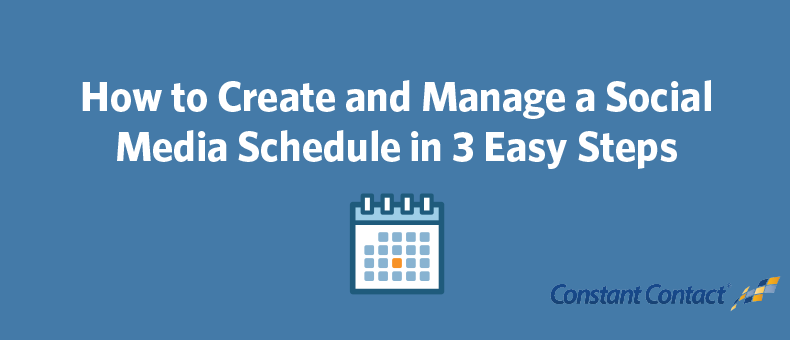
If you’ve found your social media strategy creeping lower and lower on your priority list, know that you aren’t alone.
Many small business owners are challenged to find the time for any marketing at all, social included.
The good news? A few simple practices can eliminate the fear of keeping up with the overwhelming world of Twitter, Facebook, and other popular platforms.
This simple process for finding, creating, and scheduling good social media content will help you stay on track and create an engaging brand for your business online.
1. Curate & create content
First, it’s important to understand the difference between content curation and content creation. Content curation is information that is not original to you or your business, for example an external media article. Content creation is something you own and have created yourself, for example a business blog post or a photo of your store — it’s unique to you.
It’s best to stay as close to the ‘80/20’ rule as possible.
80 percent of what you share on social should be non-promotional content. This can be either curated or content you create that isn’t specifically focused on driving sales, such as motivational quotes, pictures from your business, or employee profiles.
The other 20 percent should directly lead followers back to your website or blog through created content. These promotions should be lead generation or subscriber driven. It’s important to not focus too much on your own product or service, because then it becomes like a sales pitch. A one-way conversation does not engage or excite an audience, but rather makes them feel like they are being spammed.
Example of curated content: Share content that is related to your industry, and that you think your audience will enjoy. Clover Hill Winery recently shared an article about local wine for their followers. If you want to do something similar, just remember to give the publication credit by tagging the handle and the handle of the author, if available.
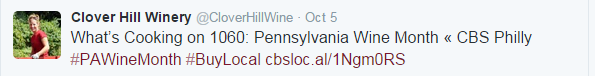
Example of created content: For a floral shop, photos of collections and arrangements are sure to excite online community members. Ask any recent brides to send you a photo of them with their bouquets on their big day — post it and congratulate the happy couple! Maybe you have a certain selection of flowers that you’d like to sell more of — post a photo of them in your store and encourage your followers to come in and purchase some through a discount promotion. Visuals do best on Facebook, where you can also create a photo album for them to be housed.
To account for the 20 percent of promotional content, see how Santa Fe Properties did it for an upcoming home tour. Consider adding a compelling image as well to really spark engagement.
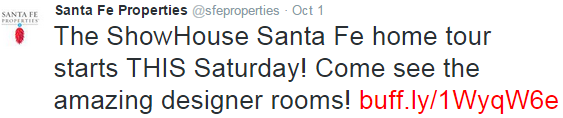
2. Select a platform & time of day to post
Your strategy will vary based on what your business provides, the type of industry you are in, and the size of your existing social network. You may find that your presence on one platform engages your audience better than another does — and that’s ok! Focus on the best performing channels and maximize your presence accordingly.
It’s important not to over-extend efforts if you aren’t seeing the return on your time investment on a particular channel. It likely just means that your target audience isn’t active on that channel.
At first, you may want to focus on your most important network. Once you see how it works with one network, you can start to incorporate all of your activity into your social media schedule. Generally, the following rules for the types of content that perform best on each channel are as follows:
- Facebook: Business photos, news announcements, curated content
- Twitter: Curated content, real-time discussions, news-related content
- Pinterest: Photos (both curated and created)
- Instagram: Visual content owned by the business (created) that can illustrate a behind-the-scenes look
- LinkedIn: Job openings
Our cheat sheet for how often to post on social media every week may help you focus your efforts and simplify your schedule!
As a good rule of thumb, Twitter tends to have more high volume engagement throughout the day, from the hours of 8 am and 8 pm. We suggest spacing your posts out evenly from morning until night and then use Twitter analytics to see when your specific fans are most active.
The same analytics dive can be taken through Facebook analytics, but typically posts between 1 pm and 3 pm garner the most engagement. You can also schedule posts ahead of time on Facebook, or use tools like Hootsuite or Buffer to automate social media posts across multiple channels.
Keep in mind that social media isn’t just for businesses that sell products and services directly to consumers. Sharing industry articles and commenting on current news trends, as well as sharing company news and offerings can be effective tactics for companies that market to other businesses. Sharing photos of your business or of your customers, and thanking them for their loyalty, can also be a great way to highlight your personality and community fellowship.
3. Map it out
Is your business participating in any events within the month? This could include community happenings, tradeshows, or fairs. Are there any in-store sales you plan to hold? Are you planning to post a new blog entry? Are you hiring?
Start incorporating these things in your schedule, and be sure to leverage your email marketing send schedule with your social strategy for a more holistic approach to your marketing efforts. That way, you can also promote your email marketing campaigns and newsletter through social media promotions and reach a wider audience.
Our tool for Facebook advertising allows small businesses to easily convert their Constant Contact email into a highly targeted, mobile-optimized digital ad on Facebook, in a few easy steps. Want to know how you can apply it to your business? John Jeserski, owner of DineforLess.com, used the tool to grow his email list using Facebook advertising in this case study.
By bringing this process together, you may end up with something similar to the schedule below. Like in the prior example, we used a floral shop to illustrate what a weekly social schedule may look like:
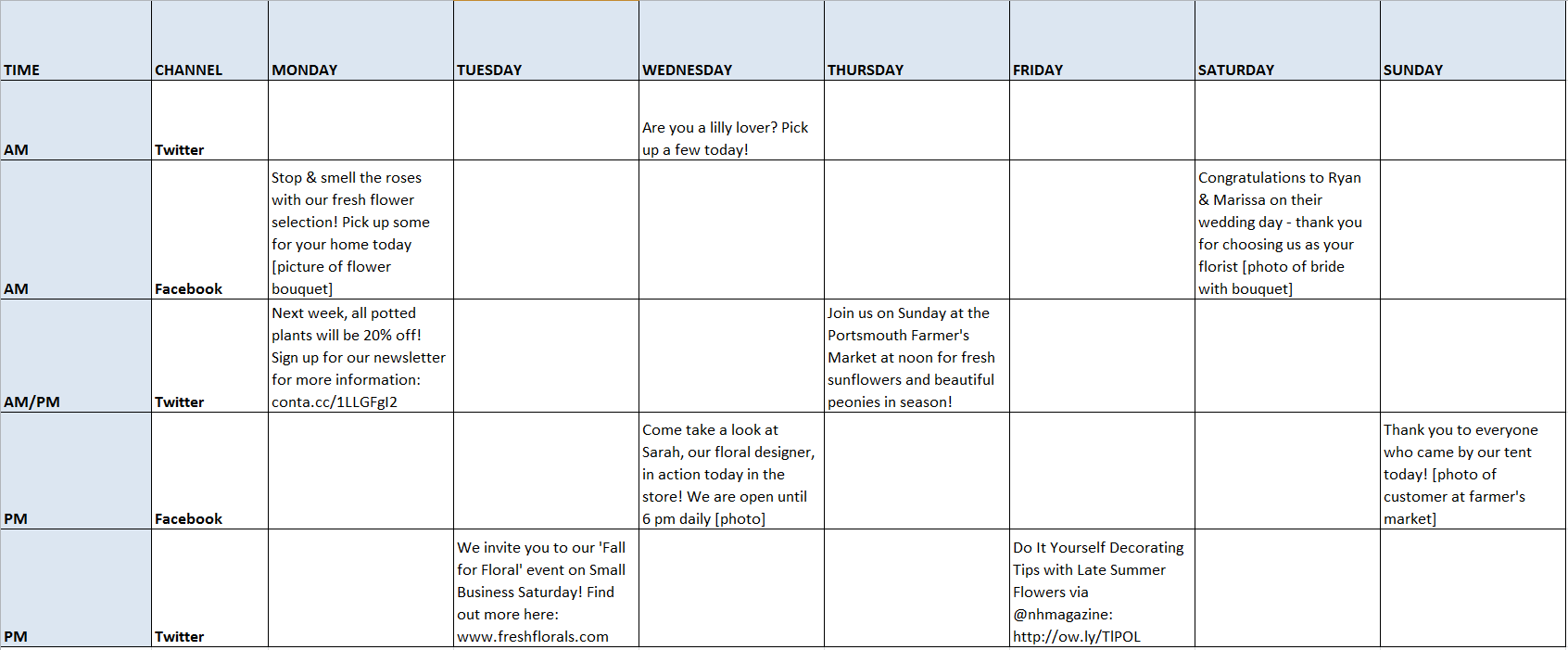
We hope this gives you the jump-start you need to make your own! If you’d like to use the same schedule to start mapping out some of your own Facebook and Twitter posts for the week, you can download this template below!
Use these templates to schedule your own Facebook and Twitter posts:
Print this version: Sample social media schedule template.
Download and save the template in Excel: Sample social media template – Excel




