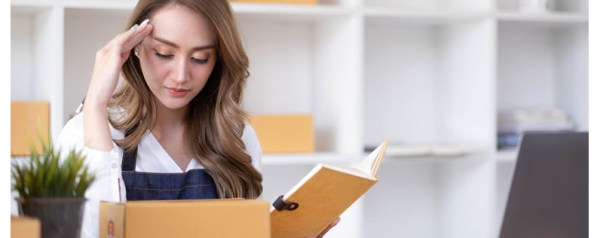When it comes to getting discovered by nearby customers and standing out in your industry, a well-developed Google Maps listing can put you at the top of relevant rankings. In online marketing, visibility is power, and learning how to optimize your Google Maps listing can help you harness that power for your brand.
If you’re unfamiliar with Google Maps, you won’t be for long. This article will cover the fundamentals of optimizing your Maps listing, including:
- Why Google Maps is important
- 10 steps to optimizing your Google Maps listing
- Get found with Google Maps business listings
Why your Google Maps listing matters
Google Maps is the most popular mapping app in the United States, with well over 150 million active users. Every day, millions of people in search of products and services use Google Maps to locate businesses that can meet their needs. As a business owner, you can maximize the benefits of Google Maps by ranking high in relevant searches.
Beyond this, consumers often arrive at Google Maps business listings via direct brand searches, keyword searches, and local discovery searches. With so many ways to get discovered, optimizing your Google Maps has significant benefits, including:
- Appearing in the local 3-pack
- Boosting visibility of your business
- Providing customers with more ways to engage with your brand
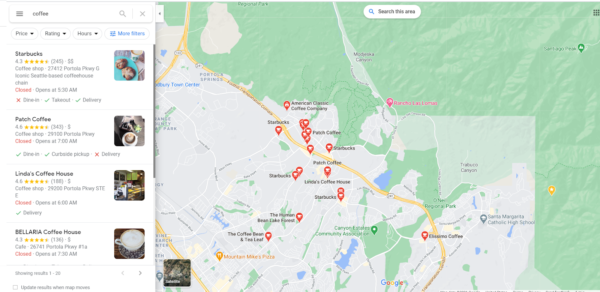
10 steps to optimizing your Google Maps listing
Now that you understand the benefits of optimizing your Google Maps listing, how do you get started?
First, recognize that simply listing your business on Google Maps does not guarantee a high ranking for searches in your area. To truly enjoy the benefits of Google Maps, you’ll need to spend time optimizing your listing. Follow these ten steps to get started.
1. Adding your business to Google Maps
To launch your online marketing strategy, make sure you have a Google Maps listing in place. To add your business to Google Maps:
- Visit Google Maps and search for your business name.
- If it is listed in the drop-down menu, you already have a listing — you just need to claim it!
- If your name is missing, select “add a missing place.”
- Provide your name, location, and category when prompted.
Anyone can add a business to Google Maps, so it’s important not to skip the step of checking for an existing listing.
2. Claiming your Google Maps listing
The next step toward rising in the ranks of local searches is claiming your listing. Claiming your listing unlocks the ability to include important details about your business — and boost your ranking on Maps. To claim your Google Maps listing:
- Set up your free Google Business Profile account.
- Select “claim this business” or “own this business?”
- Follow the prompts.
Once you’ve claimed your Maps listing, you can lay the foundation for a strong ranking by optimizing your Google Business Profile account.
3. Adding important information to your listing
Adding important business information to your listing will help boost your credibility and ranking. To get started:
- Log in to your Google Business Profile account.
- Find and select the “info” tab.
- Here, you can add new information.
Important details to populate include your:
- Business name
- Category
- Service area
- Address
- Hours
- Phone number
- Brand website
- Products and services
- Description
4. Adding photos to your listing
While it may seem trivial, adding professional photos can have a major impact on your Maps listing. Photos demonstrate that you are an active and compelling brand. They can also catch the eyes of consumers conducting local searches.
Just as they boost search engine optimization in your online content, photos are a must-have in your Maps listing. Upload them by:
- Logging in to your Google Business Profile account
- Selecting the “photos” tab on your dashboard
- Dragging and dropping photos into the specified area when prompted
One way to maximize the benefits of photos on your listing is to consistently add new photos. Aim to add at least one new photo per week — or per day if possible!
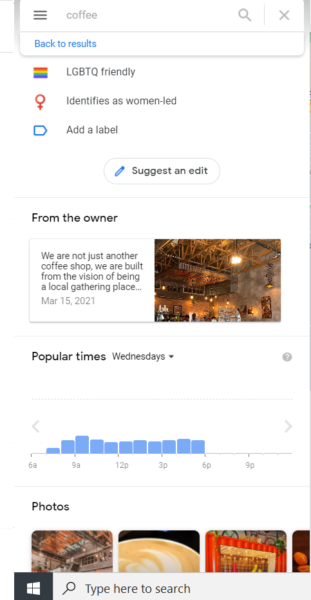
5. Getting great Google reviews
Searchers are often compelled to use your business when they read about other customers’ positive experiences. Earning great Google reviews gives you the power to earn consumer trust and build the authority of your business.
How do you get outstanding reviews? If you’ve created your business listing on Google Maps, you’ve already started the process. Once your business is open to reviews, manage them by:
- Asking loyal customers for reviews
- Actively responding to reviews whenever possible
- Addressing any concerns that arise in reviews
Ultimately, your goal is to show potential customers that you care about their experiences and opinions.
6. Consolidating your Google Maps listings
Occasionally, multiple locations or phone numbers for the same single-location business will appear. Take time to consolidate any extra listings to make sure your true listing gains traction in the rankings.
7. Posting consistently to your Google Maps listing
Just as fresh content can benefit your social media strategy, publishing posts on your Google Maps business listing keeps it relevant. Google takes note of regular posting when ranking businesses. Beyond this, new content helps encourage customer engagement and generate buzz.
8. Making sure your website is mobile-responsive
68% of smartphone users check their phone within the first 15 minutes of their day — making it safe to say that smartphones play a huge role in daily life. Capitalize on the prevalence of smartphones by creating a mobile-responsive website.
When your Google Maps listing links to a well-developed website, you can ensure that your optimization efforts are worth the time investment. Many searchers will look for businesses on their smartphones. Don’t miss out on their business! When you create your website, take the time to test its mobile responsiveness.
9. Including local keywords on your website
Another way to elevate your Google Maps ranking is to use keywords that target local searches. This SEO tactic will not only help your Google Maps ranking — it will also aid your website’s ranking in relevant searches. Use SEO tools to monitor and grow the impact of your keywords.
To incorporate local keywords in your online content:
- Use location-based keywords like city or area names.
- Implement local keywords throughout your site, including on the homepage, the contact page, and your blog.
When you emphasize your prominence in the local scene, your Maps ranking is likely to rise.
10. Embedding a Google map on your website
Many businesses choose to embed a Google map in the “contact us” section of their website. This strategy not only provides a resource for your visitors; it can also help you rise in the ranks of local Google Maps searches.
To embed a Google map on your website:
- Find your business on Google Maps.
- Select “share,” then choose the “embed a map” tab.
- Copy and paste the generated link onto your website.
Make sure the embedded map uses the same address as the listing on your website. This strengthens your reliability to Google — while helping customers locate your business!
Get found with Google Maps business listings
Google Maps business listings make it easier than ever for potential customers to connect with businesses that can meet their needs. When you take the time to optimize your listing, you are empowering your brand to experience new levels of connectivity with your local audience.
Now that you know the importance of Google Maps and the essential steps for how to optimize your listing, are you ready to boost your engagement and grow your business?
As a business owner, you’ve taken pride in crafting your own brand website and perfecting your business. Make sure you’re reaching the biggest audience possible by taking the time to optimize your Google Maps listing and strengthen your online presence. If you’re interested in diving deeper into how your online listings contribute to your online marketing strategy, read The Download, a free marketing guide for professionals from Constant Contact.