
As a marketer, it’s essential to understand what a sender score is and how it impacts your email reputation. A sender score evaluates whether you’re a spammer or are sending legitimate, authentic emails that people want to read. Working toward a high sender score is crucial to keep your marketing emails out of the spam box.
Email providers use two measures to evaluate the sender score, which combine to form your email sender score and impact email deliverability:
- Domain reputation gauges the credibility of your domain.
- IP reputation evaluates the legitimacy of your IP address.
Understanding your sender score
Here’s what you need to know about your sender score.
How is the sender score calculated?
In addition to domain and IP reputation, email service providers determine the sender score based on several factors, including the following:
- Recipient engagement with your emails through opens, clicks, unsubscribes, and spam complaints
- Frequency, volume, and consistency of emails
- Whether your domain passes authentication checks
- Quality of your email contact list
Domain reputation and its role in sender score
Domain sender score represents how reputable your email’s domain is. Your domain follows the @ in your email address, such as @company.com. Possessing a high-ranking domain improves your sender score, reducing the likelihood of your emails going to spam.
You can find your domain sender score using tools like senderscore.org. Simply entering your domain will retrieve a numerical assessment between 0 and 100. A sender score between zero and 69 is considered poor, while a score of 70 to 79 is fair. Anything over 80 is good. The higher your score, the more authoritative your domain is in the eyes of email service providers.
IP reputation and its impact on sender score
Every email address has an assigned IP address. Email service providers evaluate your IP address’s credibility when determining your sender score. The higher your IP reputation, the better your sender score will be.
In the early stages of building your email subscriber list, your IP address will have a low score. Your score will naturally increase as you attract more subscribers, send quality content, and stick to a regular email frequency.
Checking your sender score
Your sender score determines whether email service providers believe you’re a spammer.
How to check your sending reputation
You can use any of these tools for a sender score reputation check:
- Sender Score: A free measurement tool that evaluates your sending reputation.
- Barracuda Central: This tool lets you check your IP and domain reputation lookups.
- Customer URL Ticketing System from McAfee: You can assess your domain’s email and web reputation with McAfee’s tool.
- Postmaster Tools: You can track data on high-volume email batches to your Gmail accounts using this Google tool. You can also analyze email performance, routing, delivery errors, feedback loops, and other factors.
- Microsoft SNDS: Through Microsoft SNDS, you can view your IP sending reputation and spam complaint rate, among other factors.
Improving your sender score
There are several ways you can improve your sender score.
Strategies to improve your email-sending reputation
There are a few proactive measures you can take to build your sender score:
- Remove subscribers who don’t engage with your emails.
- Confirm the address of new subscribers with an email verification tool.
- Only add new subscribers who voluntarily consent to hear from you.
- Stick to a consistent email frequency and schedule.
- Implement authentication checks.
- Create high-quality content for your subscribers. When your emails provide value to your recipients, they’re more likely to open them.
- Avoid purchasing email addresses and focus on growing your list organically. Recipients who receive unsolicited emails from you will likely unsubscribe, complain, or report your message as spam.
Role of email list hygiene in reputation management
Over time, some of your subscribers may disengage from your email list. If you see that happen, consider implementing a customer winback campaign to reconnect with subscribers before they unsubscribe.
If you receive hard bounce alerts for email subscribers, remove them from your list entirely. A hard bounce indicates the subscriber’s email address is no longer valid.
Authentication methods: DKIM, SPF, and DMARC
Once you set up your new email address from which to send your marketing messages, authenticate it to help prevent your emails from going to spam.
DomainKeys Identified Mail (DKIM), Sender Policy Framework (SPF), and Domain-based Message Authentication, Reporting & Conformance (DMARC) are all authentication methods designed to prevent spammers from taking over an email address they don’t own.
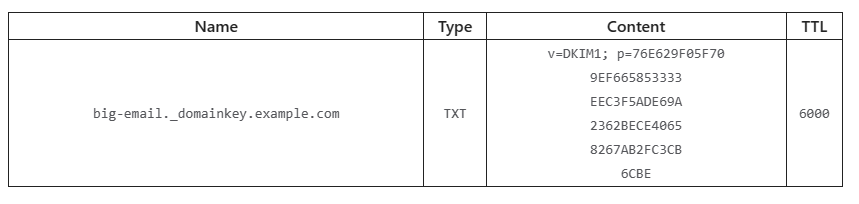
Maintaining a strong sender score
As your sender score improves, it’s crucial to manage it. Here are a few steps you can take.
Regular review of email statistics and performance
Routinely analyze your email statistics to assess your performance. Evaluate your open rates, click-throughs, and conversions and compare them to your target benchmarks. See where you can improve if your email campaigns don’t meet your expectations.
Best practices in list management and cleaning
Maintaining a clean email subscriber list means paying attention to engagement and bounce rates. If subscriber engagement drops, analyze your campaign to see where you might tweak it and reattract your audience.
Hard bounce notifications indicate something is wrong with a subscriber’s email address, and it can no longer receive messages. A soft bounce means a temporary message delivery issue.
Removing email addresses that hard bounce helps protect the integrity of your email sender score. A soft bounce generally won’t impact your sender score unless there’s a problem with the recipient’s email address.
When adding new subscribers, ensure you get their consent to receive your messages. Including double opt-ins — where the subscriber provides their email address, then verifies their subscription through an extra step to confirm they want to receive your messages — helps keep your list clean.
It’s important to authenticate your email address before sending messages. Authentication protocols like DKIM, SPF, and DMARC validate your address and prevent spoofers or other nefarious actors from hacking it.
How and when to remove inactive subscribers
People won’t always read every email you send. They may scroll past messages that don’t relate to their interests or draw their attention.
If you notice a subscriber is inactive for an extended period, you can attempt to bring them back through a winback campaign. However, not every subscriber will respond favorably. If they continue to ignore your messages, consider removing them from your list.
There are no strict rules on when to remove inactive subscribers. Every marketer sets standards based on engagement expectations and other factors, like sending frequency.
For instance, an email marketer who sends only a handful of emails every few months may not remove inactive subscribers for a year or longer. You can set a timeline for removing inactive subscribers that suits your business model.
To remove an inactive subscriber, simply delete their email address from your list. Once removed, the individual will no longer receive your messages.
Preventing and removing spam traps
A spam trap is an email address that service providers use to identify senders who fail to adhere to email best practices. At one time, they may have been valid email addresses, but the recipient has abandoned them.
You can identify potential spam traps by tracking your subscriber’s open rates. If a subscriber hasn’t read your emails in over a year, the address may be a spam trap, and you might want to remove it from your list to protect your list credibility.
Consistent email-sending schedules
A well-designed email marketing strategy has a consistent sending schedule. Sending regularity demonstrates you’re a reliable marketer who wants to interact with your subscribers consistently. Once you set an email-sending schedule — whether it’s communication every few days or weeks — stick with it.
Essential aspects of a robust email infrastructure
Your email infrastructure consists of the tools used to deliver your messages. It includes email reputation management tools, IP addresses, mail servers, and other components.
When building your email infrastructure, it’s important to choose tools that facilitate seamless interactions and allow you to monitor all aspects of your email reputation, including domain sender score, email sender score, and return path sender score.
Potential issues and resolutions in sender reputation
It will take time and effort to build your email sender’s reputation. You may encounter a few issues along the way.
Some of the problems to look out for include:
- Bounce rates: Too many email bounces can harm your sender’s reputation. Removing subscribers when you receive a hard bounce is vital since the address is no longer valid.
- Sender history: Your email sender history considers the frequency and volume of your sent emails. Maintaining a consistent sending schedule adds credibility to your email campaign and improves your sender score over time.
- Unsubscribe rate: People may unsubscribe from your email list if they don’t find your content relevant or valuable. While that’s normal, it’s vital to take action if you see a rise in your unsubscribe rate or reduced engagement.
- Engagement rate: Your engagement rate includes open and click-through rates. Maintaining a high engagement rate helps improve your sender reputation. Focus on providing quality content to your subscribers to keep them engaged.
Avoiding pitfalls in email sending
There are a few mistakes you can easily avoid when designing your email marketing campaign.
Common mistakes that hurt the sender’s reputation
A few of the most common errors typical among email senders are:
- Unsolicited emails: Only send marketing messages to subscribers who consent to receive them. Sending unsolicited emails can harm your sender’s reputation.
- Too many complaints: Unhappy subscribers may complain if they receive too many emails from you or no longer want to receive your messages. If you receive subscriber complaints, address them promptly and take the appropriate action.
- Typos: If you receive hard bounce notifications for a new subscriber, review their email address to check for potential misspellings. If you find any, correct the error and try resending your message.
Software and tools for managing sender score
There are various tools you can use to gauge your sender score. An email testing service helps eliminate common email errors, ensuring they deliver properly no matter what email service provider your subscribers use.
Email verification tools — SPF, DKIM, and DMARC — protect your email address from nefarious actors who may try to spoof your email address or intercept your messages.
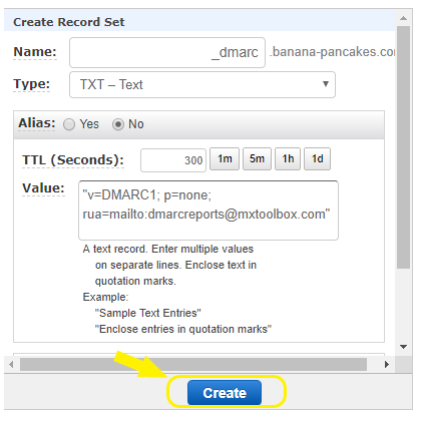
It’s important to regularly evaluate your email marketing campaigns using a robust analytics tool. Constant Contact provides comprehensive analytics you can use to review your email campaign performance.
Advanced topics
There are a few more things to know about sender scores.
How to recover from a bad sender score
If your sender score isn’t what you want it to be, work to improve it:
- Scrub your email list regularly to remove inactive subscribers.
- Authenticate your email address to enhance your credibility.
- Work on improving subscriber engagement by providing quality content.
Email sender reputation across different email clients
Your email sender’s reputation may vary across service providers. Use a tool to check your sender score with each client, and work to maintain a positive score to minimize email deliverability issues.
A solid sender score improves email deliverability
Building a solid sender score is vital to email marketers, especially as you continue to grow your customer base. When you have a high sender score, your emails are less likely to end up as spam. Instead, they’ll go directly to your subscribers, making it easier to connect with your audience. Constant Contact’s email marketing platform provides tools to help you strengthen your sender score, including automation features and analytics. For more resources, make sure to subscribe to our Hints & Tips Newsletter.





